Measure Note For WP7: Add Annotations To Building Plans And Maps
If you are an engineer, geologists, architects, or are related to construction work in any way, then most likely your days are spent handling maps and scribbling measurement notes on them. Measure Note is an app for Windows Phone 7 which aims to make the whole process of taking measurement annotations over photos much more easier. If you use this app, you won’t have to worry about keeping track of all the slips of papers on which you made the notes, and in addition to that, Measure Note will also calculate the angles for you all by itself. Measure Note can be considered a perfect combination of a technical note-taking app, and a geometrical calculator that is based on augmented reality.

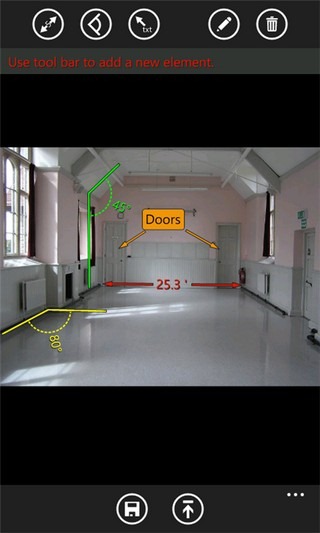
The app starts by presenting you with two options of importing photos to Measure Note’s editor; you can use the camera to capture a real image of the scene or physical entity in front of you, or you can simply import the picture from your phone’s library. There are three basic functions which you can perform on the image of the imported structure. Lines can be drawn over it to record the length of a side, or you can define two points in the picture, and the angle between the lines will automatically be calculated for you. The third option offered by the app is the addition of notes and text to the image. For each added entity, you can choose its color and style.


Owing to the fact that you are most likely to use the app on more than one completely different structures, Measure Note lets its users create folders, and all the changes made to different aspects of a single structure can be filed under a unique folder. When the editing is done, you can choose to keep the drafts within the app, or there is the option to export them to the stock Pictures hub.
Measure Note is a free app, and you can grab it by going to the web marketplace link given below.
Download Measure Note for Windows Phone
Update: The app is no longer free and costs $1.99, but that raise in the price has come with considerable changes. Users can define any enclosed space on Bing maps (that have been integrated with Measure Note) and the app will calculate that region’s area. Measure Note has also got Picture hib integration now, and using the open with option you can export any image to the app straight away.
