Make and Flash Your Own Android Splash Screen with Splash Screen Creator
Splash Screen Creator is a batch script that lets you make and flash a splash screen of your choice to your Android device. If you are tired of seeing the same old splash screen each time your phone boots and want to change it or give it a personalized look, read on for details and instructions.
This guide is now a part of our series on how to customize the looks of your Android device. Other guides in this series include:
- Introduction to Android customization
- Make & Flash your own Android Splash Screen with Splash Screen Creator (Currently viewing)
- How to Change, Customize & Create Android Boot Animation
- How To Replace and Customize Android Lock Screen
- The Ultimate Guide to Android Wallpapers
- Replace and Personalize your Home Screen with the Best Android Launchers
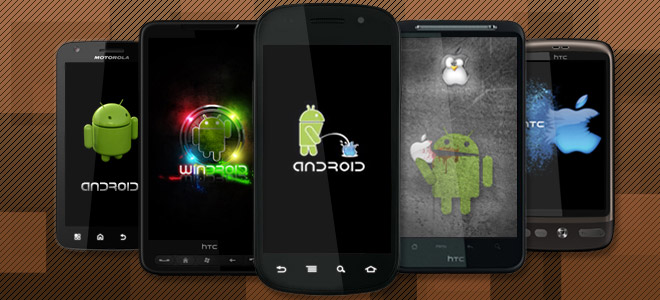
Released by XDA-Developers forum member VibrantOwnr, Splash Screen Creator is a simple and newbie-friendly way to create splash screen images for your Android device and flash them to it as well. It is basically a batch script that utilizes an image conversion utility called ‘nbimg’ by Pau Oliva to create the images and then uses tools from the Android SDK to flash the resulting image to the device.
Another interesting feature of the tool is that it also allows you to convert a splash screen image file (with an .img extension) into a bitmap so that you can take any existing splash screen image file – be it a stock one extracted from a device, or a custom one downloaded from the Internet – and edit it before converting it back into a splash screen image to flash to your device, or simply use the bitmap in any way you want.
Disclaimer: Please follow this guide at your own risk. AddictiveTips will not be liable if your device gets damaged or bricked during the process.
Before you begin:
Before you attempt to use this tool, please note that conversion from bitmap to splash screen image as well as flashing the resulting image works with any Android device with any screen resolution but conversion of a splash screen image file into a bitmap works only with images for device having a screen resolution of 480 x 800 pixels.
Also note that to be able to flash a custom splash screen, your phone must be fully rooted and must have an unlocked bootloader.
Using the script is very simple and anyone should be able to do so by following these simple instructions.
Convert and flash splash screen to your device from bitmap file
- Download Splash Screen Creator from the link given below and extract the contents of the zip file to a folder on your computer.
- Put the bitmap file (with .bmp extension) that you want to convert into a splash screen and flash to your device, into the same folder as the files extracted in Step 1. Make absolutely sure that the resolution of the bitmap file is exactly the same as the screen resolution of your device.
- Name the bitmap file ‘SPLASH.BMP’. Any other name will not work.
- Connect your device to your computer via USB and make sure it is properly recognized by the computer i.e. its drivers are installed.
- From the files extracted in Step 1, run the ‘RUN THIS ONE.bat’ file by double-clicking on it. You will see the following window:
![Splash Screen Creator Splash Screen Creator]()
- In the DOS window, enter ‘1’. It will convert the bitmap to a splash screen image file.
- Once the conversion is done, the script will ask you if you want to flash the image to your phone as well. If you want to do so, press 1 and wait patiently while it is flashed. If you just wanted the converted splash screen image, press 2 here and the script will end.
- Do NOT unplug your phone from your computer while the image is being flashed.
- Once the image has been flashed, you may close the script.
Convert splash screen file into bitmap file
- Download Splash Screen Creator from the link given below and extract the contents of the zip file to a folder on your computer.
- Put the SPLASH.IMG splash screen image file that you want to convert into a bitmap, into the same folder as the files extracted in Step 1. Make absolutely sure that the image is 480 x 800 pixels.
- From the files extracted in Step 1, run the ‘RUN THIS ONE.bat’ file by double-clicking on it.
- In the DOS window, enter ‘2’. It will convert the SPLASH.IMG file into a SPLASH.BMP.
- Once the conversion is done, you may use the SPLASH.BMP file in any way, edit it the way you want and then convert it back into SPLASH.IMG and flash it to your device using the above method.
For more information or to contact the developer, visit the XDA-Developers forum thread.
(https://addictivetips.com/app/uploads/2011/02/Splash-Screen-Creator-v0.02-Beta.zip) Download Splash Screen Creator
What’s Next:
Up next in this series, we will show you how to change, customize and create your own Android boot animation.
Liked this guide? Want to share a splash screen with us? Let us know in the comments.
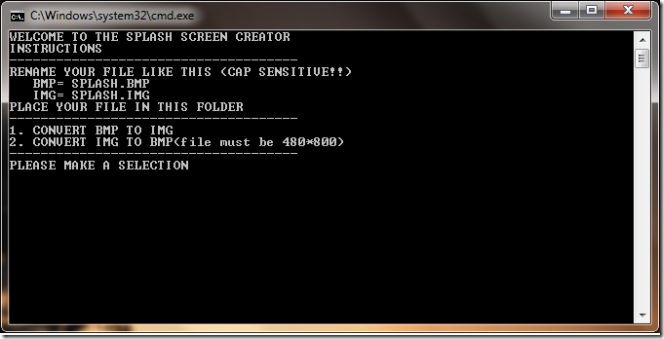

Does this work with Samsung Galaxy S4?? PLEASE ANSWER!!!
Is there a way to revert back to the old splash screen by any chance? Just wondering…
Everything ok but did not make SPLASH.IMG and says that ‘fastboot’ unknown command :/
Everything ok but did not make SPLASH.IMG and says that ‘fastboot’ unknown command :/
Just so everyone is aware – these instructions ONLY work on HTC devices. Splash Screen Creator does NOT work unless you have a HTC utility called HBoot, which, to my knowledge cannot be found on other Android devices.
Works great on my old HTC Dream/G1 Running CM 6.1!!!
Thanx!
I was able to pull the M splash screen and convert it to BMP on my backflip (s-on) with:
adb
sucat /dev/mtd/mtd6 > /sdcard/splash.imgnbimg -h 480 -w 360 -F splash.nb
but now I can’t get the new one back… any suggestions? Tried:
cat /sdcard/splash.img > /dev/mtd/mtd6
…and…
flash_image splash /sdcard/splash.img
to no effect.
what is the different between splash screen and boot animation??
The splash screen is a static image that pops up when you first turn on your phone. For instance with my Thunderbolt when I first start it it shows a white screen with green letters saying HTC. The boot animation is after the splash screen and shows a series of png files that make it look like a little movie.
Does the phone need to be rooted to be able to do the splash screen substitution?
Yes, it has to be rooted.
Can’t wait for the lockscreen customization
Why use it. Its on all time
We have featured it here for those who want to customize every aspect of their Android device to the way they want. If you can’t see the reason to use it, by all means don’t use it, there is no compulsion. =)
it’s very good!!!