Localized Social Magazine Proximitips Arrives In the Android Market
Apps based solely (or partially) on social media sharing/networking have been coming thick and fast to smartphones (especially to Android). Through various apps such as QISS, SocialBlast, Sendible and Social Jogger 2, recently reviewed ChannelCaster (just to name a few) and a whole lot of official clients of different services, we’ve seen numerous ways of posting to and/or accessing data from multiple social media. Proximitips is yet another addition to the long list of aforementioned apps that brings a brand new concept of providing localized social media content to you in the form of a virtual magazine! By localized, we mean accessing only the content shared by people (including you) in your vicinity through said services. With Proximitips, you get maps, tweets, next door stuff (local multimedia sharing), bookings to your favorite venues and more.
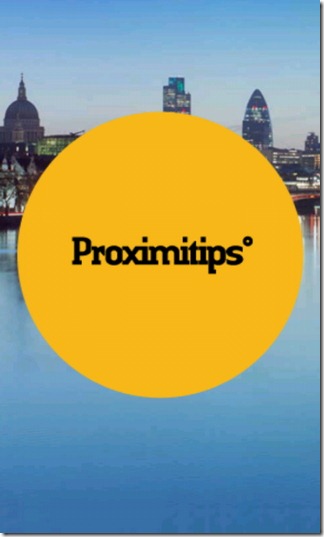
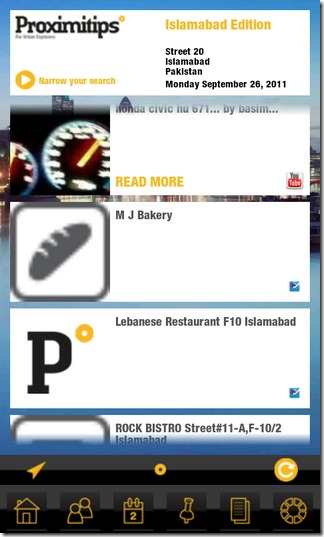
Initially released just for iOS users, Proximitips has recently appeared in the Android Market. Name a favorite social networking service of yours and you can expect Proximitips to fetch content from it. Be it Facebook, Twitter, Foursquare, YouTube or Flickr, this app catches the best stuff shared anywhere near your location.
Just log in with your Facebook account and you’re taken to the app’s homescreen with a beautiful background and a packed toolbar (at the bottom).
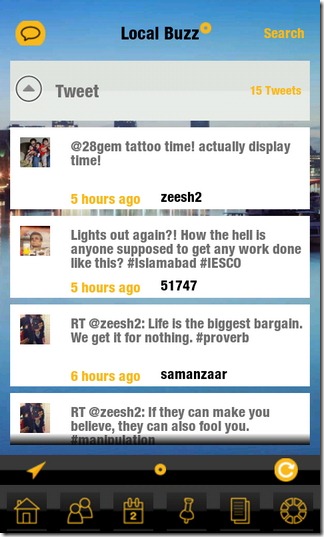
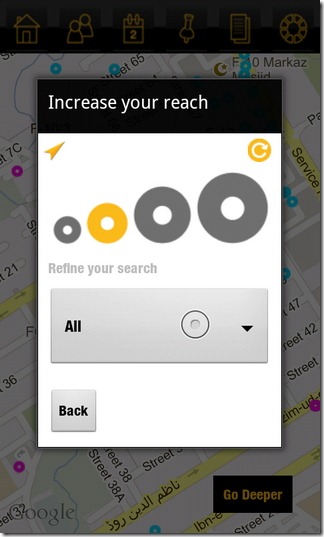
The first button (home icon) represents your Proximitips Home. Depending upon your connection speed, it might take a while for the app to fetch posts from around your exact location. On this screen, you can view all the content shared by local users. Tap on an item of your interest to explore it from within the app.
The second button on the toolbar contains all the Local Buzz (your tweets and personal messages). You can view/search tweets from other users and post your own from this screen. The third button (that hardly worked during our test-run) lets you make bookings with all the places of interest in the region including hotels, restaurants and book stores etc.
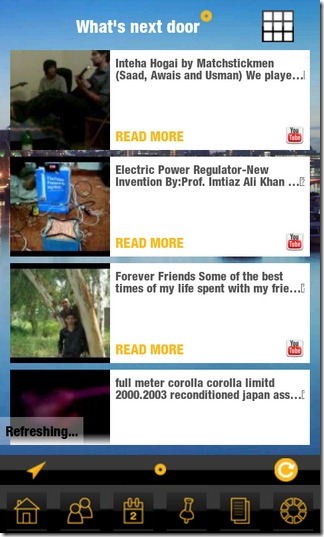
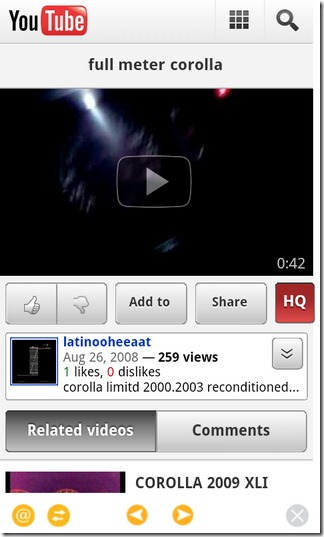
Then there is the placemark icon on the app’s toolbar that lets you view all the content shared via Proximitips on a map. While on the app’s homescreen or on the map, you can tap on the Narrow your search button or the Go Deeper button to filter content or to view more results from nearby. Available filters include check-ins, directories, events, fun, music or all.
Here’s another unique facet of Proximitips and a fun way of filtering the app’s content: tapping on the pie-shaped icon (the last of the buttons on the toolbar) to launch a menu shaped as a sliced wheel with the app’s various features on each slice.
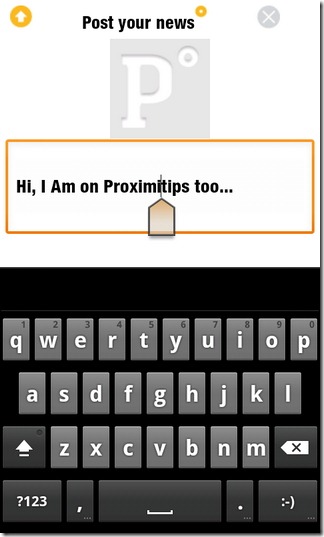
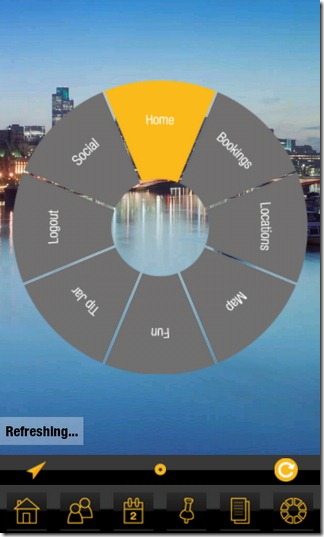
The only blemish in the app is that it was quite slow to respond on our HTC Desire Z and force-closed at frequent intervals (especially while fetching fresh content from the web). Full marks to the concept though. “Know your society through your social media!”
Download Proximitips for Android
Update: Surprisingly, Proximity for Android has been pulled from the Google Play Store after having been officially launched back in September 2011. The Proximitips website tips at the official Android variant of Proximitips to be ‘Coming Soon’. So we shall be keeping a close tab on the re-launch of the Android version of the app, and keep you posted accordingly.
