Install Android Apps On BlackBerry Playbook [How To]
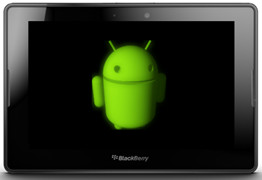
While there is a good chance that RIM will make it much easier for Playbook owners to install Android apps once the Android App Player is released officially, this is for those who already have the app up and running on their device and can’t wait to enjoy some Android apps! Here’s how to go about it.
Disclaimer: Please follow this guide at your own risk. AddictiveTips will not be liable if your device gets damaged or bricked during the process.
Requirements:
- ADB Installed. See our guide on what is ADB and how to install it.
- Java Development kit installed.
Instructions:
- To begin, make sure the device is set to development mode. You will find this in the security options.
- As per the original guide, proceed with installing the Netflix app to start of with. Download Netflix.
- Copy the apk to \android\android-sdk\tools.
- Now connect your device to the PC via USB and run command prompt.
- Navigate to android\android-sdk\tools and enter the following commands:
adb connect 169.254.0.1:5555adb root
adb connect 169.254.0.1:5555
adb install com.netflix.mediaclient.1.3.apk
That’s it! The Netflix app should now be installed on your Playbook. This method does not guarantee perfect loads of every app and there have been users for whom this has not worked at all. However, feel free to try your luck with this.

It says on Page in setting
How do you get the IP to connect to playbook. The command in the example above does not works.