How To: Install Flash 10.1 On Android 2.1 Eclair Devices
It has been a widely believed myth amongst most Android users that only Android 2.2 Froyo or later versions are capable of handling Flash 10.1 but now as the story unfolds, it appears that you can in fact install Flash 10.1 onto your Android 2.1 Eclair powered handsets as well, and that too wishout any complicated procedure. So if you’ve got an Android device running Eclair and want to enjoy Flash 10.1 on it, we’ve got the complete installation instructions for you. Just read on after the jump for details.
This has definitely got to be great news for those of us who often find ourselves browsing through Flash-based websites on our Android phones. As we mentioned earlier, installing Flash 10.1 on your Eclair device is a breeze. All it requires is sideloading the APK of the Flash Player 10.1 modified to work on Eclair, and you’re good to go. While performance might not be as smooth on Eclair due to the absence of a JIT compiler and other optimizations introduced in Froyo, in the end you will be able to surf Flash enabled websites without any significant issue, just with a slight lag compared to Froyo perhaps but even that may not be noticable on relatively lightweight websites.
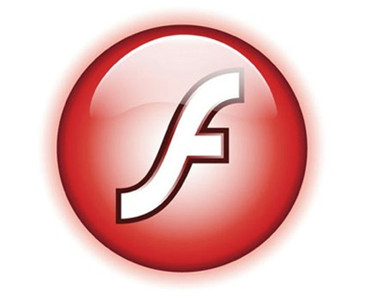
Enough with the details, let’s get Flash 10.1 up and running on your Android 2.1 Eclair phone. Simply follow these details and you will be good to go!
- Download the flash_for_21.zip file to your computer from the link given below.
- Using your favorite archive utility, extract the .apk file from the downloaded zip file. We use the excellent free and open-source 7-Zip for the purpose. IzArc is another great free option.
- Connect your phone to your computer via USB and copy the extracted APK file to its SD card.
- On your phone, enable app sideloading by going to Settings > Applications and enabling ‘Unknown Sources’.
- Launch any file manager of your choice on your phone and browse to the location where you copied the APK file. If you don’t have a file manager installed yet, you can find many free options in our list of the best free file managers for Android.
- Tap on the APK file to begin installation.
- Confirm the prompt that you get and wait till installation finishes.
- After the installation is complete, simply reboot your phone.
(https://addictivetips.com/app/uploads/2010/12/flash_for_211.zip) Download Flash 10.1 For Android 2.1 Eclair

Rapidtags Is YouTube tags generator is a free tool that allows you to easily generate SEO optimized YouTube tags / keywords for your video. To generate best tags for your video enter the video title below and click “Generate Tags Keywords & facebook #Hashtags”.
It doesn’t work on my X10 Mini 2.1.1
Működik a nagy lószart!!!
Archos 7 Home Tablet = Nope
No funciona, para android 2.3.4.dice “la aplicacion no es compatible con el sistema”
MAN you save me – I knew its 2012 and I’m still using this iceage galaxy 5500.
MANY THANKS!
can i install flash on lg optimus one thunder g
bagaimna cranya sya menginstal adbe flas player
Does it work on Huawei Activa?
This adobe flash player not working in my mobeil plz help me
How to fix in galaxy fot i nee ur help friends
works on galaxy mini?
Is he work with Galaxy y
doesn’t work on huwaei u8500 rooted
Haa
Haa
i’m using Samsung galaxy3 and its not working 🙁
very bad
does it works in galaxy y gt s5360
Its can not working on galaxy fit. Can it make on gingerbread
I cannot install it on my phone but my sister 1can mine is LG P500 my sister phone is samsung galaxy something
Works on Galaxy ACE?
Stupid 😮
Not stupid, but I don’t really know good this kind of info. I hate intolerant people like you :/
Funny how the tolerant ones are so intolerant of the intolerant.
Funny how the tolerant ones are so intolerant of the intolerant.
Who stupid???
Lo bamos a provar aver q tal
I download a file and Extract but where to move .. i cant fond SD card root ?
i moved in sd card and also installed with help of apps installer its done . but not working Flash files .. still asking to get flash player … could any help where exactly to move means what is sd card roots ?
This dont work on my motorola spice im stock
God
hi ren
It does not work on my Xperia X10 Mini Pro it show up as a unsupported file
i made the installation but still can not watch any movie on the internet.
i have motorola milstone 2.1
This works on an archos arnova 10 with eclair ! Thanks a lot
How about LG GT540 ?
Hi guys any one help me, i’ve installed but after reboot, I didnt see any form of flash to be view or played
my walkman has application installer but everytime i open it shows no supported files.why?
can i stall flash 10.1 to my e16i or what they call (w8)walkman?
if yes pls direct me how?thanks
Didn’t work, did install but no ZTE love for this app.
KKan i install flash for android zte
how can i test it?
it worked fine on my lg gt 540 android 🙂
xperia x10a is compatibile
im using axioo picoPAD can flash player be used???
i got up to the app installer found flash player but when i install it it says adobe flash player 1.0.1 could not be installed on this phone.
By the way i have a sony errison Xperia X10
i went on android market from my xperia x8 and tried to install appinstaller it says that i need to log in as an account associated with the android, what does this mean, can anyone help please thank you
This process is not in my mobile x8
normally I do all the steps and I can not see video from pages you need flash … andI saved the apk once I open the sd card.
help please
hi gys how to install flash
on my xperia x8 installed adobe flash player 10.1 but dnt work it plz help
easyier to root your phone and install a custom rom
I have a samsung replenish. How can I install adobe flash player. To my phone or do you know any similar app
Ok hi friends how I can down flash media player in my android because I don’t have PC laptop everyone can helpless please thanks
my Tablet with Android 2.2 doesn’t support flash, tried installing 10.1flash as said in the post…its installed now but browser closes before finishing and i am not able to browse anything. Need help i am new to this and am really fed up. awaiting your reply people ……….
Thx
Will this work on
a nextbook?
Got it working on my G1
My Sony Xperia X10i said: it has not been “signed ” properly!!!
Thanks , it works better.
(im mexican sorry if im write wrong)
but i just have one question, its necessary to have the “Apps Installer” when you finished all the steps ande the progam “adobe flash player” is installed..?
my e-mail is: kurahell@live.com.mx
Will this work on a Sprint LG Optimus 3G? If so, how?
Does not work on a Nextbook Next6 Tablet. 🙁
does not work on motorola flipout
Does this work on a Nextbook Next6 2.1 EClair OS?
doesnt work on motorola defy
I have LG P350 Optimus Me. It has froyo 2.2. It should support Flash Player but my device is not in Adobe’s Certified devices list. Is it about the firmware? Is it about the contract with LG and Adobe? Will LG P350 support Flash Player or will LG P350 be in Adobe’s Certified Devices list in near future? Or will we be able to use Flash Player by paying money for the aplication program? Come on LG, come on Adobe! We pay money for this phones, we should not be punished because of not paying extra few dollars. It is about the software, just add a advertisement on the screen and give us the Flash Player…
How can i install Adob flash player in micromax a60 for live streaming.
if it wont play the game using app installer, which my tablet wouldn’t, couldn’t even find apk file…try using Adao File Manager opened that hit flash file on sd card & followed onscreen instructions voila jobs a good un….telechip google android 7″ tablet
adobe.com/flashplatform/certified_devices/
here the list of supported devices
most people have a garbage of smartphone
didnt work on lg gt540g, and now i ‘cant acces any web, even after uninstalling, piece o sh**
installing fine on htc wildfire, thx!
I got it for my Motorola Charm (2.1) and it works great no issues so far. Thanks
it doesn t work in samsung galaxy mini s5570
It doesnt working on my sony ericsson x8…….
it worked on my zte but did better when i used a zip application on my phone
Hi everyone
It does not work on arnova 10.
thank you
tried searching for apps installer on Telstra T1030 but not coming up for me. Trying another program (“appinstaller”) instead.
Procedure didn’t make flash work on my T3020. All seemed to install alright, though.
Any Luck for u?
The installation works, but the Sony X10 OS still doesn’t allow it operate. Oh well. No flash video for me.
I’ve done everything. My phone says: Installation succeeded.
But it still doesn’t work. Maybe I didn’t reboot my phone long enough?
Could somebody give me some advice?
Thanks, it’s perfectly working on Huawei Ideos S7 with Android 2.1.1
Dose it work on lg optima v?
My Nuvifone A10 crashed after installing this… Not adviced
Does anyone know if this works with the Cnm Touchpad II, nothing on here about this model atm??
GREAT WORKS PERFECTLY THANKS DUDE!
I installed already, is there in my app list (I can see it on the list) but, when I try to open it I can’t. Then I when to “Fox online to try to watch the last episode of whatever don’t work at all and say download the latest adobe flash player version. Please help!
I’ve installed this version on my Samsung galaxy I5800, rebooted the system but I don’t see that it is working…
great!! thank u man!!
Does this work 4 windows phone 7 HTC trophy ????
doesn´t work on Motorola Quench with Android angourakis 2.1.54 rooted
=(
It is not working in my XPERIA X10 with Android 2.1.
It is NOT working on GT540!
http://www.whatismyflash.com tells me that I don’t have a Flash Player installed
anyone get it to work on their moto backflip?
wont work on coby kyros
I have upgraded my Samsung Galaxy Europa i5500 to android 2.2 but cannot download flash 10.1 on it. Is it possible?
plz cant it be possible for all android phones running os 2.1 and above to have flashplayr?cos this are just too important and even to beat down other compititors.pls be innovative enough.
is adobe flash player 10.1 work on my LG GT540 after updating 1.6 to 2.1
Hi Waqas, I am trying to install adobe for weeks on my Toshiba ac100 android netbook, nothing works, cause when I go to market.com, it always says No device attached (something like that) please someone help me out
Excuse me, my mail is wrong at before post.
Not working on ZT-180 (256 mb- 2gb model.)
i am so happy with this player
hey its nt working on my micromax A60.
DOES NOT WORK! Pissed. Pls Someone reply to how to get it fixed!
X8 Xperia.
Flash Player not worked mid pad “superPad III”
Not installed
hai,i have samsung gt-5570 mobile but it is not supporting for videos.when i am select any movie its showing file not supported.pls giveany solution
Can see flash 10.1 listed in my apps as installed. We flash test website doesn’t recognize it. Doesn’t seem to be running. How do I make the app run? Have Samsung Fascinate.
Doesn’t work on Samsung I5800 over android 2.2. Any ideas?
i have samsung galaxy mini gt-s5570 2.2.1
& i am unable to instal flash player 10.1
plz sugest some idea so i can instal flash player
have you found any idea for installing flash on ur mobile galaxy mini
not working on vod 845 neither,shows to be ok but it doesnt work
flash player not install on my sumsung galexy tab
Just unzipped file and there is no apk file anywhere in the file?
Hello
I tried the flash_for_21.apk file on a HTC tattoo, it tried to install it then gave an error, is
because the file was not compatible with the Tattoo or is there likely to be something else
wrong.
The error was:
“Flash Player 10.1 could not be installed on this phone”
Do you know if a version is coming out for the Tattoo?
Thanks
Ian
Installed flash 10.1 on my motorola milestone running on 2.1 and restarted. Doesn’t work at all. Please let me know if re booting means re starting your phone after switching it off
Dosen’t work for the Comet.
Nothings happened!! I cannot use it at my samsung galaxy spica GT I5700.
Thanks it worked
Htcwildfire is what it was installed on
Followe all instructions, no luck for samsung galaxy s
not working on samsung europa (i5500)
I can’t get flash on my galaxy europa either – did you figure it out?
It is NOT working on Samsung I5500.
Nothing happens i just installed it
Flash not working on GALAXY 5 I5500B
Just install rebooted abut no joy on my Xperia Mini x10
Not Working On M Sony Ericsson Xperia X10i . I Try Skyfire Browser . Dolphine Brower Not Working .
This does NOT work on Sony Ericsson Xperia X8 (and probably not X10 mini or mini pro either).
It installs just fine and everything but nothing happens. When I launch AppKiller, Flash Player 10 does not show in the app list.
http://www.whatismyflash.com tells me that I don’t have a Flash Player installed and no sites that require FP will work 🙁
hey… thnx.. alot I jst installed adobe 10.1 flash player on xperia mini 2.2…
haha… relaly happy…. 🙂
Sony Ericsson Xperia Mini Android 2.2 Is Not Official . If You Use Roms You WIll Be Able To Use Flash Player .
Well i’ve downloaded it for the LG GT540 and it doesn’t work. I’ve downloaded the Skyfire browser and went to angryaliens.com, I got 1 video working (.swf) but clicking its “video” button but I can’t get it to do it again!!! Pissed me off.
Any chance of a flash player that works please!!??
doesn’t seem to be working on my samsung galaxy s
FOR ZT 180 Android 2.1 this tips don’t work !
Sir, i have dellxcd28 (andriod2.1) i download the flash player and install it and it was successfully installed but it cannot open plz solve my problem? Can i install some other flash playert?thank u…
How to instal flash player on may dell xcd28 android2.1
Flash 10.1 shows in my applications (12.29mb) but when I try to lauch a website requiring it, it prompts me to install it. I’ve restarted the phone (Motorola Milestone 2.1), but it still doesn’t work. Any suggestions?
Jimmy
Not working on my galaxy 5 T.T
How do you get the adobe to work with the LG Droid vortex?
Flash not working on x10a Fixed!!!
Try downloading skyfire browser.
worked for me…
Don’t work with Xperia X10 , even with skyfire 🙁
Is your X10 running 2.1 or 1.6?
not working on my garmin asus A10! or else i don’t know how to “reboot” the phone. By “reboot” you just mean switch it off and on again, right?
is there any other version of adobe flash player that works on android 2.1.??
thanks for your help
“reboot” means power down and power up again
Once you download the file to the card, unplug the phone from the computer to install the application — that helped with my Samsung Moment. I also had to turn on the “unknown sources” block on the phone, as Adobe Flash Player is not from the Android Market.
How much sure it will not break other applications already installed ?
http://www.ommrudraksha.com
will this work on motorola charm ????? or can i able to install 2.2 on charm ? or which phone is good with 2.2 ..
Works on The Motorola Defy
install notes
– will not play video on you tube due to the you tube app but you tube app works better
– Phone must be restarted
– browser set to automatically load flash components gave best results
Followed the instructions, everything installed just fine, rebooted, but I still get the “Cannot Play Video” error. Doesn’t work on my Droid Eris with 2.1.
It doesn’t work on LG GT540 Optimus with Android 2.1. I installed it, but it didn’t work on my default browser. I then installed Skyfire, but it didn’t work again (sites said: install flash player!). I went to “Apps” menu in Settings. There was Flash Player, saying it takes 16 MB memory. I uninstalled it. If you say how I can get it work on my LG GT540, I will thank you very much. Please tell me where I’m wrong and sorry for my English.
I have the Verizon Ally, kinda skeptical to download the program to my know. Can some let me know if they have already downloaded it and if it works. Thanks
This only installs an app in an os that doesn’t use it. Motor cliqe xt modded 2.1 eclair rom.
Show how to make the stock browser use this app and maybe it will work. I do believe the ones saying it worked didn’t mean it played videos just that it installed
It seems not working on my Kyros COBY. I have rooted my COBY to get Google App successful, but upgrade flash not working. Angry Birds still look terrible.
Has any one tried it on motorola charm? Successfully
how did u get it 2 work on the cliq
I have updated Anroid 2.2in my HTC wild fire. I have downloaded Flash player10.1 and copied in my SD card as well. When I tried to install through appsaver it says “not installed”
Somebody can help me
Okay, i am not trying to be a jerk like the 1st post up there
I am just leaving a comment, i’ve tried this one
Not really working on Xperia X10i even with latest firmware (up to today)
Thanks anyway
and i would try flash lite that “AndroidDEV” mentioned
i’v done the 3 steps but i install the program ( flash_for_21 zip ) in my SD by putting the SD in the computer and after that i put the SD in my mobile samsung galaxy teos
but after that when i opened the Apps Installer to install the program my mobile told me that its danger to install the program in to my mobile
what i have to do
tell me please
Doesn’t work in my Moto cliq with the 2.1 upgrade appears like it is installed but doesn’t work
It worked on my motorola defy.
i installed this flash player but it dosen’t workin in my xperia mini pro
pls tell me any solution.
hey all guys i have xperia x10android 2..1 i install flash player step by step but its not worked why?i have rooted my mobile.
Hi have motor milestone OS 2.1 will this work on it. And can be done how?
No go on the Milestone w 2.1. Thanks for wasting my time.
This is just a scam, it wont work and i aint even gonna bother checking this out .
if someone could prove otherwise i would be happy.
No one can prove it
I’ve installed this on HTC Hero from Telus (Canadian provider), which is running Android 2.1. I restarted, then using Skyfire browser went to youtube.com, which previously didn’t work for me, played a few videos, they all work fine. Note, when playing a video, I was given 3 options of playing it with: 1) HTC Flash Player, 2) Skyfire, 3) YouTube (I think it’s a youtube app on my phone). HTC Flash Player didn’t play anything (maybe doesn’t support buffering); Skyfire compressed the video (it’s special feature) and played it fine, but had terrible video quality; Lastly, YouTube (I think it’s an app, but not sure) played it flawlessly, high detail.
So, for all you having problems, try installing Skyfire after installing Flash and see if it works then.
Also, I believe Tablet should not make a difference, what matters is an O/S, which should be Android 2.1. eg: whether your computer is a desktop, or laptop, running same O/S yields the same result. Same idea here.
Lastly, I didn’t try any Flash-enabled sites, so don’t know how it would work with them.
well it installed very well and works fine and works on the android core browser only.
some ppl above saying it works for some site and won’t for others cos its won’t it is because its not 10.1 but it is 9.1.110 well you can test it on whatismyflash.com. it showed so. host i am not blaming you or anything just said what i got.something is better then nothing so thanks for it
Who’s the author of “Apps Installer”? everybody who is trying a similar program says that it doesn’t work so I guess it has to be this particular apps installer to make it work.
Followed this to the letter on my rooted x10i but no joy 🙁 where am I going wrong??
I got an Ideos s7 tablet with an android 2.1. Tried installing the Flash player using the .apk file as suggested. Installation went well. I can see the flash player as an application. However when ever I tried to watch live news stream by cnn it asks to install flash player. Does that mean the operating system doesnot see it?
Can some body can help
Kanat
I have gone through the process three times but it will not take, trying it on a X10, says it installs successfully, but the flash version checker says no flash installed. Does anybody have any ideas on how to get this working?
tried on Samsung galaxy 3 i5801, adobe flash 10 attached file. it says application is installed but not working when tried with flash TV or flash games. it says download adobe flash player.
looks like it is not installed
Pls suggested if any of older version works on galaxy 3 if not 10.
-Hareesh
same problem here friend. btw, where did you get the apps installer ?
works on motorola mb511 flipout
I just installed in on my Motorola Defy just fine. It seems to work although this page says I have version 9.1 http://www.codegeek.net/flash-version.php.
Followed all ur instruction. But still flash not working in both Stock and skyfire browser.
Excellent goods from you, man. I have understand your stuff previous to and you’re just too fantastic. I actually like what you have acquired here, certainly like what you’re saying and the way in which you say it. You make it entertaining and you still take care of to keep it wise. I can not wait to read far more from you. This is actually a tremendous site.
thanks alot works really good God Bless!!!!
installed onto my Scroll tablet running 2.1 went to club penguin to test the site didnt load altho it doesnt appear in my app list it does appear in list of installed apps when i open app monster so i’m assuming it supposed to just run automatically in the background .. am i right in assuming this or have i missed something any help would be greatly appreciated
regards to all.
Doesn’t work on Samsung i5500.
And FYI- ‘Apps installer’ doesn’t exist. ‘App installer’ does… however I used Astro to install the file.
I’ve now uninstalled it as it simply doesn’t work.
I’ve got a tablet pc with 2.1
can i also install this on the tablet??
(are the tablets of my twin kids) and because lot of childern playsites are made with flash…
or is there another possible way to make .swf files work on a tablet??
(i ask it because i only see comments with this on a cell.)
i downloaded the zip file to my computer…..installed the apps installer on my Samsung fascinate…..open that program and it showed the flash player 10.1….asked me if i wanted to install it….i clicked yes….it said installing….then installation complete……..i went to a flash site that i have used before from our church…….and it said i need to install flash player….
So when i transferred from my computer to my sd card, did i not put it in the right spot ?
I have exactly the same problem on HTC Wildfire
App installed but when I look at my apps it’s not there
after installing this app can I view youtube videos with my native android 2.1 browser?
Yes, you should be able to if it works for you. As you can see from the comments, it has worked for many but hasn’t worked for others either. Give it a shot and see for yourself.
Works flawlessly on moto CLIQ on blur 2.1 eclair…stockbrowser too!
(seraxd)
how did u get it 2 work it aint workin 4 me
got cliq 2.1
Not working on my Vodafone 845! 🙁
I have same problem. Do you have solution. Please contact m contact with me
doenst work for samsung i5700
not working for samsung galaxy 3 i5800 🙁
what did u do to make it work? i’m on an x10 too
Thx, it’s working on my X10
don’t worked on my x10 :'(
i have 2.1 eclair.. followed exactly the above mentioned steps… but still not working flash player..
where is the flash_for_21.zip file?
The only download link in the post at the end is for that file.
Flash is not working on android 2.1 is working on 2.2 !!!
I ve installed the apps on my GT-5503, but it donsnt’t work
Perfectly working on my X10
nice tip
thank u so much
I sideloaded this on my AT&T Samsung Captivate and it installed without any issues, but doesn’t seem to work on flash sites at all. I’ve tried the AT&T browser, Opera Mobile and Firefox Mobile, but no luck with any of them. Any suggestions?
I have the Garminfone and updated to the 2.1 software, however I am not able to get flash 10 to install, it just says flash 10 cannot be installed. I have downloaded a good app installer from the market place and brought in the flash file I just left it out of all of the folders. I am not sure if this is what should be done. But some good advice would be nice. And if Flash 10 wont work on the garmin is there another version of Flash that will? I would like to able to see Flash enabled websites. Thank you for your time and advice in advance.
It doesn’t play flash videos but I can see flash sites
??
Galaxy s rooted here. 2.1
it realy work on my LG gt540 optimus but only for some sites in others not
Doesn’t work. Tried the way as above explained , It is installed, but it doesn’t work on Sonyericson X10 Web browser .What a lame Phone. I am regret to own it.
dear friend, follow the steps above and restart your phone after installation.
it will work,working on my X10
can you access all the websites that needs flash player on the default sonny ericsson web browser!? not working at all on my x101 latest 2.1 android update, followed all the instruction, my phone says that it is install but wedsites still asking me for flash player
to sixxx: I also have gt 540, followed the intsructions, but I’m afraid it doesn’t work… Do you have any tips what’s the problem?
Forgot to mention: I have stock 2.1
You stupid morons, adobe flash will NEVER work in the browsers of Android 2.1 devices!
You either wait until your phone manufacturer releases 2.2 or go get a htc desire or nexus etc.
I will wait til SE releases 2.2 for xperia x10, even though i doubt they will ever release it.
No need for insults especially if you haven’t done your research… some devices are shipping with Flash Lite 4 which is Adobe Flash Player 9 for 2.1 Devices so yes, flash does work in the android 2.1 browser
you’ve done a wonderfull job ,thank u …..dont listen to Jerks..keep rocking
Dear it doesn’t work on Xperia X10 mini pro. Adobe flash player was installed successfully but doesn’t. When playing swf files a msg flashes on the screen which says Flash player not installed.
idiot they have it already through skyfire
Just tried Skyfire, could not play videos on the web.
not functional on my moto xt 720. possible to guide user on this mobile? thanks
I have worked on this APK file and have fixed it so that it should run on all 2.1-update1 devices.
Here is a megaupload link to where I put the file:
Please Note this will NOT, NOT work on Froyo
For all AT&T users, you must
1. Download the DRIVERS for your phone (just google search for them)
2. Download the Android Central Sideload Wonder Machine:
http://forum.androidcentral.com/android-sideload-wonder-machine/
3. You must be registered with Android Central to downlaod it from them.
4. Downlaod the APK onto your computer.
5. Open up the Sideload Machine and click choose file.
6. Navigate your way to where you saved the APK.
7. Click Go and Install.
Keep in mind all that developers do for you.
Be thankful!
where is the link? plz upload it again
please upload the megaupload link…..and thank you for your time to fix it for 2.1 update 1 people.
I have installed adobeflashplayer in my samsung galaxy 5 as per your instruction it is working in operabrowser. Thanks
does not work on LG Ally
doesn’t work in my galaxy 5 🙁
Hello guys, just downloaded and installed the files, installation went OK however the package failed to work on my UK Motorola Milestone, Android 2.1update1.
Hello guys, just downloaded and installed the files, installation went fine but failed to work 🙁
I am on UK Motorola MILESTONE, Android 2.1update1
loaded flash player on 2.2 commvita, didn’t work due to processor being under 800mhz.
ran same content using skyfire, loads video and plays back in full screen no probs at all. Will probably leave streak on 2.1 as the streak radio does not work in 2.2
loaded on streak 2.1, shows up in apps but does not get recognised for flash content on web.
Has anybody tried browser that can read flash?
download ‘skyfire’ browser from android market – should meet most needs on 2.1 and 2.2.
Works on my htc hero! Will not work on opera mini, but allowed me to access sites that I wasn’t able to before on the default browser… Kinda choppy, but I’ll take what I can get 🙂
PEOPLE….Dont believe this crap…it wont work, Adobe said you will need 2.2…I tried everything on 2.1..it will install but browser wont recognise it !!!! Dont fall for this…just wait for update 2.2 for your phone
Fall for what? Its a big conspiracy that it will work on a bunch of devices but not all of them.
Who is trying to dupe you?
What do they have to gain by lying?
YOU cant get it to work so people are out to get you???
Stop being such a doosh.
It works for some, not for you, get over yourself.
Nobody is trying to pull the wool over your eyes you whiny little girl.
Incorrect. It worked fine on my Citrus.
work fine, good, very well in HTC HERO i hight recoment… i reset my fabric phone no rooted and work fine this flash only is fat (12.28MB) but i dont have any problem with that my phone is fast like fabric and i dont rooted tk so much……..
the apk installed in my spica (i have upgrade to eclair). but it doesn’t work, no icon release in my phone. please email me, give me advice. thank’s brother
I installed flash player to my backflip and it said was from a untrusted source so it. Could not work…so what can. I do without rooting the cheap At&t piece shit…
My X10 xperia not work!
It doesn’t work on my HTC ARIA tooooo!! Help! Any clue why?
Yep. Was only that missing! Internet settings/ enable plug-in!! And me rebooting my phone… what a waste…
not working on orange boston… firmware 2.1
FAIL: install apk on Samsung Galaxy s 9000 2.1. Rebooted. Tried adobe.com site to test Flash on. Tested with the stock Google browser and Opera. Did nothing. I would not waste your time.
Have the browser opened. Tap the settings (bottom-left). Click ‘More’. Tap settings. Tap Enable plug-ins. Done.
Sorry all, I’m a plank. I’ve uninstalled from the applications menu.
Can anyone please tell me how to uninstall this flash plugin. I have installed this using my Xperia X10 and I understand that I will need another file and instructions.
I have removed the file from the SD card but what next.
I guess I, Steve Jobs from Apple was right all along. Flash Player is a piece of sh*t coded by monkeys.
Steve jobs got it wrong, or all computers today would be running MacOS. He’s making the exact same mistake this time around with a different product. It’ll have the same consequence. He’ll get rich, and shareholders will go bankrupt as the company has another 20 year span of insignificance.
I installed it following the instructions but when i go to youtube or any other site that requires flash it tells me to upgrade it! Please help! Email me! Josue.ruiz45@yahoo
.com
To all the ‘fakers’ out there… be aware that the 2.1 was a beta demo version of Flash Player 10.1… and as a result was NOT compatible to all smart-phone types running 2.1 Android. This is because of firmware and handset manufacturing differences, NOT the Android source.
Truth is… we’re all screwed until we have ‘Droid 2.2 with a compatible Adobe Flash 10.1 release. (Since I have an SE X10 myself, rumours are Q1 2011 for Android 2.2)
Installled on my XPERIA X10 but dose not work on any browser(Opera,Firefox,Phone Browser).
fake.fake.fake…
My Motorola Backflip says that for my security’ it cannot be installed because it is from an unknown source. not sure why, but I also cannot currently install anything from the Android Market either.
Hi, I do not believe this works. The Adobe site states that Flash Player is only supported in android v2.2 and above. To all the commenters that have reported it woks on their 2.1 device show me proof. I have unloaded this piece of sh**t
It installed on my Galaxy S Vibrant with no problem. I tried watching a video on fox news, no luck, ABC news, no luck, I tried a few sites and some of them show the F that basically says you don’t have flash. On the news sites the video pops into the viewer on the page for about a 10th of a second and then disappears. So no this is not working. Build Eclair.UVJI6, Firmware 2.1 update.1. I uninstalled it and tried again, same thing. Rebooted both times. If you could e-mail me with some advice please feel free. Thanks for the effort.
Does not work on Galaxy 5 in Brazil Android 2.1.
Any more solutions for that ?
did u get flash player for galaxy 5 .if u get pls inform me
same problem as everyone for my X10 2.1, flash is installed but not functioning in browser. ANY ADVISE PLZZZ
hey, THIS WORKING GUYS!! Thanks!
not Yet, the video from Youtube can’t play direct from standard browser.
when I try to press play button then it is divert video to internal Youtube application by LG.
Dont work on my galaxy 5 ehh!!!!!!!!!!!!!!!!!!!!!!!!
lg optimus one has froyo, but lg block adobe flash player.
this adobe flash player install , but if i open a flash website the website ask for flash player….
Couldnot find apk file in the zip flash_for_21.zip.
Does not work in Three UK X10 running 2.1. Followed the instructions to the letter. Checked add ons enabled. Nothing
I installed it no problem on my S0-1B(japanese version of x10) with no problem, and used it to check some websites I couldn’t previously check. Just follow the instructions.
I have Japanese Xperia so,Chiodorien…u say it works…I could install it fine but it doesnt play flash, what do I need to do??If you got it running on your jpanese Xperia SO and it works, why not on my phone, ould you explain…thanks so much
WARNING TO ALL. This is a fake information. The flash yes may be installed to some phones but doesnt function to play video or flash games. Dnt get ur hopes up and keep searching like I will.
You just dont know WTF youre doing…
any luck on samsung intercept?intalled,rebooted,plugins enabled no luck.any help.
It does`t work on LG GT540 … any help????
Works on Samsung Captivate
Installed on Imito IM7 7″ tablet. But flash still won’t play in default browser or in Opera?
omg yess it works fine!! on my xperia x10i *_* yeahh
How did you get?
In my X10A 2.1 up1 “rooted” installed without problems but does not open the content on their sites. The “plugins” is enabled.
hey can u plz tell me how to make it work on x10, i had a real hard time with it. plz email me the instruction. thx alot buddy
hey dude I’ve install it but still not working on my X10i 2.1 (rooted), can you plz explain to me how u did it.
😉
did you find out how to install? i NEED to know
How did you do it? I installed to my X10 running v2.1, but not able to view flash video or play flash games. I followed the steps and the installer completed installation of the APK.
do you have flash workink on xperia x10 if so can u help me can’t seem to get it working
keeps force close
My x10 also not work with it!
It Does’t work on Zte racer. (aka. Globul Q1 ; aka. Zte X850).
I have zte racer (Globul Q1) too and it doesn’t work!!!!!
not on samsung acclaim
installed more does not work ..
Fails to install on X10.
another reason not to own this phone
doesn’t work with my Acer liquid E
Works superb in my Samsung Galaxy 3…. Thanks a ton… Android Rockzzzz….. 🙂
I also have a galaxy 3 …. but flah is not working in my cell phone… help me out….
Works well on Galaxy S i9000. Just downloaded and enabled plug-ins. Cool.
it doesnt works on mine….do i have to download any additional plug-in, such as adobe plug-in….if the answer is yes then where can i get it?
what browser do you use?not working on my galaxy s.email me please,
hey bro i downloaded it 2 my samsung moment but its not working, please help me out
it give ma an error ” for security, your phone is set to black installation of application not secured in andriod market:” what I do now how I can change my security setting?
Doesnt work on ACER Liquid E – Ferrari Edition (Android 2.1 Eclair).
I’ve tried also to install the Adobe AIR 2.5 (because the Flash Player 10.1 need this plugin) but nothing change.
Tried with standard browser, mini Opera and FireFox!
Works fine on my Vodafone Legend with 2.1…
works on my galaxy S. sites like hulu and south park complain about my flash version but was able to see flash ads and play simple flash games. its really laggy.
my laptop can not see this website with ok coding maybe the wordpress is not correct? I will try to change laptop and see if it ok.
works on Samsung Vibrant!
Got mine working in my Mid x5A Telechips using “Download Flash 10.1 For Android 2.1 Eclair”.
It works in my Mid x5A Telechips using “Download Flash 10.1 For Android 2.1 Eclair”.
Does it work on Woow i7u? Thanks
Not working for MOTO XT701
I’m getting this message when I visit a site with Flash content: “You are trying to install Adobe Flash Player on an unsupported operating system. For system requirements, please visit: *link* For Flash Player, please visit: *link*”
Vibrant
yea.. tried and confirmed, not working on milestone… sad..
Doesnt work on milestone!
This is actually Flash 9, it will not play video, it will however bring you the full ad-filled internet experience.
Read more here http://www.robotbriefs.com/news/2010/9/17/adobe-flash-101-for-samsung-galaxy-s-phones-on-android-21.html
Confirmed working on Samsung EPIC 4G. I visited a site that requires Flash 8 or above and the content played.
Work Fine on My Galaxy S. without reboot …
Ok it doesn’t work. How do I uninstall it? I’ll wait until Froyo I guess. Please tell me how to remove it. Thanks!
Works perfectly on HTC desire, Android 2.1 default browser. Not on Dolphin though…
works perfectly. HTC Legend, Android 2.1
LG GT 540 Optimus , android 2.1 Not working 🙁
how did you already get the lg optimus?
Galaxy s, doesn’t work, error saying requires 9.0 or above, i have enabled plug-ons, restarted and installed 2 times.
All other galaxy s users. android 2.2 is being release in 3-5 days. just hang in there.
it did not work for my android 2.1 apad tablet. Please can someone help. How can I get android 2.2 update to my 2.1 device? it is really frustrating. Please help. thanks.
i don’t about you guys.. but some how my samsung galaxy S manage to open youtube video on the website in android 2.1 after installing the 10.1 flash for android 2.1 🙂
That’s because your device was able to do that before loading this file. All Galaxy S device have Flash Lite loaded, which can handle youtube and other sites still using Flash 9. Try loading a flash 10.1 video and see how well it doesn’t work.
I installed it on my HTC Legend, installation went well and I can find the program on mine sd card, but I can get the programm on one of the screens to activate it.
dosen’t work on my galsxy S i9000 andriod 2.1, after reboot, I find my” contact person tel nos.” all losted…??? Robitsh..!!!!
runs on stock samsung captivate using dolphin hd browser…just really slow.
I installed the this new Flash app on my Samsung Galaxy S Captivate and it is only wokring on the Dolphin HD browser, not on the main browser. My Captivate is Rooted and I installed the Flash app using the Androzip. I don’t see any icon of the Flash anywhere… so I am not sure where it went, but it did say that it installed. I do have the Plug in enable, but when I go to the espn.com site, the image of the video does not move. I tried on the Dolphin HD browser, and it took me the video player and I was able to watch videos very nicely. I also tried on qik.com . It worked fine too on Dolphin HD. YES, I reboot the Captivate phone.
Is anyway getting it to work on the default browser ?
Just tried this on HTC Wildfire with no luck. After installation & reboot browser keeps telling me that I m stil using flash lite that was available on defailt browser, so this shit is not working.
Successully installed in HTC Hero but dont seem to be working.. Still cant play flash games
http://www.allaboutphones.nl/nieuws/5521/Eerste-Galaxy-Ss-krijgen-op-23-september-Froyoupdate.html
The firmware upgrade to 2.2 comes from 23 sept. This says this article. First in Finland en within a few weeks in the rest of Europe.
My Galaxy doesnt wordk with the above solution. SORRY
I think I’ll just wait for the update to 2.2 and have a player thats made to work. Samsung Captivate/Galaxy S
htc wildfire works, syncronly with pc. thank you
How the hell you get it working on wildfire? On my wildfire this crap is not working – no effect after installation and rebooting.
Hey thanks dude for this I love you…
On my Galaxy S with 2.1, WORKING. Thank’s, reboot required.
Txs but i follewed the instructions on my Galaxy but also after a reboot i doesnt work. What did i wrong ?
Worked for me. Samsung Captivate, watched a video from newgrounds, but it was VERY choppy 🙁
DOESNT WORK!!! – GALAXY SPICA
i installed on HTC Aria.. it worked on some and it does not on some.. like, I was able to watch animefreak.tv on it but could not pass on the loading page of evony…
Ok I have a question Is when the update for Samsung Captivate to Android 2.2 well the override what I did?
Followed instructions to the T and worked on the Samsung Moment with 2.1 update. I installed “appinstaller” “gregory house” and it found the .apk for me instantly! Went to ESPN.com to test out the newness and worked like a charm!!!!! Thanks Ali Waqas! add the Samsung Moment to you list of approved devices for this method! Thank you Thank you Thank you!
Just got this installed on my Moment… Yes I can technically watch flash on sights..BUT is VERY unstable. To the point where icons on the main screen are going haywire… they turned to plus signs and things just aren’t working right. I will be uninstalling it.
Keep hackin n crackin..
I need help installing this on my vibrant…. I just can’t seem to get it to work… I suck with technology… Do I absolutly need a computer to install this ???? HELP!!!
Reports 9.1.xxx or something on my captivate. How did you get it to work on a captivate
confirmed working on captivate!
how did you get it running on captivate? i got it to install but it doesnt run…
Just wait for the 2.2 update. Should be before the new year for Captivate.
flash player 10.1 can’t work in wellcom a88 android
Galaxy S working… try to reboot 🙂 but it is really slow, nothing watchable
How did u get it to work on your galaxy s?
Don’t know how ’bout u guys but Kongregate works perfectly with new flash player installed on my Wildfire, don’t know if it worked before, but now it does… 😉
From another XDA, it will only work on HTC…. so they are not lying you chaz you troll, but you have to have a HTC
http://www.xda-developers.com/android/flash-10-1-for-nexus-one-works-on-htc-evo-too-no-froyo-needed/
……..Here’s recompiled APK for 2.1. It installs, but browser does not “see” it. Here’s explanation why.
Android 2.2 has a new feature called com.google.android.feature.GOOGLE_PLUGIN. And Flash usesit to embed itself inside browser. So browser in 2.1 does not see plugin.
BUT!There’s another thing inside – a permission called android.webkit.permission.PLUGIN. It is already used by Flash Lite on HTC devices. So my APK will work and replace Flash Lite. But I did not test, because I do own… Acer Liquid!
So! HTC users! Try this one! And if it will work instead of your flash lite – report. Your help will be used to port full-blown Flash to other 2.0 and 2.1 devices (yeah! 2.0 is also supported!).
Confirmed not working on dell streak on eclair. Tried it 3 times to be sure and it installs but doesnt work
Dont know why you guys add rubbish and lies to your site?
You know you cant add flash 10.1 to android devices unless they have the new
2.2 update!
Where was your testing and confirmation….in your dreams!!! hahahaha…..
not working, tried several times in my streak 2.1
was the only thing that worked on my rooted droid eris runnin kayosfroyo 2.2 v37
I doesnt worked on my milestone running android 2.1.Does this require rooting the device?
just update to 2.2 and search for installing adobe flash player 10.1 on motorola milestone
Dosent work on Galaxy S i9000 Flash Check Version says 9.1
Nothing with flash 10.1
Just activate plugins in the settings menu of the web browser it shoulb be ok. Works for me on my galaxy s 2.1
oups sorry, you were right, flash is working, but not 10.1 because youtube can read videos directly into the browser but when trying to play on miniclip.com, says my version is to old…
on my galaxy s it don’t run!…i have plug- ins on??
Still shows flash 9.1 at whatismyflash.com on Samsung Captivate 2.1 eclair sadly.
works with stock browser! Vibrant 2.1-update1 rooted.
I down loaded it to my Samsung Acclaim but I still can’t play flash videos. Has anybody tried with this phone yet? It is a 2.1 update 1.
Got it working on my vibrant, but not with stock browser. it works with dolphin.
Not working on Galaxy S (GT-I9000), 2.1 update 1.
whatmyflash.com states flash version 9.1.122.
Confirmed: thank you so much… it’s working on samsung galaxy s android 2.1 update 1 on TMN Portugal, with the aplication on this last site by locos.
Just one question if you know: is it possible to instal Adobe Shockwave Player on android 2.1?
PEOPLE I FIX THE ERROR I FIND A WEB PAGE CAN YOU DOWLOAD
link:
http://www.4shared.com/get/2stcurqq/flash_for_21.html
SYNC YOUR PC WITH THE PHONE AND DONE (htc hero WITH update 2.1)
can android 2.2 be played on wiipad Slim Plus android 2.1 tablet?
http://wiipad.us/product.php?id_product=17
Confirmed.. NOT WORKING on TMN A1 (Huawei U8230)
Regards.
Confirmed not working on a rooted Dell Streak 2.1
NOT WORKING ON MY SAMSUNG VIBRANT. Tried method above with enabling plug ins, but was already enable. DONT WASTE YOUR TIME
Samsung Captivate Android 2.1 CONFIRMED WORKING WITH SKYFIRE
Not working con milestone 2.1 rooted
doesnt work. rooted samsung moment 2.1
Worked for me – T-Mobile (UK) HTC Hero. Runs like a dog though.
confirmed working with Milestone 2.1… _ahem_ use Opera.
Confirmed not working Droid X no root
Confirmed: Installed on Motorola Milestone 2.1 PTBR OEM. ROOTED.
NOT WORKING.
Unfortunatly it doesn’t work on Samsung Galaxy S i9000 too. 🙁
USE THE SKYFIRE BROWSER AND IT WILL WORK I JUST DID IT TO 5 OF MY FRIENDS PHONES
Thanks, it worked on my Samsung Galaxy S, but its just little slow…i am wondering 1Ghz processor isn’t enough for it or its due to some shortcoming in Android 2.1
How you get it to work?i installed successfully and restarted but can’t work in sky fire our dolphine
Love it!! Thanks for the help. Just added the flash player to my Eris! Great stuff!
Super, cela fonctionne Nickel sur Galaxy S.
Juste quelques soucis sur les jeux en flash comme sur miniclip par exemple… à voir.
ET pour la gestion des vidéos, problème pour les actions de pause, recul et avance.. espérons que cela sera corrigé avec froyo.
tried this on my moto cliq running Eclair2cliq Beta 1….downloaded apk file, got it installed, rebooted as directed and tried going to multiple flash only sites and yet it doesnt work…. I even tried that webmessenger.yahoo.com one too… looks like i gotta wait till android 2.2 (froyo2cliq)
hey working on my HTC legend …thanks …!
i can open flash sites …! tried webmessenger.yahoo.com ..! its totally flash site worked fine ..!
CONFIRMED: Not working on Droid X 2.1 Eclair – Rooted
Baseband: BP_C_01.09.04P
Firmware: 2.1-Update1
Followed directions, installed successfull, reboot successfull, no flash working in web browser.
CONFIRMED: Is working on Samsung Galaxy S (T-Mobile – Samsung Vibrant) (7/28/2010)
Baseband: T959UJFD
Firmware: 2.1-update1
ROOTED
CONFIRMED!!!!!!
Works on Galaxy S version 2.1 -update 1 eclair
AND HERE IS HOW!!!
Follwo the instructions as stated here.
Now the clever bit, once you have finished the instructions and rebooted the phone.
1. load the internet
2. Press the menu button on the bottom left of the phone
3. Select the option ‘More’
4.Scroll down and select settings
5. Scroll down to ‘Enable Plug-Ins’
6. Enable them
7. Go find a website that uses flash player.
I recommend the flash version of Magical Trevor, i got to enjoy having flash enabled and have a laugh at the video as well.
Magical Trevor (from gprime.net) is listed as flash; but it already plays in my wife’s Samsung Vibrant which doesn’t have the flash_for_21.apk installed.
I installed this flash_for_21.apk in my Vibrant using Astro File Manager. Then went to http://video.telequebec.tv/ which contains Flash 10.1 videos. They don’t play, instead you’ll see the familiar F sign. Yes, I did enabled the plugins (which were enabled by default, btw).
So, I’d say that this technique doesn’t work in t-mobile Samsung Vibrant.
A correction. Just read through the FAQ, http://video.telequebec.tv/ specifies Flash player 9.0.115 or greater as their requirement along with javascript.
CONFIRMED!!!!!!
Works on Galaxy S version 2.1 -update 1 eclair
Thanks!
Does not work with Android 2.1update1 on LG Ally
Doesn’t work on Droid X
flash is dependent on 2.2 for some api things
For those of you having a hard time finding App Installer search for it without the space as “appinstaller”.
Also, I installed this on my Samsung Moment running Android 2.1. It installed fine but flash does not show up in my web browser. It just shows a little box with a question mark indicating a missing plugin.
It doesn’t work in the Motorola Droid Milestone.
Could install Flash but neither the default browser or Dolphin HD browser couldn’t run flash videos.
Confirmed ,it will not work on milestone.
Sprint HTC EVO 2.1 flash installed and working great! Now onto my next mad todo item… Get Droid on on my iPAD!!
Installed fine but does not work on my Samsung Galaxy S
Installs but no effect on the Vibrant.
I installed but still i was not able to open the other sites which were needed the flsashplayer.
Dont install this
Confirmed. Not working in Samsung Galaxy S (T-Mobile – Samsung Vibrant)
Baseband: T959UVJFD
Firmware: 2.1-update1
CONFIRMED: Is working on Samsung Galaxy S (T-Mobile – Samsung Vibrant) (7/28/2010)
Baseband: T959UJFD
Firmware: 2.1-update1
ROOTED
Doesn’t work on N1 after installation.
Tried on samsung i9000 galaxy S. Installs but flash does nbot load on websites. Suggestions people?
I tried to download and install Flash in my Samsung Galaxy. It worked fine but I still can’t tell the difference. I still can play movie clips in websites like www.Snotr.com.
I tried to watch clips in snotr.com from other devices – HTC Desire, IPad, X10. They played the clips but not in my Galaxy…..
Can you try it in your Galaxy to and try to get back to me please????
switch use plugins on internet browser settings
On the i5700 unfortunately does not work after installation
Flash 10.1 is hardware limited it can only run on the newest arm it will not run on G1, Dream .
Was able to install it but flash sites still don’t seem to load…
the file installed, but after reboot, I didnt see any form of flash to be view or played
same thing happend for me.
Doesnt work. I have stock 2.1 on samsung moment
work for htc hero now that i have 2.1?
You might be looking at Flash Lite. Its pre- installed on all HTC phones.
Any non-htc phones got this to work?
even with 7Zip the archive is corrupt, I have tryed click on the link and with right mouse and save object, but 7Zip (version 4.65) still tell me: “Compression method unknown”.
There is an easier way to do this.
download barcode reader from market then take the zip file address and copy it to create a qr code at http://qrcode.kaywa.com/.
use barcode scanner to read qr code and download zip directly to your phone.
pretty much any file manager on your phone will be able to unzip this and install it.
i know it means downloading a couple of other apps but the barcode scanner is excellent and a good file manager is very very usefull….
Use Astro File Manager to install
can someone help me with step 2?
Now navigate to the market and install “Apps Installer” utility to your phone.
I cant find the Apps Installer in the marketplace
Zip file is corrupt
It is working for me. Make sure you extract the archive using “7-zip” tool.
Thank you
I can’t find “Apps Installer” in the Android marketplace
anyone find it? help pls?
use astro file manger
it can be found , just type app installer in search box
can i install this thing to my uprooted spica i5700