Fix iMessage/FaceTime & Push Notifications On Hacktivated iPhone 4/3GS
iOS 5 brought with it a plethora of new features, including the infamous iMessage that allowed users to communicate with any other iOS 5 device over a WiFi/mobile data connection, effectively eliminating the cost of carrier SMS plans. While highly appreciated and useful, iMessage was something jailbroken users remained envious of, particularly those on unofficial carriers, since iMessage requires activation with iTunes before it can be used. Hacktivating your iOS 5 device bypasses that, and while you can use your iPhone 4 or 3GS, features like iMessage, FaceTime and push notifications remain unavailable unless you’re willing to pay for solutions like PushFix and MiTime.
This all changed with SAM (Subscriber Artificial Module), which allows you to activate your iPhone using legitimate certificates generated through iTunes. Advantage? You get fully working push notifications, FaceTime and iMessage (iOS 5 only) without needing to spend a single buck. Read on after the jump to find out how.
Before we begin, allow me to explain a little how this works. iTunes activates your new iPhone using your official (supported) carrier’s IMSI, taken from the SIM card. When you hacktivate the device for use with unofficial carrier, this process is bypassed by running a daemon constantly in the background, fooling iTunes into believing that the device is already activated. While there are numerous methods and tools available for hacktivation, SAM, a free package on Cydia, spoofs a fake IMSI, making iTunes believe that the device is running on an official carrier’s SIM, thus making the program generate legitimate activation certificates. While this fixes the ‘push notifications not working’ issue, on iOS 5, it also fixes FaceTime and iMessage. You also get considerably better battery life, thanks to skipping the activation daemon constantly running in background (even better for ultrasn0w unlockers).
The process described here was tested on iPhone 4 (GSM version) jailbroken using sn0wbreeze 2.8b8, running iOS 5.0. The usual warning applies; while fully tested, proceed with this method at your own risk. AddictiveTips cannot be held liable for any damage whatsoever.
You will need a jailbroken, already-hacktivated iPhone 4/iPhone 3GS, with Cydia up and running.
First, launch Cydia, head on to the Manage tab and add the following source.
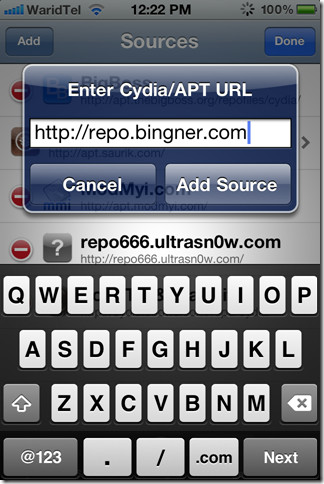
Once your new repository is added, search for SAM, or find the package in the repository manually, and install it.
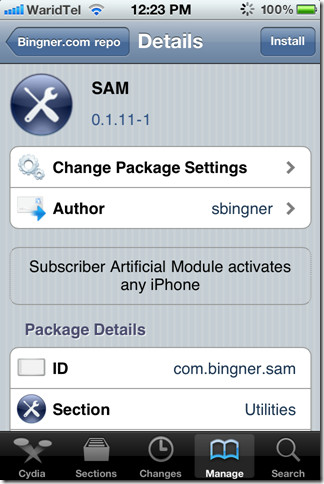
With SAM installed, you’ll find a SAMPrefs icon on your iPhone’s Springboard. Launch SAMPrefs and navigate to Utilities menu.
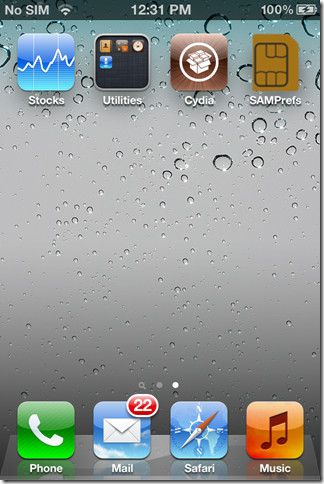
Under Utilities, tap the option that says “Revert Lockdown to Stock”. This will deactivate your hacktivation, but don’t worry about it; your iPhone will remain functional.
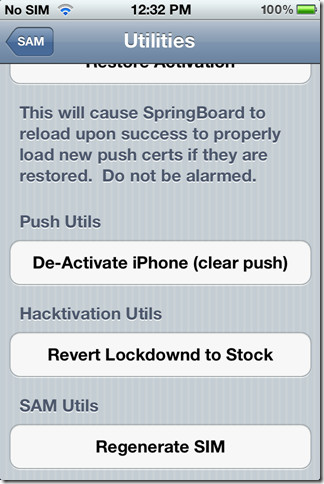
A message will pop up claiming that Stockification was a success. Hit OK to dismiss.
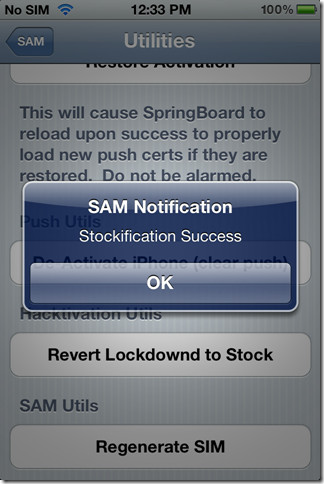
Next, on the same screen, hit the De-Activate iPhone (clear push) button. Another message will pop up, confirming that the phone has been deactivated.
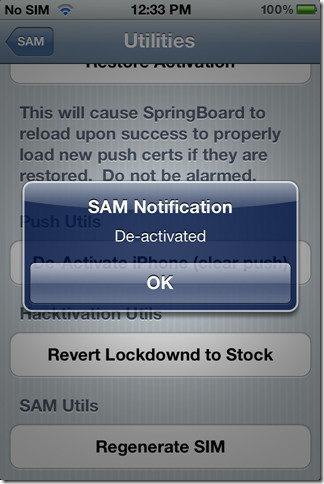
Now, if you had your iPhone already connected to your PC, remove the USB cable and reconnect. Otherwise, just connect it with iTunes and let it activate (one sync is all it takes with SAM package installed). Also, at this point, if iPusher app was already installed on your iPhone, remove it.
At this point, the activation is basically complete and you can verify that by navigating to Settings > SAM > More Information. If it says Wildcard Activated, you’re good to go.
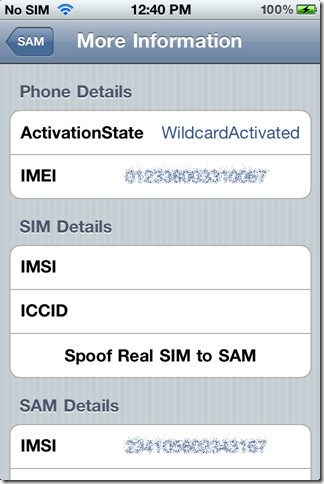
Once your iPhone is activated, launch SAMPrefs again, tap Utilities and you’ll notice that the menu displayed is different from the last time around. Hit Backup Activation, followed by Restore Activation. A success popup should follow.
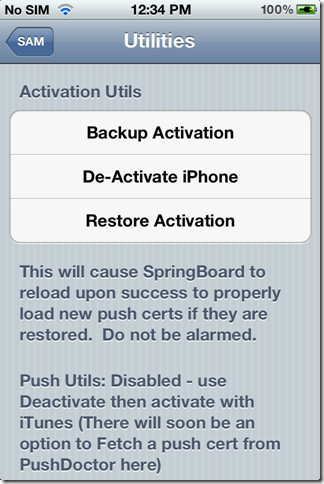
From here on begins the part that requires patience (bothered me, at least). Reboot your iPhone and then let it sync with iTunes. Once that is done, install the free iPusher app from App Store [iTunes link].
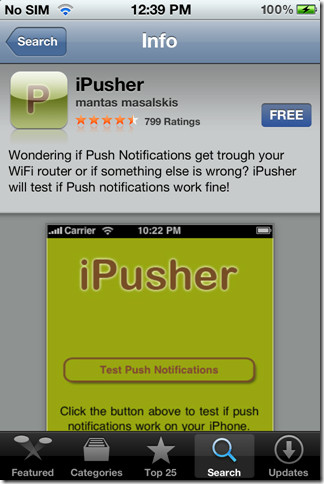
Reboot your iPhone again (yeah, that’s two reboots before you can actually use it – I didn’t like that, either) and sync once more with iTunes. Also, ensure that you have a working WiFi connection with active internet access. Then, launch iPusher, allow it to send you push notifications, and tap the Test Push Notifications button. Should you see the below screen, breathe a sigh of relief, for everything works!
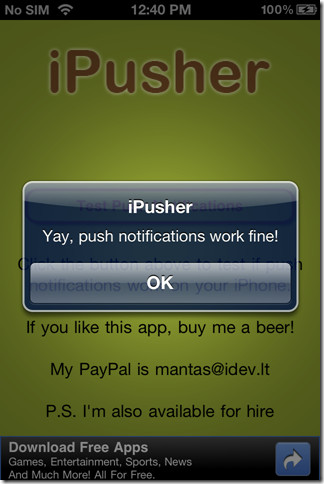
This should basically fix everything, but to be sure, it’s better that you turn off both iMessage and FaceTime, and reactivate them. To do that, go to Settings > Phone and turn off FaceTime. For iMessage, follow Settings > Messages and turn off iMessage. Now, reboot your iPhone again, turn both these features back on and they should be good to go.
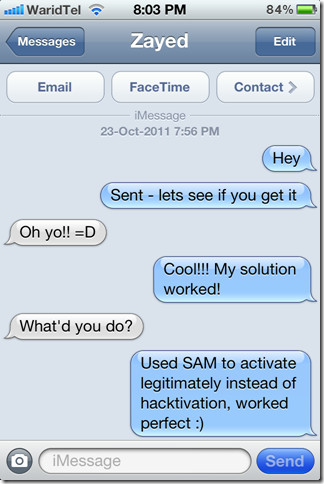
It’s worth mentioning that in Settings, both iMessage and FaceTime still show ‘activation unsuccessful’. They do work, nevertheless.
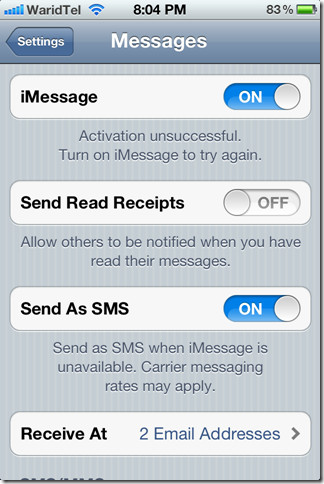
Now that you can use your otherwise-hacktivated iPhone 4/iPhone 3GS back to their full potential, do share the goodness with your friends and loved ones. Please note that this method works for iPhone 4 and iPhone 3GS only, running iOS 5 on an unofficial carrier. Also, you won’t need these settings if you’re using a factory-unlocked phone, since they don’t need to be hacktivated at all anyway.

Hi, I have iphone 3gs and iOS 6.1.6. It was jailbroken and i have cydia. I got it jailbroken at a service so I dont know that much about all that stuff. My looks like i just broke my iphone ((( everything worked fine but had a problem with push notofications (please connect to itunes …”) so i followed some forums advice and installed SAM…not its stuck on ” activation” and it redirect me right to ”sim not valid” (there is mine sim that i used all this time with no prob)…what do i do?
Will all your files be deleted when you do this?
jeez ipusher how long do you want to take
it worked b3 but its stopped nw…what to do?
Aatif Khan thank you so much.
Everything worked fine.
But I was failing on SAM itunes activation, I fixed it by manually choosing my network and country to where my phone is locked to. It worked 🙂
Thank you, sir!
It solved my iMessage problem AND my notifications problem!
(iPhone 4 5.1.1 jailbroken)
You deserve a statue in your honor.
I’m on 3gs ios 5.1.1 and baseband 5.13.04, i got to the “wildcard activated” part but when i try to tap backup activation it gives me an error : “Error: Must be root (probably a packaging problem”. I don’t know what to do from here..
This thing really works!
iphone 3gs 16gb ios 5.1.1 bb 5.13.04
do step by step with ALL reboots mentioned
push on my iphone ddn’t fixed first, though ipusher said it’s on. But then:
1. I turned push notifications off in: settings-mail,calendar,etc-data download(3d from top, not sure I’m on russian)-off, also there download (again russian nit sure, just below previous) every 15 minutes (originally was set manual)
2. reload
3. settings-mail,calendar,etc-data download(3d from top, not sure I’m on russian)-on
sent myself an email and a message in facebook while in sleep mode and it worked like a charm
Hope this helps,
Anton
Can I delete SAM after it?
hello. i followed the steps above. i can send msg thru imessage but it cant delivered. anyone can solve this problem?? :((
i can help you…
msg me
i have a 100% working fix
rosel_player@yahoo.com
i have an iphone 4 ios 5.0.1 jailbreak and unlocked with facetime and imessage not working. can i use this tutorial now? is SAM still working? are any apple restrictions to SAM?
SAM is only working for those who nw their iphone carrier lock
i have an alternative fix
msg me
rosel_player@yahoo.com
This worked just great for me!! Push notifications works just great on my iPhone 3GS!! You’re really awesome bro!! 100% recommended!
plz
help, after updating to 6.0(10A403) iphone4g my push notifications are
not working for any app like facebook, nimbuzz, skype and viber, but its
do working for emails and system applications… thanx !!
Yes this worked on iPhone 3GS iOS6 untether jailbreak BB 05.13.04 unlocked with ultrasn0w 🙂 but for some reason iTunes take forever to activate ur number to imessage but it works now with email an jus waitin on iTunes 🙂 but it works now
Worked for me (iPhone 3GS, iOS 5.1.1, bb 05.13.04). Followed the steps and the push notifications, at least for whatsapp work again (mail still doesn’t work)
It says Unknown error: 28 , any idea?.. this occurs right after clicking restore activation.
sam is buggy
i have an alternative fix
msg me
rosel_player@yahoo.com
everything works and the whole process was okay with no errors.
but this is not working.
i still dont get push notifications from facebook.. why?
i have a 100% working fix
msg me
rosel_player@yahoo.com
iPusher displays the “Please wait…” message forever! I followed every single step. Help please!
this method is quite buggy…
i have an alternative method
msg me
rosel_player@yahoo.com
Worked a treat, thank you!
Funciono excelente para mi…pero primero le hice un downgrade al baseband de iPad a la 05.13.04…segui el tutorial e inclusive pude desinstalar ultrasn0w, tengo señal y notificaciones push….muchisimas gracias!!!!
Man !!!! THANK YOU SOOO MUCH !!! It worked wonderfully…. 😉 But just want everybody to know… you can’t jump a step, otherwise it won’t work… You have to reboot and re-sync twice lol… If you don’t do every step of the way then don’t come here complaining… :p
thankssssss
This worked great on my iPhone 3GS (jailbroken on iOS 5.1.1). Except the iMessage area in Settings on my iPhone shows the normal activated message. It doesn’t say ‘activation unsucessful’.
I had ‘hacktivated’ it, but didn’t realize that would make the iMessages and other push notifications not work. I also didn’t realize that the ‘hacktivation’ method causes your battery to drain faster because of a daemon constantly running in the background to bypass the activation.
So thanks for a great write-up!
The procedure above still works (on an jailbroken and unlocked 3GS with iOS 5.1.1).
Thanks a lot Aatif!
thank you a lot
im from brazil and i was trying for months fix this problem on my iphone
it worked exactly the way u said
Hello everybody.
I am having a serious problem with my iPhone!
I was traveling, so I wanted to unlock my phone using SAM. I did it and unfortunately it didn’t work for me.
I came back to US and now I’m using my official AT&T sim card on my phone. So I don’t need the unlock phone anymore. I was fine til yesterday I figured out that I can’t use iMessage and FaceTime. So I tried everything to fix that. (resetting settings, restoring phone, etc.)
I figured out the problem is coming from SAM, so I jailbreak and install SAM. I don’t want my phone to be unlocked anymore. I just like to fix the problem with iMessage and Facetime. What should I do? Help me please!
Can someone please help me?! I am in trouble!
I don’t want to unlock my phone again, this method is unlocking the phone also! How can I do the same thing but only without unlocking the phone?
Can someone please help me?! I am in trouble!
I don’t want to unlock my phone again, this method is unlocking the phone also! How can I do the same thing but only without unlocking the phone?
THANK YOU!!!!!!!
I just did this and everything worked fine but only or a week then push notifications and iMessage stopped working and when I open Sam it doesn’t show revert lockdown to stock it only shows backup deactivate and restore
Its doesn’t work on my iphone 4 ios5.1.1
Help….
heyy..
i can help…!!!
msg me
rosel_player@yahoo.com
my 3gs is ultrsn0w unlocked and i dont have the original sim card, will this work?
i have an alternative…!!!
msg me
rosel_player@yahoo.com
It works absolutly fine on my iPhone 3G with 4.2.1 ios.
Thanks a lot for this super post. Every step are clearly and very usefully…
You rock dude!!!
THANK YOU!!!!!!!!!!!!!!!!!!!!!!!!!!!!!!!!!!!!!!!!!!!!!!!!!!!!
You are the best!!! Best of the best! Just when i had lost hope, I stumbled upon this article and it solved all my push problems!! Thanks much! 🙂
Yay . I did it ! OMG juz like a charm 😀 thanks so muchh
Thank you soooooooo much!! I have tried EVERYTHING on all the other forums and this worked! It took some time to go through all the steps but totally worth it! You are a lifesaver 😉
It doesnt let me revert lockdownd to stock it gets stuck thee please helo
heyyy
i have an alternative method…!!!
msg me
rosel_player@yahoo.com
Thank you! This really helped me… ive been so frustrated with my imessage and i used the above step by step tips and it worked perfectly!
mine says factoryactivated … how do i make it say wildcard
heyyy
i have a better alternative
msg me
rosel_player@yahoo.com
I got it working. FINALLY! I have an iPhone 4 running on gevey that I upgraded from 4.3.3 to 5.1.1 using snowbreeze. The push notifications weren’t working. I followed the process mentioned above. Got stuck where iTunes asked me to insert the original career sim. Used SAM to select the specific country, career and sim id. Got it working! Used iPusher and got it all working!
This Worked Like A Charm..Thnx For The Detailed Guide…But My Problem Being Push Works For Gmail But Not For Facebook And ‘Whatsapp’…The Latter Being The Most Important…
hey, i do the steps but i dont get the “wildcard”
what can i do?
i have a fix…!!
message me..!
rosel_player@yahoo.com
It worked for me IPHONE 3GS 5.0.1 BB 6.15.00 THANKS MAAAAAAAAAAAAAAAAAAN ALOT THANKKKKSSSS
Does anyone have the problem where FaceTime works but iMessage switch doesn’t move from the off position.
Worked ! thank you so muchhh. I struggled with iMessage before it never worked. but now it worked and i also didnt think that theres a solution for the push notifications problem. i thought it was only my phone. anyway thank you so much
Thx !! I didn t work for me at first cause of the problem of Unable to fetch … but i found a solution 🙂
hi i got it to work and its awesome but now i cant send photo’s to people that dont have an iphone thought text messages …but imessages work but not every one has an iphone
Will this work for an AT&T iPhone 4 unlocked for T-Mobile by Gevey, on firmware 4.3.3 and baseband 4.10.01 ?
i have a better fix….
message me…!!!
rosel_player@yahoo.com
is it work on 5.1.1?
so far the best tutorial iv read. Thanks (Y) 🙂
my iphone 3gs is locked but unlocked through cydia- ultrasn0w will this still work?
i have a better fix…!!!
message me..!!
rosel_player@yahoo.com
thanks alot worked for me ios 4.3.3 jailbroken gevey sim
Man … This worked for me!!! Thanks a lot!
this is very useful now my imessage works finally………my phone is 3gs too and i couldn’t figured it out until my husband send me this link. As in thank you alot!
Thank you so much. Totally worked.
I have another problem though, i have a Iphone 4 on 4.3.3 MC610LL bb 4.10.01, and its locked to ATT in the US. I had moved to china now, and I have been waiting over 8 months to use the Iphone 4.
I have been consistently checking for a way to unlock it and have spent hours trying to do so. I dont like gevey and was really hoping to get a software unlock. Please help!?
I still use 4.3.3 basically as an ipod touch because i am afraid of any 5.1 issues or lack of untethered unlock. any advice how to unlock?
Supposedly I will not have more problems with WhatsApp?
Notifications are not reached me. Once entered in the application and connected, I got all pending messages.
this means your push notifications are not working…!!
message me,,,i have a better fix..
rosel_player@yahoo.com
Thank you very much from Argentina!!
Works for me. thanks for the post.
Please help, iPusher says Connect to itunes to use push notifications while i’m already connected to itunes. what should i do?
i have a working fix for your problem..!!!
message me
rosel_player@yahoo.com
thank GOD it worked for me. i’ve been w/o notifications for 7 months.
sometimes it it i won’t get the notification unless i turn on wifi and off again o.o
any ideas?
i have iphone with ios 4.1 i deactivated with sam and now
itunes is not activating my iphone and im stuck on connect to itunes and emergency call only PLZ SOMEONE HELP!
I have a iPhone 4 running on Iso 5 and 04.11.08 firmware and it’s jail broken
I lose jailbreak after doing this?
No you won’t
Thank You, you Rock!!!
hello, my itunes show out “we’re sorry, we are unable to continue with your activation at this time” please try it again, or contact customer care.” how??
awesome works for me…3GS..6.15.00 baseband..jailbroken…
iOS 5.0.1 bb 03.10.01 iPhone 4. Push notifications work fine but when i do the gevey sim thing cydia crashes.
When should i activate gevey sim? before deleting stockify?
help!
i have a better fix for gevey unlockers
message me…!!
rosel_player@yahoo.com
my iphone model is mc637c and its 3gs my problem is with this model i looked through binternet to know the original carrier but could not tried all links but could not find orginal carrier i bought it from dubai if u can help me to find original carrier to be able to use sam to solve all notification issues
try to google “itools 2012” and install it..it will tell you all the details of your iphone…
guys i need help.
1. there is no option for back up activation, whenever i click on restore it says : reports failed: unable to fetch activation record.2 when i tried to do it thru “wildcard activation” it doesn’t happen, it says un activated or factory activated.
I’ve tried everything possible but no luck. Pl help me
Pl help me out guys. i’m on i4 ios 5.0.1 bb 4.10.01.
Thanx
It worked for me, but I had to delete ipusher. After I deleted I pusher and went in SAM, did Backup activation and Restore Activation, it worked great! Thank you so much!
hey guys i tried the steps mentioned above but no success, instead of wildcard activation it shows me unactivated and my itunes fails to recognize it with a sim asking me to insert a valid sim.
guys pls help me out…
thanks!
how can i change to the original carrier?
i have a better fix…!!!
which doesnt need the original carrier…!!
message me
rosel_player@yahoo.com
ty very much
thanks so much i needed this so bad but after all of this can you delete sam
stockification faliur for me, iphone 4 , 5.01 , 4.10.01
i have a fix for your problem….!!!
message me
rosel_player@yahoo.com
I have an iphone 4 bb:04.10.01 ios 5.0.1 unlocked via gevey sim
pb:sam notification restore reports failed unable to fetch activation record after pressing:RESTORE ACTIVATION.plz help
Thank you! Worked for me!
all worked fine…facetime is working perfect on my iphone 4 now but imessage still says: Waiting for activation
i went through everything and my the ipusher app said that “yay it works” thing but im still not receiving and push notifs
It didn’t work and now iTunes wont recognize my iphone 3gs. Please help!
i have a fix for your problem…!!
message me…!
rosel_player@yahoo.com
It works great for me, I have iphone 3gs with the original ios 5.0.1 from the appstore, baseband 6.15.00 and old bootrom I think… any doubts you can ask me to axelpineda16@hotmail.com
I have a locked iPhone 4 (version 4.3.3) but I’m using gevey sim to activate it. If I install Sam, can I remove the gevey and use my phone?
Awesome dude! Works perfect for me! I have iphone 3gs, ios 5.0.1 and oldbotroom and baseband 6.15.00
You can ask me if you have doubts! axelpineda16@hotmail.com
thanks a lot for a help…
its perfectly work on ma iphone 4 using ios 5.1 with gevay sim
push,i messege and facetime work awesome
This works on ios5.1 or did you mean 5.0.1?
it worked on ios 5.1? i am affraid to do that yet
hambone is right. I am on a 3GS on 6.15 and worked perfectly. Just follow the instructions carefully and you should be ok
didnt work for imessage and facetime
hi.. after all the steps it asks me to choose my original carrier …
i dont knomy original carrier??
what should i do now?
plz help!! help!!!
i have an alternate which does nt require original carrier
message me….!!!
rosel_player@yahoo.com
Thank you very much my friend for your useful info, I was looking for this solution centuries ago, now I can use whatsapp and imessage push on iphone 3GS with non original carrier, with ipad baseband
worked perfectly for my iphone 3gs on ios 5.0.1 thanks
Does this work for 3Gs with 5.0.1 ?
Rgrds
SAM app is no longer working in cydia..can you tell me alternative way to fix push? push doctor no longer have cert…please help me out. admin.
Thanks
i can provide you with the certs…!!
message me
rosel_player@yahoo.com
thankssss god!!!!! thxs sooooooo muchhhhhhh!!!!
It is working perfectly for me….
Thank you very much !!
My man you r life saver push now working on iPhone 3GS 5.0.1
Thanx alot work on my iPhone 4 5.0.1 thanx again hope u guys have better luck
thank you so much!!!!!worked 1st time strait away… iphone 3gs/ios 5.0.1 and imessage acually showing activated and tested with friends okay….
Perfect! everything works fine! thank you so much!! 😀
Awesome fix. Thanks a million!!!
I just did this and it worked without a hitch. iPhone 3gs on 5.0.1 bb 6.15.00, jailbroken & hacktivated with sn0wbreeze. I also got the SIM error but I just unplugged and rebooted my phone (had to do it 3 times, sometimes my untethered reboot acts funny). Once I was booted back up, I got a notification about iMessage so I figured it worked even though I had the SIM card error in iTunes. I downloaded the iPusher app just to be 100% and surely the push notifications were working just fine. Also tested iMessage with my iPod Touch 4g and no issues. So if you DO get the iTunes SIM card error, just disregard it and keep on going with the steps.
Also, thanks to the publisher for the simple walkthrough. I didn’t think I would miss my push but I did lol. Thanks again!
i have iphone 4, iOS 5.0.1, Gevey
can i try that i mean does it work for my phone ?
Does it work for ios 5.0.1 ?
Thanks a million.
You are life savior 🙂
Thanks a million.
You are life savior 🙂
didn’t worked for me, iphone4, iOS 5.0.1, Gevey
Message me
I can help
rosel_player@yahoo.com
can you help me with my Iphone 4 , 5.0.1 with Gevey?
stillme_vali@yahoo.com
thank you. I have a 3gs running 5.0.1 bb 6.15 … make sure method is changed to Auto Detect. I tried this plenty of times before I noticed that subtle setting… it was set to manual. Fixed it and done!
Hi, please help me… I did everything but when I go to iMessage or Facetime it still says Waiting for activation….
Message me
rosel_player@yahoo.com
I worked just great … Thanks =D
Did this – word by word and it worked. Except the selection of bundle in SAM wherein i disabled auto detect as it resulted in “SIM not recognized” by iTunes… iMessage is working fine. So are Facebook notifications and whatsapp…
Thanks for the help guys…
Thanks!!!!! IT WORKED GREAT!!! THANKS a BILLION!!
Thanks man. You’re just amazing I’ve just fixed my phone. God bless you and your family. My headache has just stopped.
Very Very Good job now i can use iMessage and i can receive whatsapp notification thank you very very much
thnx <3
I tried everything you said. Then after the last reboot my iphone said no service. then I synced it. in the middle of the sync i got an error “iphone” couldn’t be synced because disk couldnt be found. my iphone then rebooted.
Message me
I can help u
rosel_player@yahoo.com
I have a problem with this… I restored my iphone 3gs with baseband 6.15.00 with an official ios 5.0.1 and have it jailbroken and unlocked with ultrasn0w 1.2.5 and works great… still my imessage do not work and I tried to do this tutorial and everything goes right and I revert the lockdown and de-active the iphone but when I connect the iphone to the itunes it shows me an error that says…
there is a problem with the iphone and the error is kinda 0x00000000082 or like that… and does not acitvate the iphone… I have tried several times and I still do not know what is it… can someone help me please?
I can help u
Message me
i have a fix for u
rosel_player@yahoo.com
good day, jsut to confirm will it work on iOS 4.3.3?
WORKS PERFECT THANK YOU.. AT FIRST MY IPHONE 3GS KEEP RESTARTING BUT NOW IT WORKS
HI I DID EVERYTHING BUT I DO NOT HAVE A SIM CARD AND I DO NOT HAVE SERVICE IM USING THIS AS AN IPOD SHOULD THIS WORK STILL?! I MEAN I HAD 4.2.1
AND MY PUSH NOTIFICATION WAS COMPLETELY WONDERFUL UNTIL I STARTED TO UPDATE IT AND RESTORE IT …
WELL, I HOPE IT WORKS BUT I DONT KNOW SINCE I DONT HAVE SERVICE WITH ANYONE THAT MIGHT BE THE PROBLEM BUT I HAVE DONE THIS BEOFRE AND IT DIDNT WORK AND MY IPHONE DOESNT SAY ANY WILDCARD ACTIVATED AT ALL AND MY INFORMATION DIDNT CHANGE LIKE IT DID IN THE PICTURE I WONDER IF ITS BECAUSE I DONT HAVE A SIM CARD WITH SERVICE OR IF IM MESSING UP VARIOUS TIMES?! WICH I DONT THINK I AM ..
THANK YOU PLEASE ANYONE REPLY ME I REALLY NEED HELP IN THIS … THNAK YOU
Message me
I have an alternative
rosel_player@yahoo.com
I was doing this and everything was working fine till the saving of the
activation backup. Once I restarted the iphone, it asked me for a
passcode – which I had never set! Basically rendering the phone
useless… I tried jailbreaking without restoring but the passcode
remained, so I now am restoring with itunes. Has this happened to anyone
else?
I was doing this and everything was working fine till the saving of the activation backup. Once I restarted the iphone, it asked me for a passcode – which I had never set! Basically rendering the phone useless… I tried jailbreaking without restoring but the passcode remained, so I now am restoring with itunes. Has this happened to anyone else?
on my iphone 3gs .. push notifications are working fine after following these steps .. but imessage shows waiting for activation.. shows waiting for activation ..
//Hit Backup Activation, followed by Restore Activation.
do we need to do backup first or restore first?
thanks a lot mahhhnnn!!!!!
may allah help you in everything in your life….
jazakallah-u-khairah
ill pray for you in every salaat….
thanks!!!!!!!
hey….
everything went perfect, but at last ipusher got stuck on please wait>>>>>?
please help, push doesnt work>>>>!!!
helppp
I can help
Message me
rosel_player@yahoo.com
Hey I have a iPhone 4 Gevey SIm activation. The problem is that my iMessage, push notification and FaceTime does not work. waiting for activation message displays. Please help on the method to activate all of the features mentioned above.
Yeah i can help you
Message me
rosel_player@yahoo.com
www dot pushfix dot blogspot dot in
Refer this blog
you are the fucking man worked perfectly! <3
Ok this worked for me perfectly, but my only question is, it only lets me send an imessage saying from my apple id, is there any way to also add my phone number as well?
Of course you can. In Settings, go to Messages and then Receive At. Under this page, go to Caller ID and select your number as the preferred one.
Of course you can. In Settings, go to Messages and then Receive At. Under this page, go to Caller ID and select your number as the preferred one.
Worked like a champ. KIK and Voxer both send push notifications. I am using a 3gs 5.0.1 with 6.15.00. Thank you
It is work
I have got an alternate method to fix notifications…!!!
SAM is giving quite variable results…!!!
message me
i can help you
rosel_player@yahoo.com
I have a 3GS ios5 and this is not working ??
i can help u…
message me
rosel_player@yahoo.com
This doesn work at all man
SAM is a very hit and go thing
works for some people….
but i have another method to get push fixed on your iphone
message me
rosel_player@yahoo.com
I can’t imagine, my push is working perfect, from the first try (Just follow the exact steps). Thanks for the post. Keep it on
For your info., I have 3GS jailbreaked and unlocked (AT&T) ios 5.0.1 with BB 6.15.00
Haridy
guys, can somebody tell me why i don’t get the revert lockdownd to Stock ?
SAM is very buggy thing
bt i have an alternative which can help you
message me
rosel_player@yahoo.com
hey… my iphone was stuck on connect to itunes page after i removed the sam app from half process…..
and on ituns it is comming..”the simcard inserted on this iphone does not appear to be supported..
i cant do anything… please hlp……!!!
i can help you…
message me
rosel_player@yahoo.com
Worked like a charm on iPhone 4 5.0.1 using gevey base band preserved and jailbroken using red snow. Both iMessage and FaceTime work. Best instructions ever….
after doing all of this and launching ipusher it stucked on please wait. so what i did was i went and turned my EDGE and 3G and tried again and this time worked. and when i went back on my wifi again it worked also.
so to all who are stuck on this part i suggest to test it with 3g and EDGE too.
it worked for m
how long does it takes for Ipusher to finish??
i’ve done it abt 5-6 times too on my i4 bt it keeps sending txts to a +44-xxxxxx number & still says “waiting for activation” Done it b4 & worked. bt no this time….
i can help you in that…
SAM is quite buggy
message me
rosel_player@yahoo.com
Does it matter what BB I’m on ? Because I tried SAM few days ago, and it didn’t work. I’m on 02.10.04BB
U need to have push certificates on your iphone for push to work…!!!
I can give you the push certificates
Email me
rosel_player@yahoo.com
i do i have to have carrier service the entire time?
my day is knid of ruin…after going thru all the initial stages and when i switched my iphone to pc to be activated by itunes it cannot pass the i tunes….now what to do…..though still having the courier signals
i can help you in that
message me
rosel_player@yahoo.com
SWEEET!! works like a charm.. thanks a ton man..
In SAM’s utilities, I only have backup activation, de-activate iphone, restore activation and regenerate sim. I don’t have the revert lockdownd to stock option. Please help!!
SAm is quite buggy….
message me
i have an alternate method….!!
rosel_player@yahoo.com
work for me 🙂 3GS , IOS 5.0.1 , .. 06.15.00
yeah it worked well for me
Thank you!!!! worked like a dream only problem i had was putting in a different sim until itunes accept it and starts to sync. apart from that iphone is now working as it should.
Amazing! This actually worked on a hacktivated (Pwnage + Ultrasn0w) 3G (not 3GS) with iOS 4.1 (not 5) and baseband 06.15.00. Only one slight modification from the procedure described above was necessary: Instead of doing Stockification then Re-activation, I had to Re-activate first, then sync, then Stockify and Re-activate again (maybe this was because of Ultrasn0w?).
I used it to fix broken push notifications in WhatsApp.
My activation worked just fine until I activated my facetime and imessage again and it just gets stuck again waiting for activation
SAM is quite buggy method….!!!
message me
i have an alternative…!!!
rosel_player@yahoo.com
works great for my 3gs thankssss
brilliant! worked awesomely
ok i did this like 100 times till now, coz everytime i reboot or i install something that needs a reboot from cydia, boom the thing is gone, and have to do it allover again, it doesnt always work, and sometimes imessage works, and only one time i had a successful one, push notifications, imessager, it was perfect i was so happy about it, but i woke up the next day and boom, nothing is working, did it again for like 3 times till i got the imessager to work, but no push notifications, i dunno what is wrong, i do the steps perfectly!!! my phone is a 3gs btw
can anyone help me out, this is very frustrating!!
Message me
I can help you to make your push notifications to work…!!!
rosel_player@yahoo.com
OMG! thank-you so much!!!! YAY its working :
thanks for this guide dude it works perfectly fine for me on 5.0.1 untethered iphone 4
thanx alot man it worked..
u get love bro respect g!!!
perfect 10/10 thanks men!!
I cant get it installed… everytime i try to install it reboots and says activation required… it removes the hacktivation so i have to rejailbreak it :S
I have an iPhone 4 5.0.1 baseband 4.10.01 running redsnow 0.9.10b4.. any suggestions?
I can help you…!!!
Message me…!!!
rosel_player@yahoo.com
thanks for this guide, this fixed my iphone 3gs running 5.0.1, it fixed find my iphone, imessage and push notifications, thanks a lot!!
OMG!! I’ve had my iohone 3g 6.15BB with non working push for almost a year and i stumble across this page and it worked!! (Note: im not sure if this might fix things for people but i uninstalled ultrasn0w first but left my sim in the phone) Just in case 🙂 thanx!!!
THANK YOU!!! This post/guide works perfectly on my Iphone 3g whited00r 3.1.3 i been tryna get push notifications to work for about 5 hours now. You’re a life saver
just a little thank you – after messing for half a day I followed your guide step by step (3gs 6.15.01, original at&t now in germany)
Only thing I had to do is reinstall ultrasnow at the end of the process and another reboot since it would not find service anymore. Now everything works fine! Thank you!
After I click on revert lockdown then De-Activate and i connect to iTunes, iTunes is giving me an Unknown Error Occured, could not connect to iTunes. Anybody familiar with that? is there any way around this?
I can repair your push notification without SAM
message me
rosel_player@yahoo.com
First of all, thanks for this post. I really help me. Iphone 4 ios 5.0.1 BB 04.10.01 using GeveySim.
iMessage and facetime are working perfectly well but the push doesn’ t work. Does someone have any idea what can be the problem?
Thanks from Belgium
I can help…!!!
message me
rosel_player@yahoo.com
It was all OK for me till the step, I have to disable facetime and imessage and reboot. When i tried rebooting my iphone does not start…I am having 3gs 6.15 BB with ios 5….its a theatered jail break….so i hve to use redsnow to boot my device…i am getting error saying that…unable to fech data
hi, i have an iphone 4, jailbreak with redsnow and i use a gevey, this method work?
Thank you, works perfectly!!!
Thank you, works perfectly!!!
i have iphone 3gs new bootrom ios 5.0.1 baseband 6.15.00 , i tried your steps but when connecting to itunes it says sim card not supported , i treied it several times , my question is when connecting to itunes the unofficial sim card must be installed or not ???
help please
I can make your push notifications work
message me
rosel_player@yahoo.com
How ?
Hey the steps works i got that error first with my unofficial sim but i restared both my phone and PC then had tinyumbrella running with tss server running in the background then opended itunes which for some reason allowed me to sync the iphone thus enabling push!
Hey the steps works i got that error first but i restared both my phone and PC then had tinyumbrella running with tss server running which for some reason allowed me to sync the iphone thus enabling push!
u have to google the official carrier for your i phone and use it in sam when u revert lockdown to stock
hey guys,
i´ve got an unthethered jailbreake(redsn0w) ios 5.0.1 and im using gevey sim.
first of all sam get suck while installing and then ituns tells me that i have to activate my phone und put sim card in …
does it mean that this process doesnt work with gevey ??
thanks
I can help you with push notifications…!!
Message me
rosel_player@yahoo.com
IT DIDNT WORK… How could it activate via itunes when i just deactivate it????????
what logic is this??!?!
Clearly itunes sees you have UNNOFICIAL SIM, and is UNSUPPORTED!!
IT WILL NEVER ACTIVATE!!!
WTF??
Dou you expect to activate with an unsuported SIM?
Those who did it is because they actualy have (by mistake) an OFFICIAL SIM (without knowing this since is a second hand iphone).
What a M0R0N made up this solution???
I can help you with push notifications…!!!
Message me…!!
rosel_player@yahoo.com
aweeesome man!!! now i can use finally imessage!!!
I tried this on an iPhone 4, 4.3.5, everything seemed fine until ipusher remained in “Please wait…” Downloaded “push checker” to see that the certs are not unique/
everytime i try to do this and plug it into itunes, it gives me an error 0xE8000065 and itunes cant connect with my phone
Thank you very much for your guide! I have gevey unlocked 3.10 baseband ios5.01 iphone4.I am using viber, whatsapp and tango but after upgrading to ios5 i cant get any msg or call from none of these programs. I have to keep them open in backgroup to have msgs and calls. However, after doing step by step from your guide at least viber starts working normally. Whatsup and tango still dont work. I have no idea why. Do you have any idea?
help ! after doing the first two steps itunes sandes an error -9808 ????? what do i do ?
I can help you…!!!
Message me
rosel_player@yahoo.com
Does anyone know if this work for ios 5.01 also?
I got a redsnow 3GS Jailbroken and unlocked…
It worked perfectly for me.. thank you
please help!
my phone is from UAE but i dont have legit carrier sim, and i follow the steps here but when i activate it using the “by country and carrier” im getting a ActivationState of Activated not WildcardActivate and my push notification still doesn’t work
I can help
Message me…
rosel_player@yahoo.com
works on 3gs with 5.0 (6.15) . …. but people with Iphone 4 who are still depending on a gevey sim, DO NOT TRY..!!
why is that ? i have iphone 4 using gevey sim why i can’t try ?
it worked! though i itunes dont detect the phone after??? help?
I can help you
SAM Is very buggy method
I have got a better method
Message me
rosel_player@yahoo.com
Brilliant! Thank you very much for this post. Been struggling for ages since updating to iOS 5.0.1 and jailbreaking + unlocking. Find My iPhone wasn’t working (because of push not working). But now, everything is 100%!
Thanks man atlast some success i am able to use facetime but imessage still not working when I tried to toggle the imessage switch on it immediately would turn off. Also this screen just shows the imessage switch and the character count option…please help me to activate imessage..
Thanks
Thanks man atlast some success i am able to use facetime but imessage still not working when I tried to toggle the imessage switch on it immediately would turn off. Also this screen just shows the imessage switch and the character count option…please help me to activate imessage..
Thanks
please help imessages are not working 🙁
Can somebody please help me to fix imessage and push 🙁
I can help you with that…!!!
Message me…!!
rosel_player@yahoo.com
hey after De-Activated iPhone (clear push) it confirmed that the phone has been deactivated.
but now when i am connecting it to itunes it says iTunes could not connect to this iPhone because an unknown error occurred (0xE8000065).
please help 🙁
Same thing happened here. Rebooted the phone and iTunes sees it properly. In the process of backing up and trying again.
Same thing happened here. Rebooted the phone and iTunes sees it properly. In the process of backing up and trying again.
SAM is a very buggy method
i can help you with that
message me
rosel_player@yahoo.com
hey after De-Activated iPhone (clear push) it confirmed that the phone has been deactivated.
but now when i am connecting it to itunes it says iTunes could not connect to this iPhone because an unknown error occurred (0xE8000065).
please help 🙁
You’re Amazing.. easy detailed steps.. much love & respect for your time…cheers!
Thank you!!! Thank you so much for great help. My iphone has started working amazingly. I can use all the features. Thank you once again. You guys rock!!!!
Thank you!!! Thank you so much for great help. My iphone has started working amazingly. I can use all the features. Thank you once again. You guys rock!!!!
This works for all hacktivated phone list a charm. The only thing to mention is that the MOST important process step is “Restore Activation” which gets the new certificates. Also you phone might get stuck at Apple logo in this step. Just reboot after 5-10 mins are you will be good to go.
This works for all hacktivated phone list a charm. The only thing to mention is that the MOST important process step is “Restore Activation” which gets the new certificates. Also you phone might get stuck at Apple logo in this step. Just reboot after 5-10 mins are you will be good to go.
“Restore Activation” don’t’ help, my 3gs 6.15.00 new boot room don’t want to activate. Stay with Hacktivate mode 🙁
Worked fine for Push notifications but can you get iMessage to work with your phone number?
– iPhone 4 unlocked with Gevey
I’ve been using iMessage with my email address, haven’t tried with phone number.
sad i follow all the guide,but still no success :(my iphone is 3gs 5.0.1 baseband 06.15.00 model MC133J.. still no lock..itunes always say “SIM Card Not Supported” help me pls 🙁
same iPhone, same IOS, same baseband and same problem, tried everything but nothing helped..
it seems that everyone with a 3gs 6.15.00 and ios 5 cant get it to work. I’m in the same boat. it doesnt say wildcard activation ever. by turning on hactivation we can get our phones to sync but it never changes from factory activated. I did the country and carrier and it solved nothing, its not a matter of the error message saying the sim is not supported its the factory to wildcard reading that we are having trouble.
yeah but know i bought an AT&T Sim Card, it will arrive in the next days, i hope i can activate the phone with it..
yeah but know i bought an AT&T Sim Card, it will arrive in the next days, i hope i can activate the phone with it..
my issue was that i orginally had a rogers phone and i released it to telus. you have to use the ORIGINAL provider, i tried it using rogers and it worked great. thank you so much
my issue was that i orginally had a rogers phone and i released it to telus. you have to use the ORIGINAL provider, i tried it using rogers and it worked great. thank you so much
I can help you with a very simple method
SAM is quite buggy
message me
rosel_player@yahoo.com
it seems that everyone with a 3gs 6.15.00 and ios 5 cant get it to work. I’m in the same boat. it doesnt say wildcard activation ever. by turning on hactivation we can get our phones to sync but it never changes from factory activated. I did the country and carrier and it solved nothing, its not a matter of the error message saying the sim is not supported its the factory to wildcard reading that we are having trouble.
If uknow what country ur phone originally was bought in and what carrier it was locked to it wld be easier. plz select bundles in SAM ~Methods and like if ur country is japan and carrier softbank select Jp_softbank,,,or smthng like that then try connecting to itunes. it worked like charm for me. thakns guys
Thank you SOOOO much, it finally worked for me too!!!!! I attempted to use this method previously but with no success, then I tried again after a few days of different tentatives and it worked!!! Thank you again, I can sleep serenely now!!! LOL
It worked flawless 😀 thanks!!!!!!!1!!!
doesn’t work. I have the ‘wildcardactivated’ but ipusher never shows the notif. and I can try to send imessages but they say not delivered
there’s always NO SIM on the pictures, do i have to remove my sim card or delete ultrasn0w before i actiate with SAM.
Thx
Hi thanks for tutorial tried it all but my 3gs 6.15.00 new boot room don’t want to activate. It show in info Factory activated. Whet turn off Hacktivate in SAM settings then iTunes don’t recognize my iPhone say The SIM card not appear to be supported. Do i have to uninstall ultrasn0w before activate with SAM?
Also i don’t have original SIM card and don’t know exactly which operator my phone locket to. Can I still activate to WildCard Activation?
it worked fine and i did everything u said but when i opened settings>sam>more information activationstate says unactived…. plz help?
please help!
my phone is from UAE but i dont have legit carrier sim, and i follow the steps here but when i activate it using the “by country and carrier” im getting a ActivationState of Activated not WildcardActivate and my push notification still doesn’t work
Awesome , its working superb now ! 🙂
mine says its factoryActivated instead of WildcardActivated… what do i do??? help
This worked like a charm. But the second reboot seems to be unnecessary. Thank you so much! This have been a problem with my phone sense i got it on iOS 3/4. I weren’t able to install push doctor on my earlier iOS. Again, Thank you!
Life saver, this method worked for me for the first time. Had tried it earlier for previous iOS versions but in vain. Probably it is because previous articles were not as precise as yours. Thanks again!!
worked flawlessly Iphone 4 ios 5.0.1 BB 04.10.01 using gevey
thanks alot this worked for me iphone in lebanon i got imessage, puch and facetime
I’m getting “invalid or unsupported simcard” error all the time.
Check out my previous comment.
GREAT!!!!!!!!!!!!!!!
Thanks!
For anyone who has trouble with the “SIM not supported” error in iTunes, this tutorial may be of help:
http://cyph0n.tumblr.com/post/14989212504/how-to-fix-the-sim-not-supported-error-in-sam
still not working. i found out the carrier was japan’s softbank, then select country blahblah but itunes still won’t activate my iphone
i take that back. After the deactivate part, i reboot my iphone then it worked. Thank you for your suggestion.
worked for me as said above. i can see imessage showing activation failed. so hope it work.
itunes gives me an unknow error after deactivate clear push when i sycn : (0x8……)
Thank you! from philippines here.. a very big thank you
mine not working..ano version ng sayo? sakin kc 5.0.1 baseband 6.15.00 ilang beses nako nag try ayaw pa din lagi sinasbi
SIM Card Not Supported
i stuck at the step where i have to sync the phone (3gs, 06.15.00) with itunes after i de-activate in sam,
it say that my sim is not supported, i tried by country and carrier i tried by bundle and automatic, but always the message, “not supported”. pls help.
Thx
same hr
i dont say this lightly, thank you so very very much, i know your hear the same every day, but thank you! really! i have been trying to sort imessage on my jailbroken iphone for 48 hours straight, and finally, after this guide i can send and receive on my iphone and can keep in contact with my son and his new ipod!
your a legend!
woooowww! thank you so much!! after 6 tries finally it works on my 3gs and 4.
thanx bro! I am using iOS 5.0.1 with preserve BB 4.10.01 unlocked with Gevey. I did everything as described here and confirms that Facetime and iMessage are working like charm with successful activation message. 🙂 Kudos!
can you show me step by step
works ok. but i dont have the option to add my phone number so all my contact receive my msg as my email address. any fixes?
you Sir are the Man….
Perfect !
works awesomely!!! thanks you so much!!!!
works awesomely!!! thanks you so much!!!!
working…
Great tutorial! But didn’t work for me, I tried every step as stated above but it says Mis atched ICCID. please please help!!
I am on iOS 5.0.1 iPhone 4
It worked for me 😀 thank you so much men, i was looking for this for one week..
This blog helped my struggling soul to fix the Facetime issue on my jailbroken iphone4. Thanks guys. I appreciate your efforts. I recommend these steps to all my fellow mates who have problem with facetime on jailbroken iphone
Wow..Great Post. I struggled a lot to fix my face time on Jailbreak iphone4 4.3.3. and it’s working perfect now. This is fantastically free solution and I recommend. I appreciate your time for posting this article.
Cheers–OZguy
Works perfectly on iPhone 4, Hacktivated on iOS5!
I followed all the steps and my iphone 3gs (old Bootrom) ios 5.0.1 untethered jailbroken and everything worked fine, i disabled 3g and celular data because i don’t have activated those services and i didn’t wanted them to drain my battery life, and after a while i tried to send an iMessage and didn’t worked, i turned on again 3g and cellular data and the problem persist. Is anybody else having this issue? any suggestions about what should i do?
You just have to register your phone number & email ID to imessage…. Thats it! Is your iphone is factory unlOck or software unlock????
Software unlock, hacktivated with snowbreeze, patched with ultrasnow fix to get ultrasnow working on 5.0.1
Worked for Me on iOS 5.0.1 iphone 4 GSM with gevey Sim:) Thank you sooooo much! Work like crystal………!
First iTunes show the message of “unsopported sim” then manage by Bundle name settings on SAM! It Activate my iphone:DDDDDDDDDDDDDDDDD
Thanks . Ur bundle idea saved me.
cheers
I have an iPhone 4 gsm bb 2.10.04 AT&T locked ios 5.0.1.. . I use the phone with a gevey sim.. Will this method still work fine for me ?
And if the process fails for any unforeseen reason.. Will my gevey sim still work ?
work for ios 5.0.1??
it does works for iOs 5.0.1, I tried myself yesterday
can i contact u through fb..i have lot of question to ask..its dint work on my ios 5.0.1 .. 🙁
until which step is the NO SIM (Top Left) showing?? under sam at setting..the method should choose auto detect or by bundle name?
U guys r the best. Luv ya. It worked
AWESOME Iphone 4 on iOs 5 hacktivated. Just brilliant. Worked like charm.
AWESOME Iphone 4 on iOs 5 hacktivated. Just brilliant. Worked like charm.
Didnt work the first time….. after a few days tried it from the step: back up and restore activation(this time i inserted the sim only after i got the push message from ipusher)…… worked like a charm!!!!
Runnin iphone 4 ios5 BB 3.10.01 gevey sim.
U are GOD man…… Thanks a lot!!!
mean u dint insert ur sim until the step at ipusher there??
Yeah thats wat i did. Hope it works 4 u!!
wroks great on my ios 5.0.1, no problem at all,,,,
Thank you a lot for that article, you fix my problem. Thanks again.
This just works!!!
It Worked for me!! Yey!
OMG THANK YOU SO MUCH!!! I’ve been with push since september! I’ve been looking for this a lot time ago, thanks! 🙂
Hie Atif, please help….please reply..My iphone 4 is
Version 4.3.3 (8j2)
Model : MC318ll
Firmware : 4.10.01
I dont know what it is jailbroken with but cydia has repo of ULTRASNO0W in it..
i got stockification success messgage and then deactivated message and after that when i connected my phone to itunes it says : the simcard inserted in this phone does not seem to be supported….
i went through your other tutoriol of identifying the carrier with model number and followed it…BUT NO SUCCESS…
when i go to settings>SAM , it just shows main page as the SAM app…dont see any wildcard activated there…PLEASE HELP…am stuck and cant sync anything with my phone..
Everthing works as above but my gevey is unable to unlock my phone now .. any ideas ?
Atifbhai, please help…
just as i started the procedure and tried to add the repo it says : DID NOT FIND REPOSITORY, the indicated repositor could not be found. This could be because you are trying to add a legacy installer repository (these are not supported) Also, this interface is only capable of working with exact repository URL’s….
What does it mean >>>????
It worked fine here with my 3G running iOS 4.2.1
Model: iphone4
BB: 4.10.01
OS: 5.0.1
Sim: T-mobile
Unlock: Gevey Sim
Jailbreak: SnOwbreeze
Thank you! Your method is working. After 2 days of trying different methods, now can facetime and imessage by using your method. Cool! Thanks again!
IT WORKS GREAT THANKS 🙂
Running iOS 5 (d’uh) on iPhone 3GS 6.15.00
SAM worked fir, showed as wild card activated, however when I boot with ibooty, the phone just goes through an endless crash cycles. Multiple reboots later and still endless crashing. Have NOT installed the semi-tether package released by bigboss, so I can only conclude that the issue is with SAM.
Do you know what I could do, asides from a full restore?
Taking the sim card out has stopped the crash cycle… Going to resume with the steps above, then put the sim card back in at the end.
I love love love u dude u rocked..
Was devoid of FaceTime feature on my jail broken iPhone 4
It’s works like magic….u rock dude…GOD BLESS
Keep up the good work…..
THANK uuuuuuuuuuuuuuuuuuuuuuu
this worked for me 100% at first i encountered the “stockification failure” but i just reinstalled SAMprefs. also encountered SIM failure but once again i just continued with the procedure and all works great in the end! THANK YOU FOR THIS!! 🙂
Hi, do you need an AT&T sim to do the activation with iTunes or can you use a T-Mobile sim card??
Guys. I tried like a million times and it didn’t work. Reason that fixed it: in SAMprefs at Subscriber Artificial Module select on method Auto Detect. Made my day, week, month, maybe even year ! :))) great !!
Worked for me! Thanks a million!
does this procedure make imessage work to my phone number or just the apple id? Thanks.
After following these steps can we remove SAM and keep everything working properly or does it have to stay installed? I prefer to have a clean iPhone free from jailbreak clutter besides stuff that’s absolutely necessary to have a fully functioning unlocked iPhone.
THIS IS NOT WORKING WITH ME !!!!!!!!!!!!!!
If u want ur push notifications to work…!!!
Email me…!!!
rosel_player@yahoo.com
thaaaanks a lot maaaan!!!!
i have iphone 3gs
bb 06.15.00
after going through the process my imesage works fine but the carrier option is not there in setting. and my iphone is not reading the sim card ie. there is no service written on top.
should i download ultrasnow?
Thanks for this!
Push notifications works well now, FaceTime still waiting for activation 🙁
Am using iPhone 4, 4.3.3, bb 4.10.01 with Gevey Sim
Did you have to take out the Gevey first to do this or not?
i have exactly the same iphone specs like annie…did not take out gevey sim and now am itunes does not recognize my phone
I have the exact same specs (iP4, 4.3.3, bb 4.10.01, hacktivated) and can’t for the life of me get this to work.
was able to get FaceTime to work after a couple of tries. Just follow the instructions 🙂
If u want ur push notification to work
Email me…
rosel_player@yahoo.com
i have exactly the same iphone specs like annie…did not take out gevey sim and now am itunes does not recognize my phone
hello! well guess what! even unlocked phones need that! many thanks for that! was struggling for weeks to make them work. Tried clean restore, tried keeping it original without JB and nothing worked.
Only this!
Many thanks! “Also, you won’t need these settings if you’re using a factory-unlocked phone, since they don’t need to be hacktivated at all anyway.”
Well, maybe you might do, like me!
Many thanks again!
Glad you found it useful 🙂
as for me, i usually use FaceTime, but does anybody know how can i record it?
hi, i can’t get sam to install properly, get some error during installation process and when i launch samprefs its blank.
does anyone knows anything about it ?
i am on iPhone 4 iOS 5 with Gevey.
Thanks.
You should perhaps try removing the SAM repo and reinstall it again. I have the same combination and it worked flawless for me
Thanks Aatif, i have tried that unsuccessfully, but ill try again.
I finally got it installed properly, unfortunately my iPhone is locked to Softbank Japan, SAM having issues activating them, if someone could make it work i would be interested to know how. Otherwise i guess i’ll have to wait.
Im on iPhone 4 iOS 5 with Gevey.Thanks.
Hey
If u want ur push notifications to work
Email me…
rosel_player@yahoo.com
Just works, greatttttttt job, my brother and i was thinking in getting a couple of iphones from Orange, just because we didn’t have the push so we can’t get contact with BB guys, and also we get facetime and imessage work, and also saving money. Greeeeeeeeeeeaaaaaaaaaattttttttttttttttttt, we were looking for a solution for weeks, thanxxxxxxxxx. We are on IOS 5 GM iphone 4 BB 4.10.01.
Hey uuuh, Can someone please help me ?? I got stuck right after the De-Activate phone part where it goes like “just connect it with iTunes and let it activate (one sync is all it takes with SAM package installed)” —
My iTunes says : The SIM card in this iPhone does not appear to be supported.
And it won’t sync/activate .So yeah… what now ?I’m gently asking for your help — I’m on 3GS old bootrom, iOS 5, already hacktivated running ultrasn0w, and I aim to fix push notifications.Awaiting reply 🙂
I have the same problem 🙁
If I figure out how to fix all of this I can let you know if you want…
how did you fix it?
I didn’t, I said “IF” I figure out how to fix.. well, I didn’t
has anyone fixed it?
tell please 🙂
I had the same problem! But I was finally able to get the settings. I did have an AT&T sim card handy though
So after I got this message in iTunes, I restarted my iPhone out of frustration. When it came back on, I wasn’t able to use it with my Tmobile sim card because the SAM process had removed the activation and so the iPhone needed to be activated again.
I was gonna re-jailbreak it and re-unlock it but my brain finally powered on and I realized that the process removed just the activation, not the jailbreak. Thankfully I had an ATT sim card handy so i put it in, activated the iphone, went into cydia and reinstalled ultrasn0w to unlock it and now i get push notifications again! 🙂
Try in sam method auto detect and conect to itunes …is working
i have totally the same problem with my 3gs iOS5 6.15.00 with ultrasn0w
just restore ur back up activation in var/mobile/lockdown folder
Thank You So Much!
I followed the above steps, iPusher showed my notifications to be working. However when I went to Settings –> Message screen and tried to toggle the Imessage switch on and off, it immediately would turn off. Also this screen did not show any other options besides the iMessage switch and the character count option. The receive at options were missing.
After days of breaking my head on this and iMessage not working, I finally hit the erase all content and data option on the iPhone (didnt do this before because I have a ultrasn0w unlocked phone). On doing this the phone restarted and after i booted tethered on iOs 5, the message screen now showed all teh settings.
PS: I am only posting this with the hope that all people with similar issues get a resolution on this. I have tried to include typical google search keywords in my answer so this gets indexed, after over 100 searches and visiting 100’s of webpages, I couldnt find the solution until I reached this solution by chance..
Thanks Aatif, and also many thanks to Rahul! Suffered from identical toggle problem. Followed all steps, then did as Rahul suggested and erased all content and data. Then, after tethered boot (so no setup-stuff etc) both iMessage started working and Facetime finally showed up.
Thanks Aatif, and also many thanks to Rahul! Suffered from identical toggle problem. Followed all steps, then did as Rahul suggested and erased all content and data. Then, after tethered boot (so no setup-stuff etc) both iMessage started working and Facetime finally showed up.
Hi ive just did how you said but still says “waiting for activation”
Works anyway it’s says waiting for activation, give it a try and call someone with facetime.
It works perfectly!
Thanks SO MUCH man.
this worked for me on my iphone 4 running ios 5
please tell me it works with gevey sim
everything goes smoothly until i get to the last part where i click on “test push notifications” on iPusher.. it gets stuck on “please wait” !!
what can i do ?!
That’s quite annoying, and yes, I have been through that, although only on iOS 4. Uninstall iPusher, reboot your phone. Sync with iTunes, reboot again. Install iPusher again, sync and reboot once more. Then try the app once more.
SAM actually gets stuck at times, so these multiple reboots and syncs do actually help at times. Worth a shot (despite the reboot-annoyance)
Thank you so much Aatif for your response 🙂
this is weird! i tried rebooting and syncing 10 times still no success! although i noticed that in the settings.. it shows that iMessege and FaceTime are active! but they aren’t actually working ,, neither the push notifications!
any other solutions in mind?
its working 100%. just go step by step.. and don’t forget to sync when it says sync with iTunes and also u should have iTunes connected with internet all the time.
Enable SAM, go to Utilities, Attemp Activation, then Beckup Activation, then Restore Activation, then sync to Itunes and install Ipuser and test push-notification
SAM is shit, i dont know where the hell you got such a name, its fucked up, it tried to kill my phone , i had to jail break it all over again, its full of shit
Didn’t work here… 3gs 5.01. So sad…
Didn’t work here… 3gs 5.01. So sad…
did u hacktivate your iphone???
i have a problem using imessage (waiting activation forever), find my iphone (no location) facetime working.. i tried ipusher not successful..im using gevey sim to unlock it, does will affect the activation using SAM? because i still need to undergo a lot of process to activate it using gevey… —-i4 ios5.0.1 baseband 4,10,01
THANK YOU..
My iPhone 4 is unlocked on T-Mobile on iOS 5.0 Tethered Jailbreak. My thing is every time i open an app it says connect to iTunes for Push Notification. My Youtube doesn’t work, my emails are not coming through, etc. My question is when installing SAM and following the direction do i have to jailbreak all over again and unlock my phone. The guy who Jailbroke my iPhone used his AT&T sim to get my phone activated. Everything else works fine. just my push and the message i keep getting when opening an app. Thanks for your help
good good work for me ip4 ios 5 04.10.01
You do not need to go through the jailbreak process again. Simply install SAM from Cydia as instructed and follow the article carefully, it should get fixed.
did you ever get it to work???
I had a problem w/ push working over 3g and wifi, this actually fix it! Pain in the ass having to reboot over again and using iBooty, Push works fine.
Hi. It keeps saying “There is no SIM card in your iPhone you are attempting to activate. Please disconnect and insert a SIM card in the iPhone. ” But, there is a SIM card in my iPhone already. What should I do ? Thanks.
Make sure your device is unlocked before using SAM. Since you’ll want to use this mostly when you’re on an unofficial carrier (with a jailbroken device), see that you have a carrier signal before you attempt to stockify your phone.
My iPhone 4 is unlocked on T-Mobile on iOS 5.0 Tethered Jailbreak. My thing is every time i open an app it says connect to iTunes for Push Notification. My Youtube doesn’t work, my emails are not coming through, etc.
My question is when installing SAM and following the direction do i have to jailbreak all over again and unlock my phone. The guy who Jailbroke my iPhone used his AT&T sim to get my phone activated. Everything else works fine. just my push and the message i keep getting when opening an app. Thanks for your help
Hi! have the same problem 🙁
what’s rong. my device is unlocked and I have a carrier signal but iTunes keep saying “there is no sim card…” any suggestion please!!! 🙁
what’s rong. my device is unlocked and I have a carrier signal but iTunes keep saying “there is no sim card…” any suggestion please!!! 🙁
I had the same problem on my 3GS.It just needed a reboot while connected with iTunes.Hope it helps!
It didn’t work for me. Tried it about 6times now still doesn’t work. 🙁
Iphone 4 iOS 5 here not working either, but I guess because I haven’t plugged in iTunes yet, I’ll try once more.
still not working. what’s wrong??
error 1651 itunes
Error 1651 is perfectly normal with this procedure. Just click OK and ignore the message, and proceed as expected
I had the same error. I left the phone connected to iTune and reboot, once the phone is done with the boot, iTune sees it and synced without problem. This solution works for me. Thanks.
Just do step by step as exactly what it show…….! Then im sure you good to go….:)
how would you like to work if you didn`t activate the phone thru itunes ?
I think you have just saved my day from ruin! This worked for me using a hacivated 3GS on the 6.15.00 that was factory unlocked! Thank you!
how the hell you did that? it’s not working for me and i have the exact same with you.
Have you selected your original carrier?
after you de acdtivate with sam restared both my phone and PC then have tinyumbrella running with tss server running which for some reason allowed me to sync the iphone thus enabling push! then synce and follow the steps in the photo above to back up then activate with sam after you follow the steps they worked for me i’m using iphone 3gs 5.1.1 .615.00 baseband too with no att card just the unofficial one