Download APK Of Google Play Store (The Rebranded Android Market) Now!
Just a couple of hours ago, Google announced Google Play Store – the rebranded version of your beloved (now previously) Android Market. More than anything else, the move can be cited as an attempt to provide Android users with a unified platform to explore all the apps, games, books, movies and music featured by Google under one roof. The new-look interface of the web variant of the new Google app store looks pretty impressive. However, from the mobile client’s perspective, nothing much has changed apart from the icon and, of course, the name of the app: Google Play (that has already created quite a hullabaloo among Android users and critics alike). Although Google has already started rolling out Google Play Store to Android devices (running Froyo and higher) over-the-air, there are quite a few users who might not have received the update yet. If you’re among such users, you don’t have to wait any longer as we bring you the APK of the brand new Android Market aka Google Play Store.
Installing Google Play Store is quite simple, and won’t take more than a couple of minutes. Here’s what you need to do:
1. From the link provided below, download the APK file of Google Play Store.
2. Transfer the downloaded file to your Android device.
3. Using an Android file manager (ES File Explorer, ASTRO File Manager, File Expert, Total Commander, etc.), navigate to the directory containing the imported APK file, and install it on your device. If you can’t decide which file manager to use, check out our compilation of the best file explorers for Android.
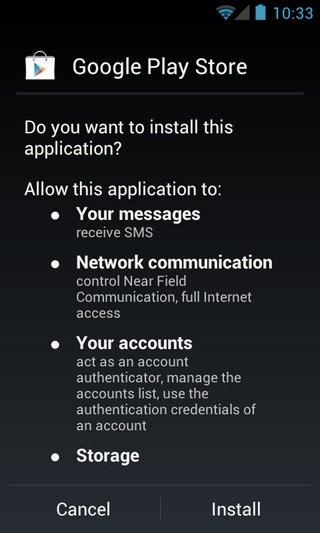

Note: In order to successfully install APKs on your Android device, make sure that you’ve enabled the Unknown sources option from within the device’s system settings menu. Said option can be found under Settings > Security > Device Administration menu on devices running Android 4.0 ice Cream Sandwich. Users running other version of Android can find the same option on the Settings > Applications > Development Settings screen.
4. That’s it! You may now start searching and downloading your favorite apps from the brand new Play Store.


In case you run into some trouble installing the new app, try cleaning the cache of your old Android Market app from the Settings > Apps > Android Market screen.
Update: Google Play Store update 3.5.15 has been leaked, grab the APK now.

Genti
pls help me
Install play srore application on mobille phone
I dont get it why google dont make google play app to be installed on 2.1 android version. I buy my mob (Sony Ericsson xperia x8) and i cant download from the google play site. If there is an other way to download apps from android 2.1 version pls tell me.
Please is there a way to make google play work on a craig tablet? I did install the apk but upon opening it says google play is not responding. I have never been able to open it successfully. Thank you for your time!
Where’s the link?
Where’s the link?
When I try to open it I receive “Unfortunately google play store has stopped” message. When I press okay it closes 🙁
Where is the link????!!!! Can someone please help me!!
Gracias man funciona perfecto!!! no sabes cuanto la he buscado
i get an error message when i try to install it on my phone “Parse Error. There is a problem parsing the package” What do i do!???
Not installing on my behold 2
Not installing on my behold 2
Did yhu get it twe work on yours nd if so how
It won’t let me update any of my apps gives me some kind of error message ugh hate this app
Crap name: I don’t “play”… I use my Android tablet as a business tool
can android 2.1 market update to googleplay??
Thank you for this! Couldn’t find another link for it, I think since my phone is rooted (Dinc2 2.3.3) I can’t get the play google update automatically. But thanks once again!
file deleted
Fixed. Thank you for reporting.
mediafire link is invalid! isdeleted
Fixed. Thank you for reporting.
Dan is spot on. Google has their eyes on the TV set, car, and beyond. They are already saving all of your your installed apps in the cloud so naming it play is a fine choice. The use of the play arrow that is universal and logical.
They also combined the colors from the app, book, movie, and music stores which is a smart move. I think they will be killing the little green android guy soon. Too geeky for women.
already grabbed a couple of books and albums for 25cents each. each day they are added something new.
Whats the point? And the new name sucks…
i’m not sure but i think they will try something like the amazon with the kindle app to be available on multiple devices not just for the android devices
there going to make a new thing called audio book its gunna be sick free music
its so people realise its not just for android, you can use it on any google device that your logged in on i.e chrome and chrome books, why limit your self to just android having it as android market when its a google market
Weird name choice.. But I guess they wanted to avoid Apple’s lawsuits 🙂