Bookviser For Windows Phone 7: Read/ Download ePub, TXT & FB2 Books
Even though Windows Phone 7 has got its official Adobe Reader client, but not every eBook can be found in PDF format, and that’s why Mango users need to have some other options for reading books on their phone. Bookviser is an app which combines three of the most used eBook formats, including ePub, TXT and FB2 file formats. Not only does the app lets you read books, it provides a pretty good platform for searching and downloading books of your interest as well. Read on to know more about this must-have app for book lovers.
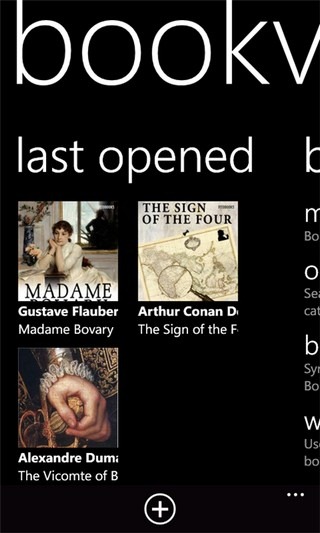
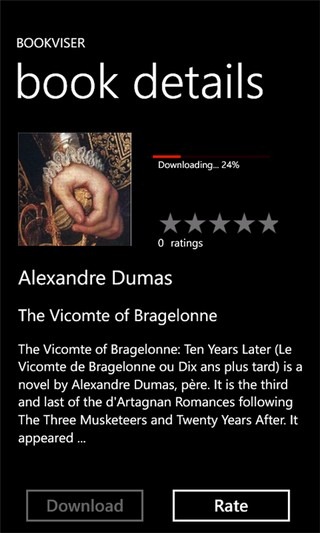
Bookviser can be used without having to sign up for an account, but you won’t be able to upload your own collection to the cloud without an account. The option to login or create a new account can be found under the Settings section of the app. Signing up requires nothing more than your email ID and a new password. Books can be added to your phone collection in three ways; you can download books from the web, search the app’s own online catalogues, or there is the option of syncing your phone account with the web version of Bookviser. All the books you save to your phone appear in the Bookshelf, and from there, you can upload your whole collection to the web client of the service any time you want. Wherever you find the book, it will present you with a download page similar to the one most apps have in the Marketplace. You can also rate the books to help future users.
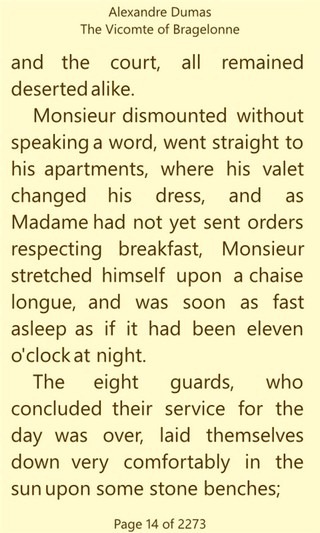
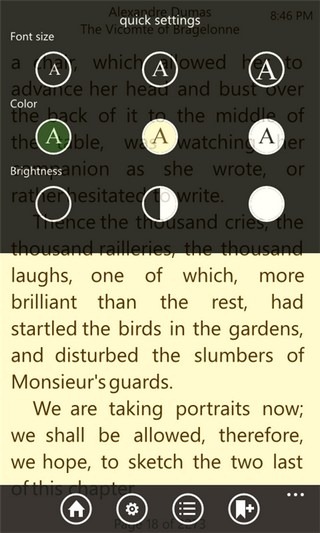
When you come to the actual reader part of Bookviser, it is pretty customizable. Even if you don’t have any books, you can personalize the reader from the Settings menu. There are options to change the font size, color and internal brightness of the pages in the reader. The brightness option comes in really handy when you are reading a book in the dark. Bookviser also lets its users choose the background and bookmark color for the reader, to make the app appear just the way you want. Other than the Settings menu for the app itself, quick settings for font customization etc, can be pulled up from within the book, as well.
Bookviser is a really useful app for WP7 users who would like to have a customizable reader for a variety of book formats. You can download the app by going to the web marketplace link below.

No calibre/OPDS support? Not interested.