Applorer: Discover The Best & Latest Android Games On Daily Basis
Looking for a convenient and fun way of exploring some quality Android games without having to sift through the whole lot of apps from the Google Play Store? Look no further than Applorer – a comprehensive online app store dedicated to presenting you with some of the best and trending Android games from the Google Play Store. The web service has just recently released beta of its official Android client that vows to serve as your one-stop shop for exploring the best Android games right on your device. With the official Applorer Android client, you get a chance to try your hands on plenty of high quality free and paid games that are added to the Applorer’s app repository on daily basis. You can get handy game recommendations, download favorite games on your device (from the Google Play Store), bookmark the best and most attractive games, search for your favorite games manually, ask the app to come up with a surprise game suggestion, and easily manage all the games that you’ve downloaded via Applorer. For all the latest game releases, the app also keeps you apprised via notification alerts. The app’s interface is pretty neat, uncluttered, and you can share the best games with your buddies right from within the app.
Although the previously reviewed AppAware also sported somewhat similar concept as that of Applorer, it was dedicated to displaying both apps, as well as games, which made it a tad difficult to use, especially if you intended to browse just for games. That’s not the case with Applorer though, which is all about offering avid Android gamers with only the best and hot-running games.

The app presents all the game-packed content on its homescreen under three main tabs namely, New Games, Top Free and Categories. New Games is all about browsing the list of the latest game arrivals. Top Free lists all the free games from the Google Play Store whereas Categories is from where you can browse your favorite games by specific categories/genres.

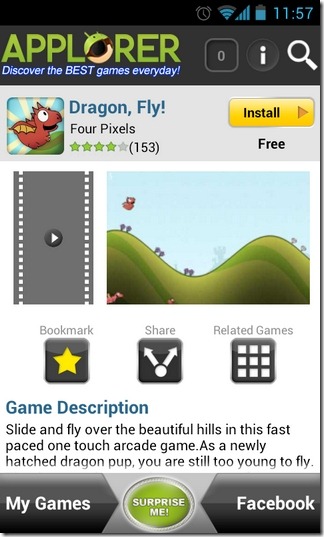
Tapping a game title reveals its brief market description, screenshots and other relevant games whereas tapping the Install button beside the title takes you to the game’s official Google Play Store page, from where you can download it to your device. Apart from checking screenshots and description of the selected game, you can also bookmark it, and/or share it with your friends on the go.
The search bar and the unread notification count is displayed at the top of the app’s homescreen, while the bottom segment comprises three buttons, namely, My Games, Surprise Me and Facebook. My Games displays all the games installed and bookmarked by you. The Surprise Me button can be used to get a quick game suggestion, whereas tapping the Facebook button takes you to the app’s official Facebook page.
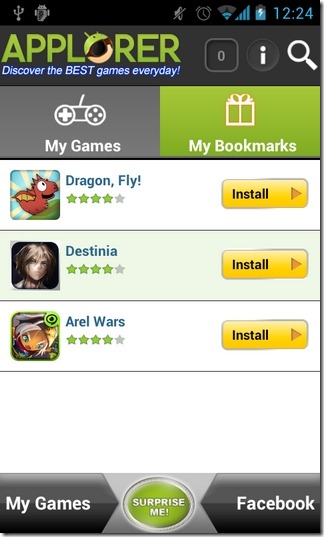
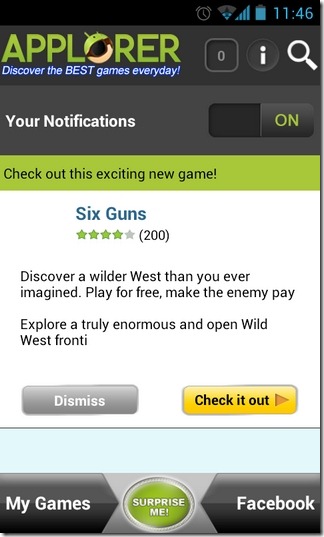
Provided the Applorer service has just taken off, so don’t be surprised if you aren’t able to find a particular game on the list. With the passage of time, and with the app making its way to a larger contingent of Android users, rest assured that the app’s database is only going to expand to virtually no limits.
