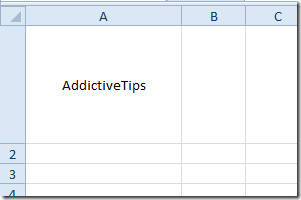How To Middle Align Text In Cell In Excel 2010
In Excel 2010, text in cell is bottom align which make text looks weird in bigger size cell. However, you can change the text alignment in a way you want from Alignment group. Lets take a look at how to change alignment of cell for bigger size cell.
For changing alignment to Middle align, select the cell and navigate to Home tab, and from Alignment group, click Middle Align.

The alignment will be changed to middle.