Directly Send Word 2010 Document To PowerPoint 2010
PowerPoint 2010 provides a lot of features and tools to make an awesome presentation, creating one from the scratch takes a lot of time to summarize the content of the detailed document. Word 2010 now lets user send the document content instantly to PowerPoint presentation slide which lessens the time for creating a presentation. Also it saves multiple copy/paste operations.
In order to use this feature, you need to make this feature apparent in Word Quick Access toolbar, because it is concealed by default. Navigate to Quick Access toolbar and click small drop-down button to select More Commands.

It will bring up Word Options dialog. Hit drop-down button present beneath Choose commands. Click All Commands to show all commands which Word contains. Now scroll-down the list and find Send to Microsoft PowerPoint command. Select it and click Add (>>) to show it on Quick Access toolbar pane. Once added, hit OK.
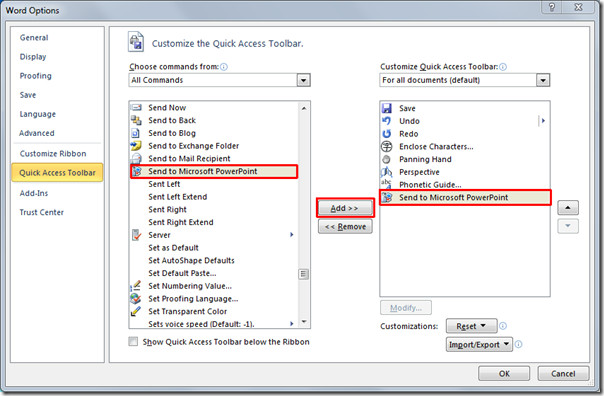
You will see Send button in Quick Access toolbar button. Now in Word 2010 document, set up the main headings and other content with proper indentation.
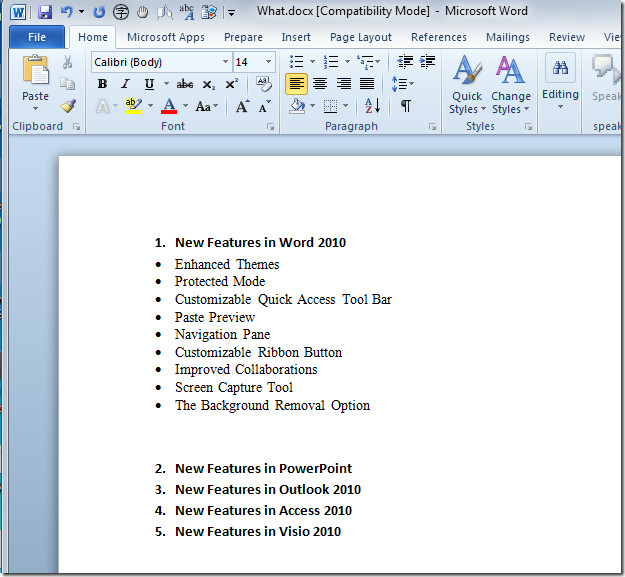
Now click Send to PowerPoint button in Quick Access toolbar to quickly create a presentation with all text copied to it. Also notice the presentation having main headings separated in slides.
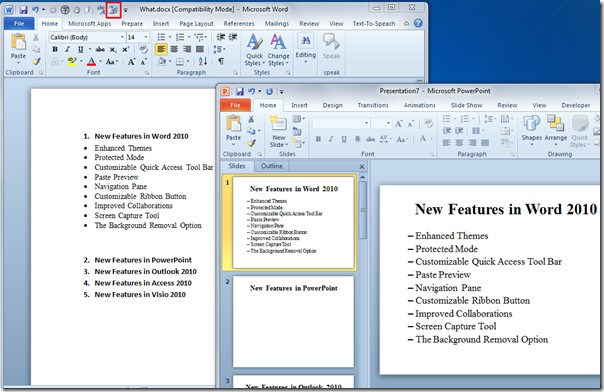
You can also check out previously reviewed guides on How to embed Excel Spreadsheet in PowerPoint 2010 and How to Link OneNote 2010 with Word 2010.

it says that the destination drive or folder is not accessable. Any Ideas?
I have a large doc that needs to be a ppt.
Thank u so much and i hope u everytime good.
nice tip.. doesn’t pull whole document in though.. but still nice tip.
(singing) Lifesaver!!!!!
Wasn’t helpful because I can not find Send to microsoft powerpoint
Wasn’t helpful there’s not are slides full with project
hi ther
No matter what I try (this method, saving as rtf and opening with powerpoint, opening from word…) I keep getting the message that there are no converters for this type of file. However, I’ve changed the whole office 2010 installation, installing everything from the hard drive (took a whole lot of hard drive), with no success. Can anyone tell me which converters it is talking about and where to get them?
Thanks!!
Thank you! I found this very helpful and easy to follow. However, I keep getting an error message. Here is the message: No text converter is installed for this file type. I am using a MS Word 2010 document. Any ideas?
same here. did you manage to fix it?
I found this very helpful and easy to understand, thank you
i hv pressed ok button…now how to retrive that file in powerpoint???
In only shows that MS Word and PP suck, who would think you couldn’t convert the whole doc with graphics into PowerPoint… stupid!
This site is terrible. I inquired how to insert a WORD document into a PowerPoint document. The instruction states: “Navigate to Quick Access Toolbar”. But it does not state whether this toolbar is in WORD and/or in PowerPoint. I can find no such toolbar in either application of Office 2010. It may be in the author’s imagination. The idiot who wrote these instructions is is talking to him or herself and assumes that the reader knows everything he or she knows. This is the classic error of bad directions. Skip this site and avoid a lot of time-wasting instruction you will never be able to follow.
Hi David
Just chose ALL commend and you will see send to power point is there
I got there fine but the command isn’t there. I really hate Microsoft sometimes. Nothing is where they claim it is.
As mentioned, need to expand this tool so it will transfer graphics etc — one page to one slide
Exactly what I was looking for. Unfortunately Word documents don’t convert to Powerpoint very well if you have lots of graphics.
I agree. It is not very useful if you have lots of graphics to convert
Useful info thanks.
this was very useful. i love it.