rePasta Is Free Clipboard Manager For Mac Supporting Multiple Snippets
It’s hard to imagine using any kind of computer without a clipboard. Whether it’s links, email addresses, excerpts from an article, or just you copying something for your Facebook status (we’ve all been there), the clipboard is as important as the very keyboard you use to type. While clipboards are handy, the limitation of being able to paste only the most recently copied text is somewhat of a damper. rePasta is a Mac app that allows you to copy multiple text snippets to a clipboard. The text is copied to the app when you select and hit Command + C, or select Copy from the context menu. You can see all copied text in the app window, and clicking any snippet selects it for pasting.
When copying text, the app window doesn’t have to be active; all text that you select and copy, is automatically added to the clipboard. Text is added in the same order as it is copied in.
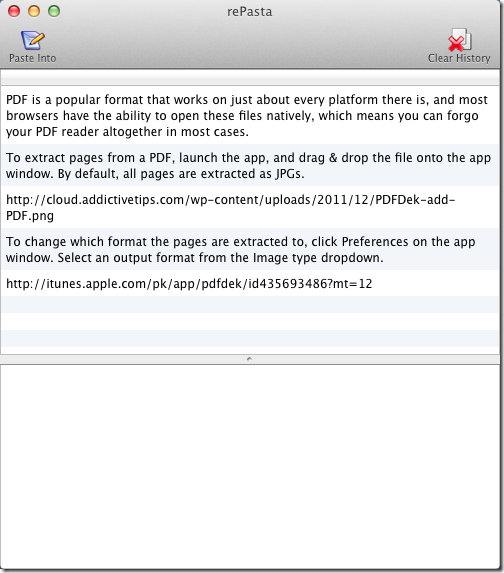
Once copied, you can paste the text in one of two ways. If you have multiple snippets that you want to paste to the same app, simply select them and click the Paste Into button on the upper left corner of the app. Ensure that the app you want to paste the text into, is active when you click the button. Alternatively, if you simply click a text snippet, you can proceed to paste it anywhere using the conventional Command + V or Paste option from the context menu.
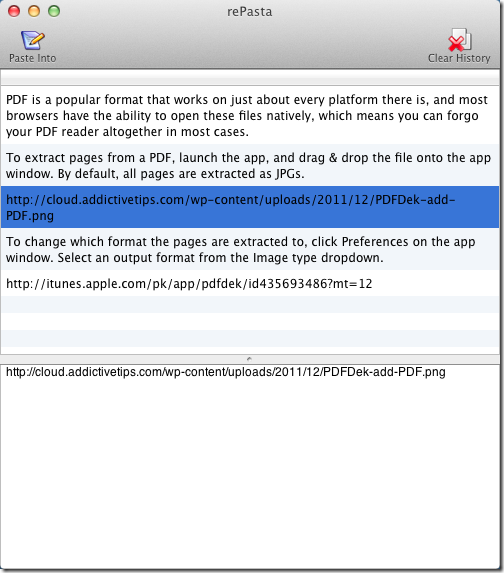
The app works across all other apps that you might be running, which means all text is copied to a central clipboard, and can be pasted to any other app.
Get rePasta From Mac App Store
