Remind Me Later Quickly Adds Events From Mac Desktop To iCal
Many users love to use Mac native calendar application – iCal to list down all the up coming events, meetings, and scheduled appointments. iCal offers almost all the basic level of to-do list management controls but one has to launch it every time to add new events at specific date and time. Remind Me Later is a small desktop application which works from menu bar and can be controlled by user-defined hotkey for adding events at required date and time. It is developed to add events quickly by simply writing the name of event followed by today / tomorrow in iCal event lists. You can also mention whole date in standard format along with time to insert the event at required month’s date. The most interesting part is that it can extract the correct event date / time along with title from written sentence. If you for instance write grab report from john in 2 hours, it would add an event in iCal by title Grab report from john in today’s event list at exactly after 2 hour time slot.
Remind Me Later doesn’t require you to launch iCal. Just run the application and it will sit in menu bar. Now bring up the main interface and enter the event details. At the bottom of the window, you will find some useful examples with different scenarios for adding events to iCal. Go through these examples to understand how events can be added. A click on Add Event to iCal will create an event in iCal.
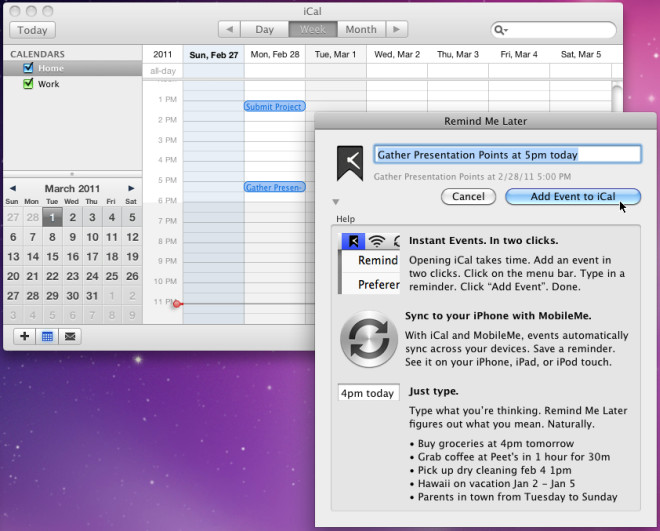
From Preferences menu, select the default calendar of iCal, change hotkey combination, and add alarm time.
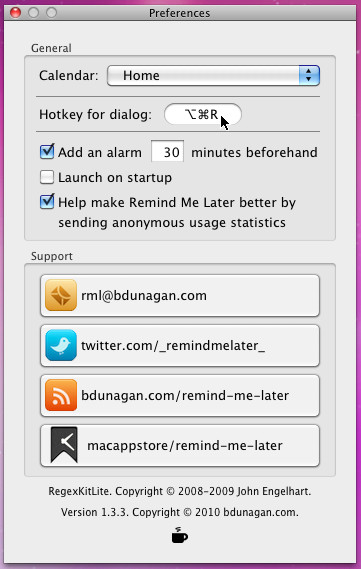
Remind Me Later works on Mac 10.4 – 10.6.

Socl.in – is a brilliant web calendar with similar features.
You should check out QuickCal too. I think its more advanced … foremost because of its smart reminders. http://vimeo.com/20262117