Join Downloaded Files And Split File To Upload With Data Glue [Mac]
Data Glue is a simple file joining application for Mac written to merge files downloaded from RapidShare, MegaUpload and like. Since download file parts, usually, come with 001, 002…, file extensions, it is programmed to automatically detect these formats, so you can quickly glue them back. It can also split large file into defined number of chunks in order to upload them to online file sharing platforms without encountering any upload limit issues. If the downloaded file is a compressed archive, it features an option to quickly extract archive file after joining all the parts together.
Both options Glue Files and Cut File are present on the toolbar. Under Glue Files window, just drag the file parts which are to be joined. It will immediately start joining files. Once the joining process is completed, it will save joined file in the source folder.
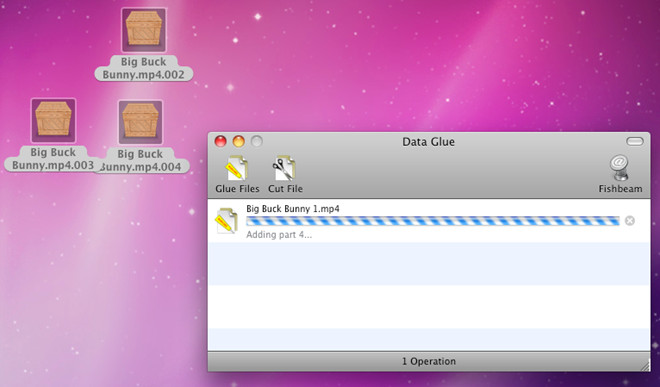
From Preferences, you can choose to trash parts of files after it is done with file joining process, enable option to process archive files after joining archive file parts together, and open Finder to view resultant files.
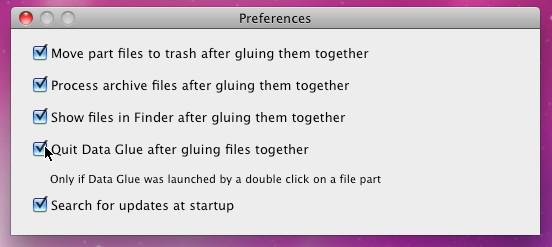
File Splitting is as easy as joining process. Just drag the file which you want to split over the main interface, and specify size of parts in MB. It shows how many parts of selected file will be created. Clicking the Cut button will start the process.
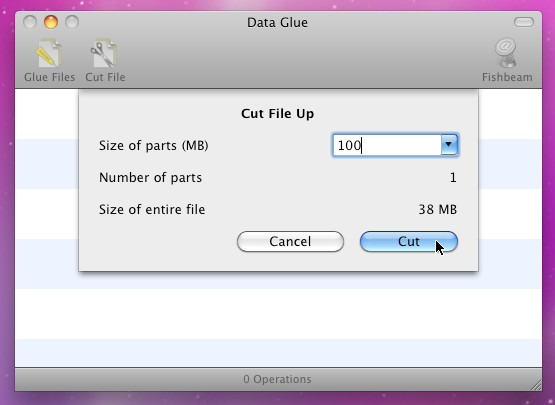
Unlike many other file splitting utilities, Data Glue proves to be extremely easy app to go around with.
Install Data Glue from App Store
