iSnap: Get Windows 7 Snap To Side & Shake To Minimize Features On Mac
If you’re a Mac lover, then it is highly unlikely that you envy a Windows PC over its features, and even if you did, there is probably an app that will get you those very features on your Mac, no questions asked. Mac users may or may not know what features are in in Windows 7, but for those who don’t, an extremely handy feature, known as Aero Snap, allows you (in addition to other things) to snap windows to any side of your screen by dragging it to the corner, and to minimize all windows except one by selecting and shaking it. iSnap is a Mac app that gives you this very same functionality; the app comes bundled with iShake which mimics the Aero Shake feature in Windows 7 , and normally costs $4.99, but is free for a limited time.
If you’ve ever tried your hand at a Windows PC, then you might know how windows snapping works, but for those who don’t, you will simply have to select a window and drag it to one of four corners or one of the four sides of the display. A small transparent outline will appear, showing you that the window has snapped to the side and you can release it.
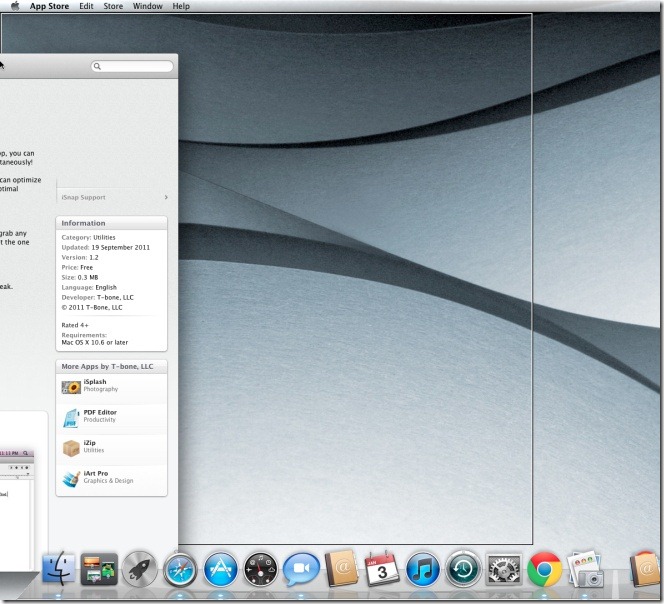
To minimize all windows in the background and keep only the active one visible, grab a window and shake it. Compared to the Aero Shake feature in Windows 7, you might have to shake a window much longer, but it, nevertheless, does the trick. Once the windows are minimized, shake the window again, and all minimized windows will be restored in the background.
Oddly enough, the app works on all app windows, but won’t work with either Firefox or Chrome windows, i.e., you can’t snap them to the side, or shake them to minimize other windows in the background. You can, however, use the app’s keyboard shortcuts, and they will work on both these browsers.
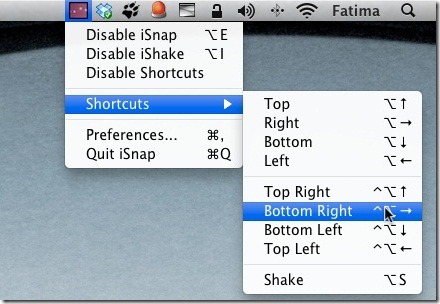
To define which areas a window can be snapped to, i.e., the snap to regions, go to the app’s preferences, and select one of three layouts for snap to regions. From the same window, you can also set the app to start at login.
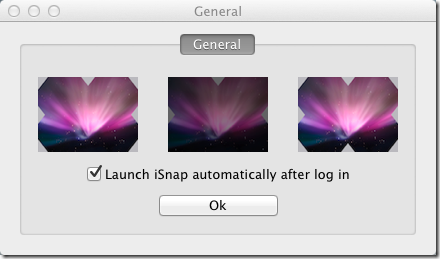
If you’ve never used or heard of this feature, then you might think it isn’t that useful, but if you often have multiple windows open across multiple desktop spaces and would like to quickly clean up the clutter or organize windows, then this is worth a try.
