iSentry: Motion Detection App Uses Webcam & Saves To Local Drive [Mac]
We’ve covered several apps that allow you to use your webcam as a small scale security camera. iSentry is a Mac app that is similar in functionality, but diverse; in addition to detecting motion in the camera’s view, it lets you capture it as either a video or as a series photos. The videos and photos can be saved to your local drive, or uploaded to iSentry’s web service. You can select a sensitivity level for the app, and if any movement in the camera’s view exceeds that sensitivity limit, it will sound an alarm, take photos and/or record a video of the activity. The app can also send you email alerts whenever it detects too much movement.
Launch the app and click settings in the bottom left. The settings panel will open under the main camera window. The app automatically detects any cameras attached to your system.
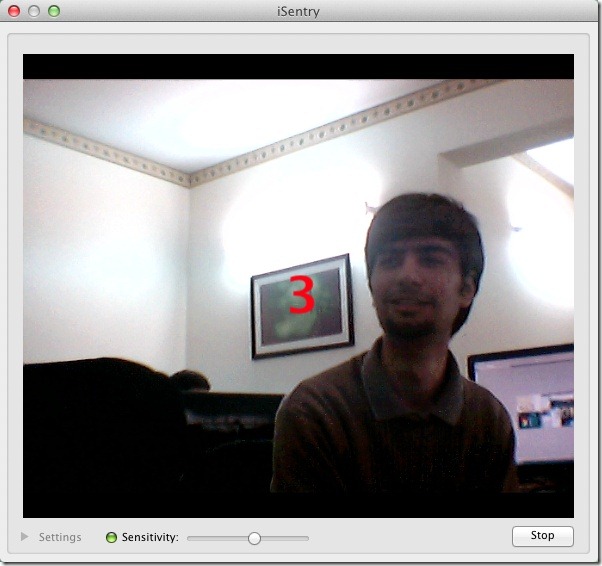
You can set the sensitivity level by moving the Sensitivity slider on the main window, or from the Detection tab in Settings, where you can also set a delay time before the app starts working after you’ve clicked Start. You can set the app to start automatically from the Schedule tab. Check the Schedule option and a start and stop time selector will appear below it. To select how movement and disturbances are recorded, go to the Recordings tab. If you select Photo Recording, you can choose the image resolution and the frequency with which the app will capture images.

The app also sounds an alarm when it detects too much movement. It has a list of alarm sounds to chose from, and I highly favor the Horror screams and the barking dog. You can disable the alarm by unchecking the Play Alarm Sound option.
To select where the photos/videos are saved to, go to the Upload tab and specify where the app should save output files to. To receive email alerts, configure an email account from the Mail tab, and from the Status tab, view a summary of all actions that the app had performed. Remember that, you shouldn’t rely on this app and your webcam alone to secure your home. In the event that you record an actual crime, regardless of its nature, do not confront anyone yourself. The recordings saved with this app can act as evidence but should not be treated as a fully reliable security system nor a replacement for a baby monitor.
Get iSentry From Mac App Store
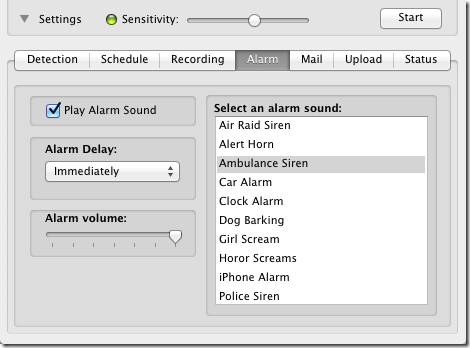

The captured images are only updated to iPhoto when the capture process is stopped, which totally defeats the purpose of the application.