Desktop Curtain Cleans Up Mac Desktop To Take Great Screenshots
One thing which becomes quite hard to manage for Mac users is the desktop, as Mac OS X doesn’t provide an option to quickly organize and unclutter the desktop. You may sometimes want to hide all desktop items to take clear and wide-screen screenshots and record screencasts, etc, so that required screen area can be easily captured without having to adjust desktop items at edges of the screen. Desktop Curtain is developed for users who want to hide clutter on the desktop to keep their focus on important tasks and capture screenshots by hiding the desktop items.

It will come extremely useful for teachers, CBT creators, writers, developers, presenters, etc., as it quickly clears the desktop area to create a distraction free work environment and drops curtain on the screen to take great screenshots of their respective project work.
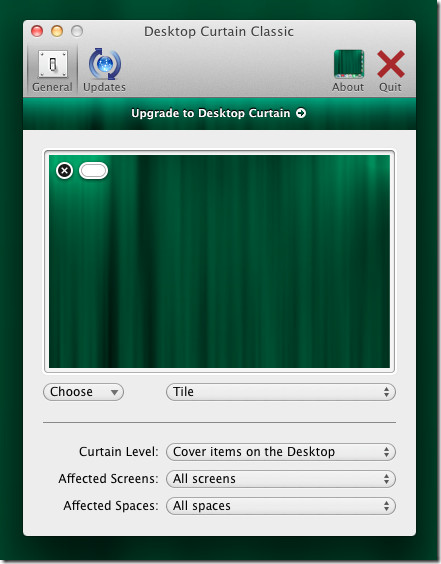
What makes it different from applications which hide desktop items is the set of options it has to offer. You can choose to set its default wallpaper emulating drapes style as desktop wallpaper or pick any shade from solid color palettes.
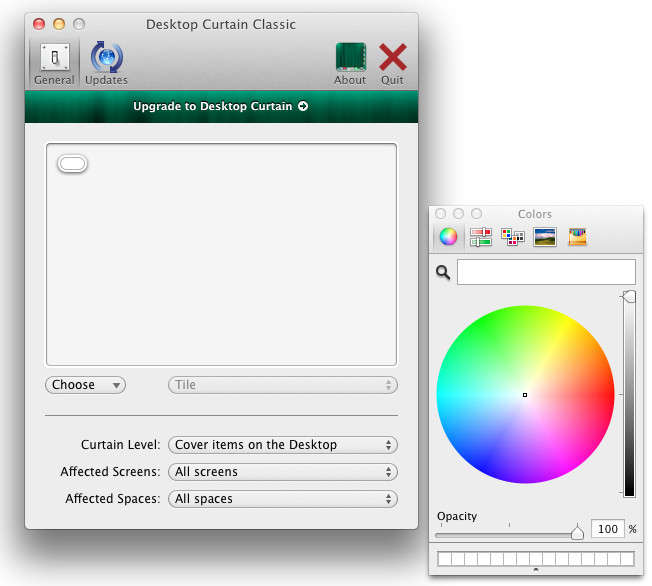
Furthermore, you can change the curtain level from Covering all items on the desktop to Behind items on the Desktops and Apply normal window ordering. This feature lets you easily toggle desktop item hide/show. When you for instance want to show icon on the desktop while Desktop Curtain is running, choose Behind Items on the Desktop from Curtain level pull-down menu to show all desktop items.

The Affected Screens and Spaces options allow you to choose whether all screens and spaces are to be affected or not. Desktop Curtain is probably best replacement of various tools/scripts you use on Mac to hide all desktop items for recording screencasts, rehearsing presentations, taking screenshots, etc. Desktop Curtain Classic is a stripped down version of Desktop Curtain Pro version. You can download the free version from product page, whereas the Pro version costs $1.99 and can only be downloaded from Mac App Store. The App Store version offers some extra features as well, such as, custom curtain background, choose images via standard Open dialog, work as menu bar app and so on.

can also use camouflage to hide all icons
http://camouflage.en.softonic.com/mac