Create Array Of Videos (Video Grid) In Mac With ArrayShaker
ArrayShaker is a video grid creator for Mac OS X, designed specifically to create array of any QuickTime supported videos without requiring any extra hardware/GPU upgrades. The application is completely software-specific and has the ability to quickly transform your video into array grids with defined number of rows and columns. For those who aren’t familiar with video array tool, it allows you to watch videos on large display monitors, projection TVs, multi-screen monitor, plasma HDTVs, and so on. Using a video grid creator, you can easily transform video/animation based presentation into multi-screen presentation to show each part of presentation separately on the screen. Array Shaker lets you select video array dimensions, i.e number of columns and rows, output size, codec, quality, and audio specific options.

ArrayShaker shows the video and audio configurations along with array dimensions on the main interface. First off, click Open to specify the video file which you wish to transform into grid. Once Array Shaker is done with verifying the format, choose columns and rows from Array dimensions section, followed by output size, compression settings, including, codec (supports DVCNTSC, H.264, JPEG2000, Pixlet, PNG, Sorenson, Targa, TIFF, Cinepak, etc.), quality, and FPS (supports 15-60 frame per seconds).
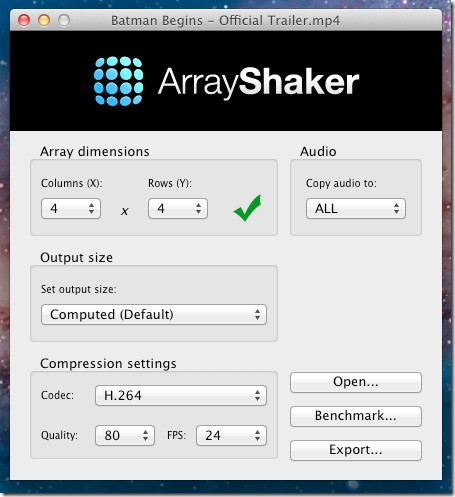
Once done, click Export to specify the output location and begin the process.
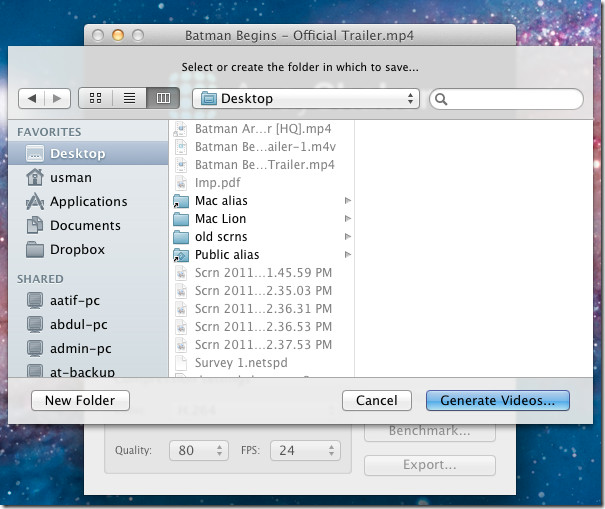
The time it takes to completely convert the source video into video grid is based upon the codec, output size, quality and original size of the selected video. If you want to get a high definition video grid, it’s recommended to use multi-core system, as it has the ability to use all available CPU cores concurrently.
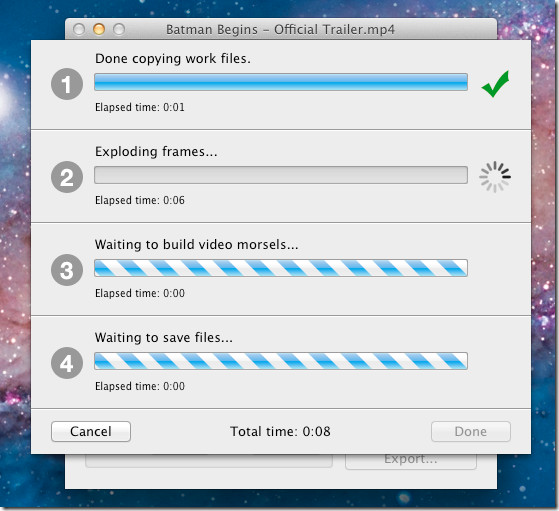
Based on the selected codec/format, choose the application to view your video or animation. It creates array files having format, x0y0, x0y1, xoy2 and so on. This format helps you easily place the video parts in required order on the screen.

ArrayShaker lets you easily convert video into an array of video to form a grid without requiring any specific hardware components. It works on Mac 10.5 or later.

Whoops! You mean ArrayShaker, not Aero (in title)!