Airmail: OS X Mail Client With Dropbox Support, Easy Filtering & A Great UI [Review]
Mail and Sparrow are two of the most popular email clients for the OS X platform. Being the default email client, Mail enjoys a larger user base, while Sparrow is usually preferred by those who have used its iOS variant. Both these clients are quite good in themselves but there will always be room for improvement, new features and better apps. Airmail is a great new option. It is a Mac email client for Gmail, Yahoo, AOL, and iCloud that syncs attachments to your Dropbox account, supports multiple accounts, and has an excellent email filtering feature. Let’s learn more about this app after the jump.
The interface is very clean and takes a slight hint from Evernote’s updated Mac app, which shows notes as cards. Compared to Mail, Airmail is gorgeous when it comes to the looks. It supports Notification Center in Mountain Lion, and lets you specify the accounts you want to get notifications for. If you’ve added multiple accounts to the app, it can give you a consolidated view of all your emails, or keep emails from different accounts separate. Switching accounts is easy and very fast. The app is currently in public beta.
When you first launch Airmail, it will ask you to enter you to enter your email account. You won’t have to change any of the settings, but make sure to uncheck the ‘Subscribe to Newsletter’ option if you don’t want to receive it.
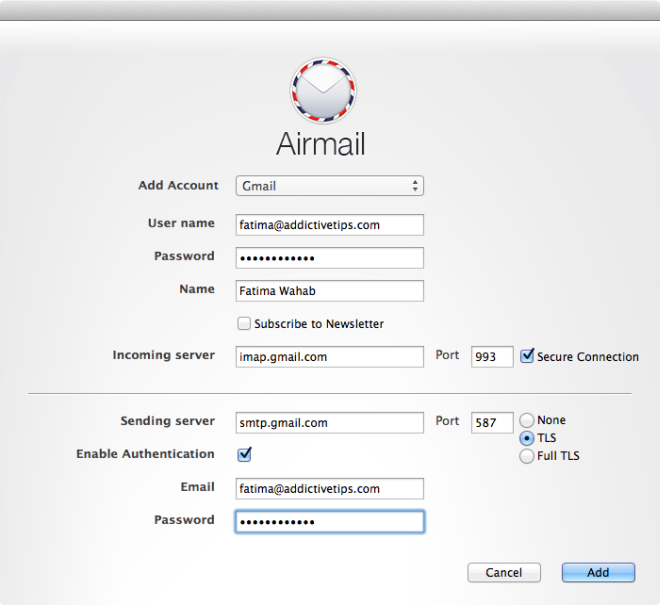
Interface
Airmail loads the messages in your email account exceptionally fast. The app is divided into three columns, in addition to a vertical bar on the left for switching between accounts. This bar can be moved to the top of the first column by clicking the square button at the end. The first column lists your different mailboxes and labels. The second column lists the messages in the currently selected mailbox or label, and the third column is displays the contents of the currently selected email.
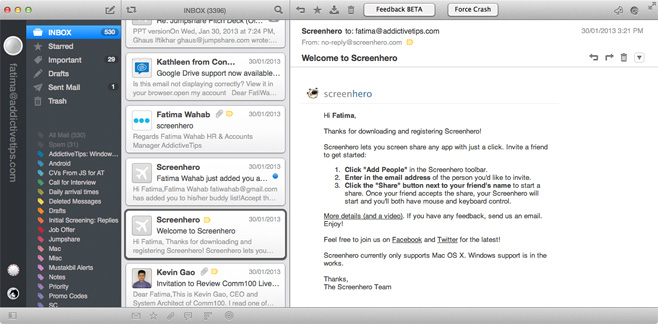
Accounts
To add an additional account or manage the one you’re signed in to, head to Airmail’s preferences. The ‘Accounts’ tab will let you add accounts, manage your email signature, add aliases, enable notifications for your accounts, and manage the mailboxes that appear in the first column for quick access.
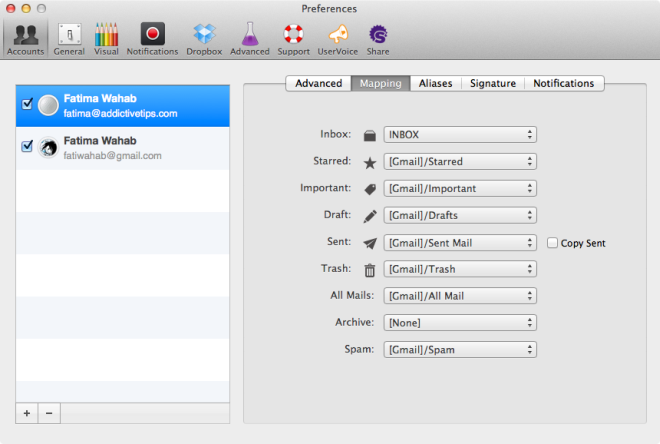
To switch accounts, click the circle on the left bar and choose the account you want to view messages from, or the ‘All Accounts’ option to view all messages from all of your configured accounts.
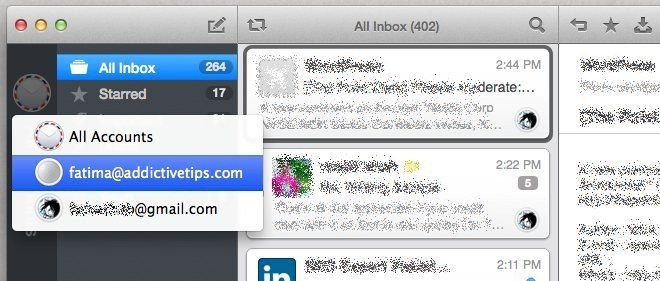
Composing A Message
Click the compose icon at the top of the first column to start writing a new email. The email can be sent from any of the accounts you’ve added, and drafts can be saved for later.
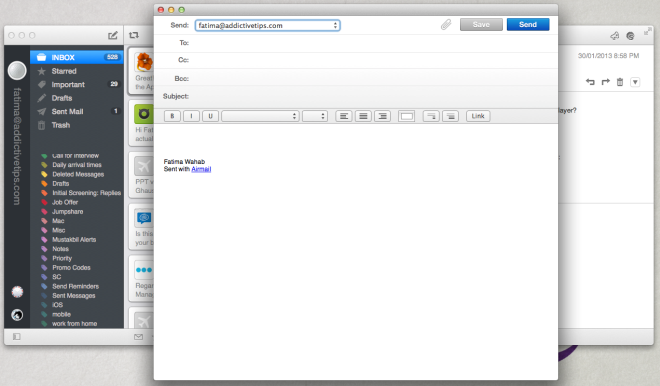
Filters
At the bottom of the second column, there are buttons for filtering the emails in the selected mailbox. You can filter out unread or starred emails, emails with attachments, email threads, and emails from a selected recipient. The filters aren’t exactly original; every email client has them, but what’s great here is how easy it is to apply them. They are inclusive, i.e., you can apply more than one filter at once. Also, removing a filter is literally a one-click process. Airmail also offers a dedicated search bar at the top of the second column, but these filters should handle some of your common mailbox searches. Airmail’s search can be done for an entire email, its subject, body, the sender’s name or an attachment. Filters can be applied to the search results as well. Airmail searches your mailbox as you type but each time the results are filtered, the search bar loses focus and you have to click it to start typing again.
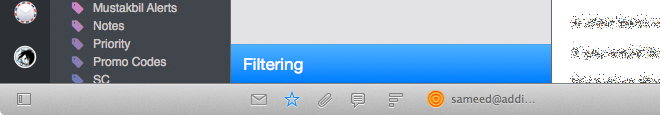
Saving To Dropbox
Airmail can automatically save email attachments to your Dropbox account. To connect your account, head to the ‘Dropbox’ tab in the app’s preferences.
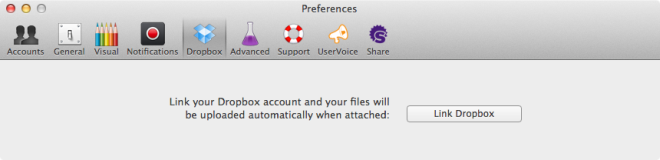
Airmail Preferences
From Airmail’s preferences, you can manage how emails are sent, how attachments are treated, and what the labels look like. The ‘General’ tab will let you choose the email account to send emails as by default (if you’ve added more than one account), set Airmail as your default email client, automatically download attachments, and use the same shortcuts in Airmail that you use in Gmail’s web interface.
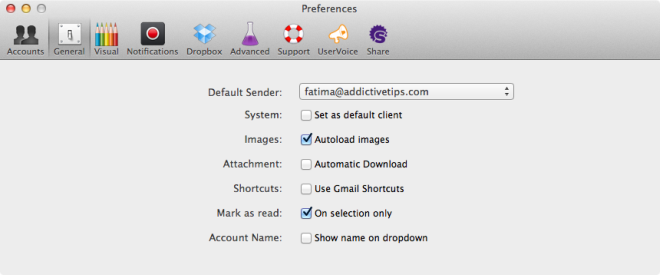
The ‘Visual’ tab lets you choose a theme for Airmail, enable account and sender images, and show colored labels and tags. From the ‘Notifications’ tab, you can enable or disable notifications entirely, at the app level, rather than account level that we discussed earlier. Lastly, Airmail can import contacts from the Contacts app in the ‘Advanced’ tab.
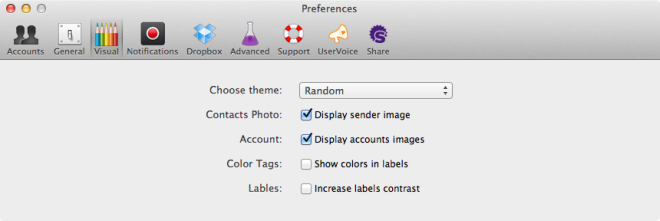
Final Thoughts
Based on its features and looks, Airmail is an amazing app. Though the app is in beta, it runs very smoothly. The only glitch we noticed was that it took considerable time to show changes made to the mailbox mapping for a particular account. The app slowed down to the extent that the beach ball appeared. The real question is, what will Airmail cost once it is out of beta. It’s impressive but it should certainly cost something to match Sparrow.

Version 1.3.1 was a mess to install and I gave up on it and went back to Version 1.2. Seems that Bloop couldn’t release an update on MAS to correct the problems.
What about threading, or conversation view? I get a lot of mails regarding specific projects, and it’s always nice to be able to have all the back and forth on one subject grouped together for easier access to the info i need…
Thanks for this introductory article. Do you happen to know if they plan support for GPG encryption? We’ve asked Sparrow many times and a lot of paying customers would like to see it; however there no feedback from the Sparrow team on this subject. It would be kind of an interesting value added first-entry mail software in the realms of similar applications.
The Sparrow team is now part of Google and no longer developing the Sparrow email client.
Indeed, thanks. That certainly killed the GPG encryption feature then. Well, people do/did not seem to care too much about it anyway.
awesome, i want this for windows.