12 Must Have Widgets For The Mac OS X Lion Dashboard
When OS X Lion came out, the revamped Dashboard was among the many new features, but in all fairness, it failed to impress and many might have disabled it altogether. While there are few people who have found any good use for the Dashboard, it is still there, and there is a somewhat modest repository of Widgets for you to download to make better use of it. The Dashboard isn’t one of the desktop spaces that you can actually work in, but for those of you who would like to put it to some good use, here are 12 free widgets that are a must have for the Mac Dashboard.
Mail Widget
Email is something you always want to be up to date with, regardless of which desktop space you’re working in, but the default Mail app in Mac is a bit heavy and if you don’t want to have it dragging down your system, Mail Widget is a free Mac widget that checks and displays the number of unread emails whenever you visit the Dashboard, along with support for Growl alerts. Each time you receive a new message, a Growl alerts notifies you. You must have an email ID configured in the default Mail app. The widget allows you to view messages from any one account. Read the full review of Mail Widget here.
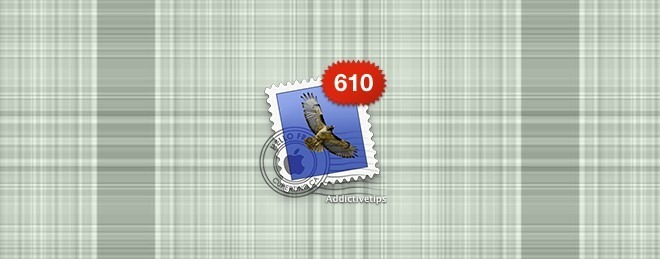
Dropbox Droplet
If you’re not using Dropbox, you are missing out on a lot of freedom with your files. If you are, Dropbox Droplet is a widget that you need to install. This simple little widget lets you quickly add a file to the Public folder in Dropbox and copies the file’s public URL to your clipboard so you can share it instantly. Setting it up is slightly complicated, as the widget asks you to enter your User ID, which is NOT your login and password. To find your user ID, copy the public link to any one of the publicly shared files (folders will not work). You will notice a numerical value in the URL, that is your User ID. Copy it to the widget and you’re all set to start adding files. The URL will look something like this. Use the number after u/. Drag & drop a file on to the widget and wait for it to upload.
dl.dropbox.com/u/123456/file-name.jpg


Download Dropbox Droplet For Mac
Battery Level
Do you use a Bluetooth mouse, keyboard or trackpad with your Mac? Your Bluetooth device might not tell you when its battery is dying, but Battery Level is a little widget that tells you the remaining battery life of every one of the devices you’ve connected via Bluetooth. There is no configuration required, so, as long as your device has an uninterrupted connection with your Mac, this widget will report on its health.
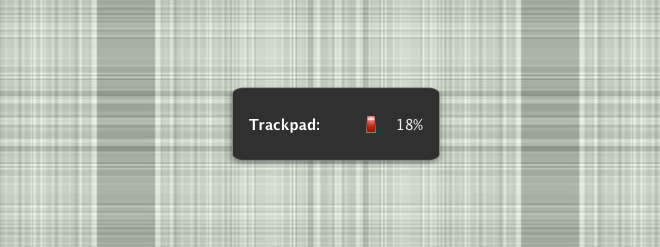
Download Battery Level For Mac
Google Office Apps
If you use a broad range of Google’s services and find your bookmarks bar is too cluttered for you to easily access them from there, Google Office Apps is a widget that lets you launch Gmail, Google Calendar, Google Docs, Google Notebook, Google Page Creator, Picasa, Blogger, and Google Reader by clicking the respective icon on this toolbar that lives on your Dashboard.
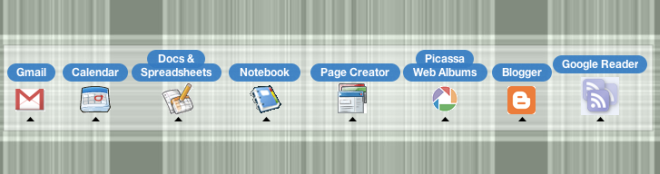
Download Google Office Apps For Mac
Eject Volume
Drives and disk images mounted to your system have to be ejected individually which isn’t a problem if there are only one or two of them. It matters even less if you’re just shutting your Mac down, the disks will eject automatically but in the event that you’ve got too many mages and disks mounted, you will have to eject each one from its respective right-click context menu. Eject Volume is a Mac widget that lists every single mounted drive and disk image and lets you click an eject button against each one to remove it. If you were to go app hunting for something like this, you’d end up buying an app in most cases. This widget is a free solution and gives you reason to visit the Dashboard.
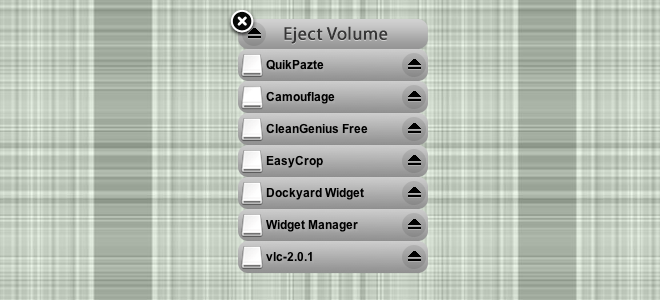
Thesaurus
If you’ve ever felt lost for words, or just can’t recall a word even though you know what it means, a Thesaurus is a useful thing to have on hand. It is as useful as a dictionary which Apple provides by default. Thesaurus is a widget that puts a thesaurus on your Dashboard. It not only gives you words that have similar meaning but also gives you a bit insight into the origins of a word. You need only enter a word in the search bar and hit enter.
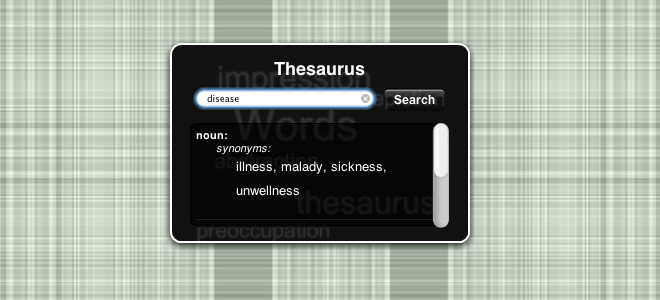
iClipLite
We’ve covered a lot of clipboard managers for Mac; iClip is a clipboard manager app that will cost you. iClipLite is its free widget version. The widget is simple and has an excellent interface; click the button that looks like a radioactivity sign (except that it’s blue) and the widget will record all text and images that you copy. You don’t have to return to the app, you can keep copying new items and snippets and they will all be recorded. You will have to visit the widget to view and copy them to the clipboard when you are ready to use any one of them.

RSS Reader
If you count the number of RSS readers for Mac that we’ve covered in the past, you will find quite a wide selection. For those of you who want to follow a feed but prevent it from distracting you from your work, the Dashboard is an excellent place to monitor it, with RSS Reader being the widget for the job. You can add one feed to this widget, items that you click will open in your browser and the widget will check for new items each time you visit the Dashboard.
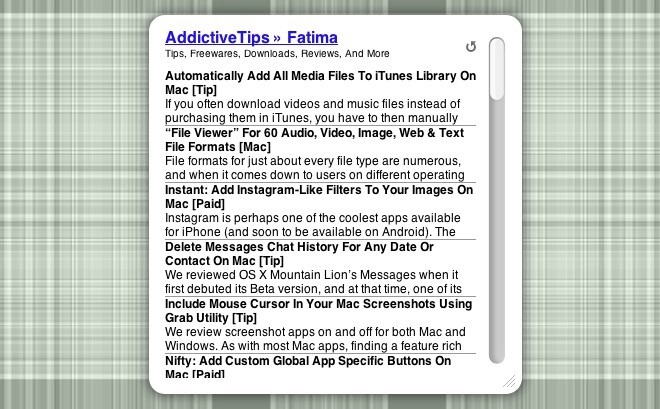
SecretNotePadPlus
Note taking apps aren’t rare either but if you want a super secure one, you will have to pay up for the right kind of app. SecretNotePadPlus is a free widget that lets you lock your notes with a password. It bars anyone from so much as using the app to create their own notes. The app lets you add as many notes as you like, align text or apply bold, underline, strike through, subscript, superscript text effects. It lets you add links, insert images and embed objects, You can modify the color of the text and change the font, all from the top bar.
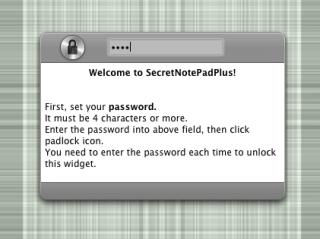
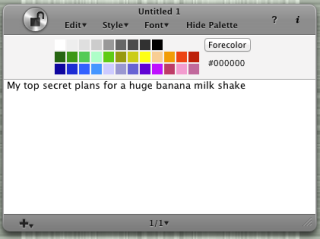
Download SecretNotePadPlus For Mac
Screenshot Plus
When you’re going through the list of useful things to do on the Dashboard, taking a great screenshot is one of them. Screenshot Plus is a widget that is feature rich and has a great interface. It lets you capture a region, window, the entire screen or a time delayed screenshot of the screen. Additionally, you can chose to have the widget open the screenshot in any other app. Read the full review of Screenshot Plus here.
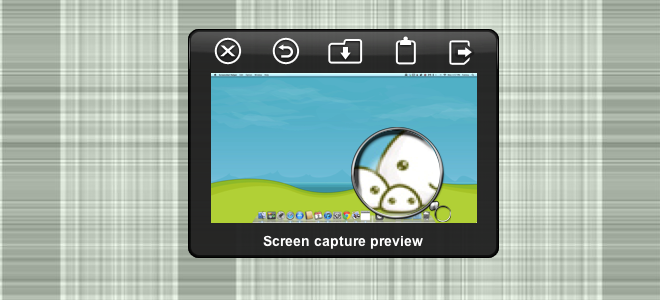
Download Screenshot Plus For Mac
Remember The Milk
For those of you who are avid Twitter users, you must remember Remember The Milk that allowed you to use your Twitter feed as a way of managing your to-dos. The app has come a long way since then and the Remember The Milk widget lets you view either all tasks, all lists, inbox, personal, study, work or sent tasks that you’ve added. Each time you visit the Dashboard, it checks for new to-dos and displays them. You can chose which items you want to see from the widget’s preferences.
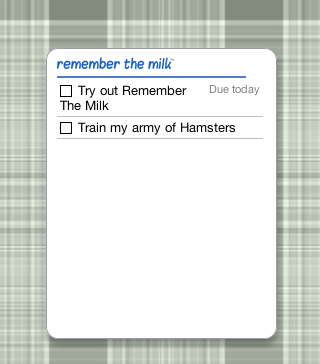
Download Remember The Milk For Mac
iCal Events
As far as organizing goes, iCal is a very popular default Mac app and for many, it is their default to-do list manager. The app no doubt is great and its reminders are especially exceptional. While the app is great, it is a bit heavy and to have to visit it and scan it for upcoming events can sometimes strain your eyes. iCal Events is a free widget that simply lists your upcoming events. You do not need to have iCal running in the background. Whenever you need a quick look at your to-do list, this widget will give it to you. What’s noteworthy about it is that the colors are in stark contrast and they make viewing a list much easier.

If you’ve ever felt the Dashboard is pretty much useless, perhaps these widgets will make you think otherwise. For those of you who diligently use the Dashboard, share below in the comments some of your favorite widgets, and why you prefer to use them over apps.

gooood
thanks dear
Um, the Dictionary widget on Dashboard already HAS a thesaurus. Just click on the word “Dictionary” to change it to a thesaurus. No need to download another widget and duplicate something that is already there…
Great Collections of Mac Widgets! My Fav from this collections are Google Office Apps & the Dropbox App