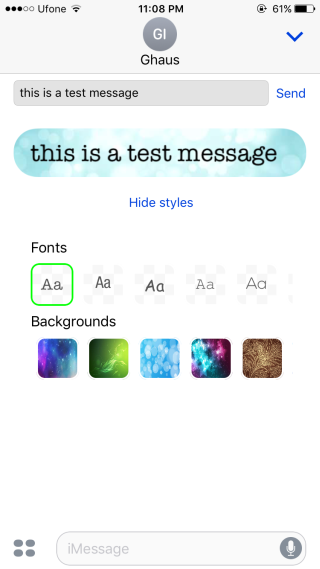How To Customize iMessage Font And Background In iOS 10
iMessage apps are mostly sticker apps. There is a small selection of actual productive apps but the stickers category is the more populous one. We don’t have anything against stickers but the average sticker app costs $0.99 and it comes down to how many of these are you going to buy. You have to choose your sticker packs carefully. If you aren’t too excited about stickers for iMessages, give Custom Message Styles a try. It’s a free iMessage app that lets you change the font and background of the message bubbles that you send.
Install Custom Message Styles and open an iMessage conversation thread. Tap the App Store button next to the text input field to open the apps drawer.
Tap the Custom Message Styles panel and type in a message. You have a row of fonts and backgrounds to choose from. The font options are somewhat limited but the backgrounds’ selection is quite rich. The font will either be black or white. There are no color selections available for the font. The app chooses the right color for the font based on the background you select and you don’t have any say in it.
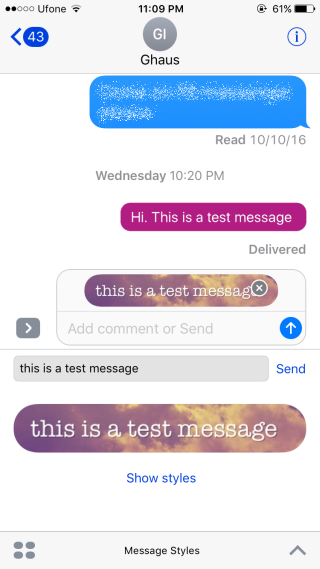
The backgrounds feature complex patterns and a few gradients. The message you type coupled with the background you select and send appear in the ‘Recent’ panel. This lets you send the same message again without needing to type it or select the font and background for it.
Your recipient need not have Custom Message Styles installed on their phone to see the stylized message. The backgrounds do not include any solid color backgrounds. Some fonts appear to be in the ‘Bold’ and ‘Italic’ styles however, there is nocomplete font set with its bold and italic variations available.
Install Custom Message Styles From The App Store