5 Great Cydia Tweaks For Chrome [iOS]
Looks like Mobile Safari has finally met its match, and if you don’t believe that, just take a look at the number 1 app in the Free section of the iOS App Store. In less than a week, the intuitive Chrome web browser for iPhone and iPad has managed to become the favorite iOS app of many users. People seem to absolutely love the fact that they can now literally carry the tabs from their desktop browsers right on their iDevice. Apart from that, there is the familiarity factor, as Google has kept iOS Chrome’s interface pretty similar to the desktop version. Having said all that, Chrome is still not perfect. For one thing, there is no simple method of making the app your default browser, and the browser can certainly use a healthy update, too. Luckily, you don’t have to wait for Google to roll out the app’s update in order to make the browser more awesome, there are a few Cydia tweaks available in the jailbreak store that will let you make some really useful changes to Chrome for iOS.
ChromeMe
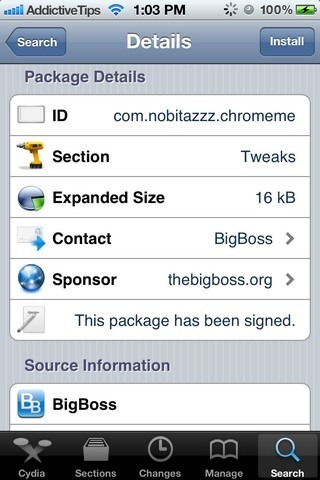
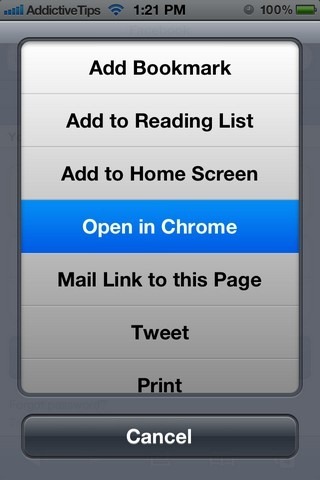
If you want to keep Safari as your default web browser, but would still appreciate a convenient way of jumping to Chrome any time you want, there is no better way of doing that than using the ChromeMe tweak. A couple of days ago, we covered the method to send any link from Safari to Chrome. That procedure required users to run a JavaScript snippet on your iPhone or iPad, and this can prove to be a bit too complicated for some. ChromeMe is a free tweak that performs exactly the same task, but without requiring any configuration steps. You just have to install the tweak, and a new button labeled Open in Chrome is added to Safari’s options list.
BrowserChooser

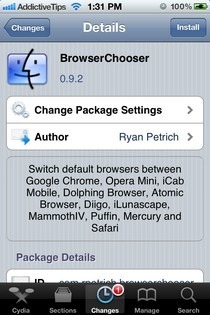

In case your love for Chrome is at a level that requires you to make it your default iPhone browser, Ryan Petrich’s BrowserChooser is just the tweak you need. Although the tweak is not developer specifically for Chrome, and you can use it to change your default browser to Dolphin, Opera and a lot of other apps, I doubt it will be used for many other browsers compared to Chrome. Despite being a free tweak, BrowserChooser is not available in any of the default Cydia repositories. You have to add the following repo to Cydia’s Sources before you can get you hands on the tweak.
https://rpetri.ch/repo/
Once installed, the tweak adds a new menu to the Settings app, where all the supported browsers that are installed on your iPhone are listed. If you don’t choose any browser as your default one, BrowserChooser will ask you to temporarily choose a browser each time you tap an external link.
ChromeURL



One of the first things I noticed about the Chrome app was the new keyboard it has on offer. Although most people seem to like the convenient placement of keys on the Chrome keyboard, it can prove to be a bit problematic if you are used to typing fast or really miss the extra “.com” alternatives offered in the stock Safari keyboard. Thanks to ChromeURL, users can enjoy Chrome, but with Safari’s keyboard. Not only does this give you the familiar web address suffixes, less area of the screen is hidden while you are typing.
Chromizer

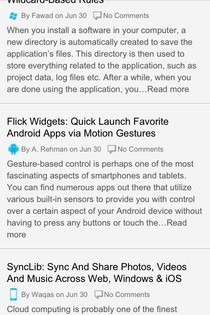

Chromizer adds three new functionalities to Chrome that make it even more than perfect. Here are the three new additions made by this free Cydia tweak.
- Pull to Refresh: The popular “pull to refresh” gesture, present in so many areas of iOS, is added to Chrome by the Chromizer tweak. The refresh button in the iPhone app is located under the settings menu, and that seems a bit too unintuitive if you have to keep refreshing a page continuously. This feature of the tweak solves that issue.
- Full Screen Mode: Surprisingly, Chrome for iOS lacks an easy way of entering full screen mode, but if you have a jailbroken iPhone or iPad, you don’t have to worry about that. Just install Chromizer and tap the screen with three fingers. You will enter full screen mode, and it can be turned off by performing the same gesture once again.
- Tab Switching for iPad: If you love Chrome’s fast tab switching method on the iPhone, then you must be disappointed to find out that it didn’t make it to the iPad version of the app. Chromizer makes Chrome’s tab switching on iPad identical to the one on offer in the iPhone app.
ChromeCustomization
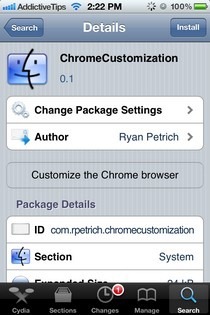
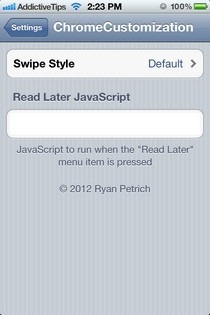
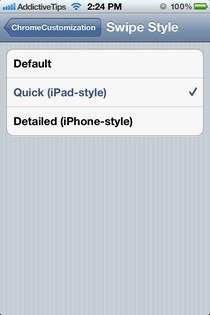
This tweak is another one from Ryan Petrich, and will have to be downloaded from his private repo (just like BrowserChooser). ChromeCustomization lets its users choose the gesture style they like regarding the Chrome app. From the Swipe Style menu in ChromeCustomization area of Settings, you will be able to select the gesture type between iPad or iPhone style. In addition to that, ChromeCustomization is also useful if you want to tweak the functionality of the Read It Later button. If you know how to write a JavaScript snippet of your own, you can do that and paste it in the Read Later JavaScript section of the tweak’s menu. Alternatively, it is also possible to use a script after performing a suitable web search.
Judging by the Chrome app’s popularity and the rush of tweaks related to it, we are sure that the Cydia developers will release more tweaks to complement an already awesome app. The best thing about all the tweaks in our list is that they are available for free, just like Chrome for iOS itself.


Great Cydia tweaks for iphone, I’m going to get it. I just recently install cydia in my phone using this guide in WWW.JAILBREAKHOME.COM
Just one very good and major improvement you’ve let unnoticed is “NITROUS”. It’ll fire up your Chrome’s javascript abilities by 400%. Try out a test at: http://v8.googlecode.com/svn/data/benchmarks/v7/run.html . Run it before installing Nitrous and after. It’s available at the BigBoss repo for a small amount of $$
Only downside of being in fullscreen mode while using chrome is the lack of navigation. One needs to exit fullscreen mode just to have access to the back/address bar/options tab/tabs area. Apparently, using three finger tap will do the job but it can be quite tasking especially if you prefer browsing using only one hand.
It’d be great if the dev’s add a gesture tweak for the problems stated.
I’m looking for a tweak that replaces Safari with Chrome in the Spotlight web search. Is there a thing for that?
Not yet, as far as I know. Someone might be working on it, though. It’s a great idea!
BrowserChanger does just that, as well as everything browserchooser does. It will still show the safari icon, but it opens the search in chrome