AutoRap: Just Talk Into Your iPhone/iPad To Create A Rap Song
Unless you are Eminem or B.o.B, listening to any hip hop song is sure to make you feel a little amazed at the speed at which rappers seem to say stuff while keeping pace with the beat. It really is no child’s play, but hip hoppers do have some help from the latest gadgets and music instruments available out there. So, can no one rap like the pros without having access to a real, well-equipped studio? Well, now you can, thanks to the new iOS app AutoRap. Coming from smule, the app is good enough to make even your grandmother sound like a seasoned rapper. If you are thinking that you will have to do a lot of work with the app’s settings before you get a good result, think again. You just have to talk to the app, and that’s it! No need to mind the beat, or try to speak as fast as you can. AutoRap takes care of everything, all by itself.
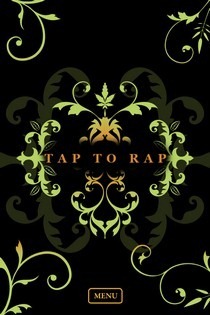

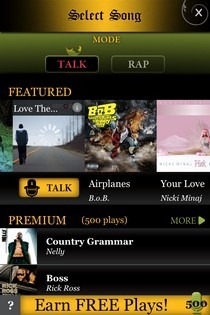
To take the first step towards creating your debut rap hit, just launch AutoRap and tap the screen once. You can start rapping straight away (although there are a few customizable settings, and we will come to them a little later). By default, the app has two free beats that can be used as the background for your rap. The free songs include “Turkey Burgers” and “One One One”. That might sound a bit disappointing, but there are plenty of other tracks available as well, you will just have to unlock them via in-app purchases. However, before doing that, it is better if you get a hang of AutoRap by rapping to one of the free beats. There are two modes in the app; Talk and Rap. If you are new to AutoRap, go for Talk mode. In there, you just have to say anything, and AutoRap will convert it into rap, with your chosen track as the background beat. If you select rap, the music keeps playing while you rap along, and the end result is a new version of your favorite hip hop track.

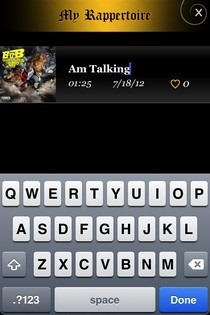

The rap songs you create using AutoRap can be saved in the My Rappertoire section of the app. You can name the track anything you want, and the sharing options offered by the app include email, Twitter and Facebook. It is possible to enjoy rap efforts from other AutoRap users too, and you can do that in the Top Rappers section of the app’s main menu. If you like a track, hit the heart icon next to it so that it stays among the best in the AutoRap repository. You can also listen to all the latest uploads in the Recent Raps subsection.
AutoRap is a must-have if you are looking for some laughs, or really think you can produce some decent rap. The app is free (and ad-supported), although there are a lot of in-app purchases available if you are looking for something extra. It is optimized for both iPhone and iPad.

Fun app, just wish you could actually save your rap to your device.