What Is Opera Unite And How To Use It? [Complete Review]
What Is Opera Unite
Opera Unite is a new feature that will be included in the upcoming Opera 10 browser. It converts your web browser into a web server, so instead of only browsing the web, you can now also share files, send messages, chat live, host your own website, and much more.
To understand what it is, here is a good example. Suppose you want to send your friend a large file, you will first have to upload it to some 3rd party hosting provider and then share the link with your friend. Instead, with Opera Unite you can share the file directly from your computer. In short, Opera Unite kills the need of having to upload the files to a 3rd party hosting provider and gives you full control over your content. In a similar way you can send messages, chat live, and access your friend’s music library all from within a browser. When you get full control over your content, you won’t have to follow the rules and guidelines laid down by the hosting companies anymore.
This is a brilliant feature since it clearly protects one’s privacy and at the same time help establish a connection between family and friends. Lawrence Eng, product analyst for Opera Software explains how this feature came into existence.
Our computers are only dumb terminals connected to other computers (meaning servers) owned by other people — such as large corporations — who we depend upon to host our words, thoughts, and images. We depend on them to do it well and with our best interests at heart. We place our trust in these third parties, and we hope for the best, but as long as our own computers are not first class citizens on the Web, we are merely tenants, and hosting companies are the landlords of the Internet.
Social networking is important, but who owns it — the online real estate and all the content we share on it? How much control over our words, photos, and identities are we giving up by using someone else’s site for our personal information? How dependent have we become? I imagine that many of us would lose most of our personal contacts if our favorite Web mail services shut down without warning. Also, many of us maintain extensive friend networks on sites like MySpace and Facebook, and are, therefore, subject to their corporate decisions via “Terms of Service” and click-through agreements. Furthermore, what does it mean anyway to be connected to hundreds of our “closest” friends? What about our real social networks, the people we want to interact with on a regular basis (like once a week, or even every day)? Why are online solutions to help us with our real-world social needs so few and far between?
How To Enable It
Once you have installed the latest version of Opera, click the Opera Unite icon in the system bar and select Enable Opera Unite.
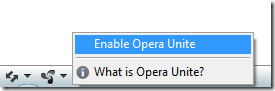
On the Opera Unite Setup Welcome window, click Next.
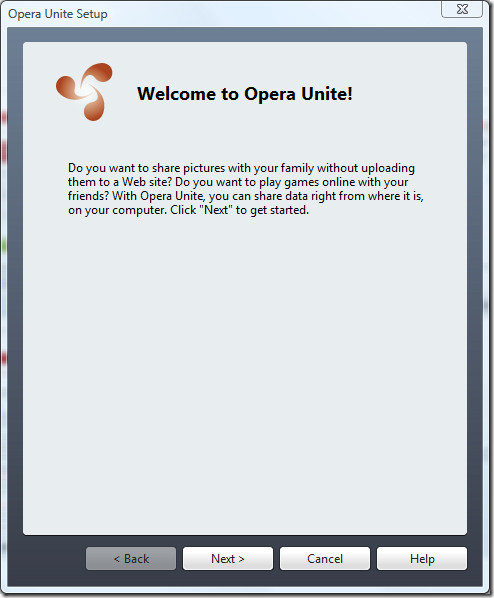
Now register an Opera account and click Next. This step is compulsory.
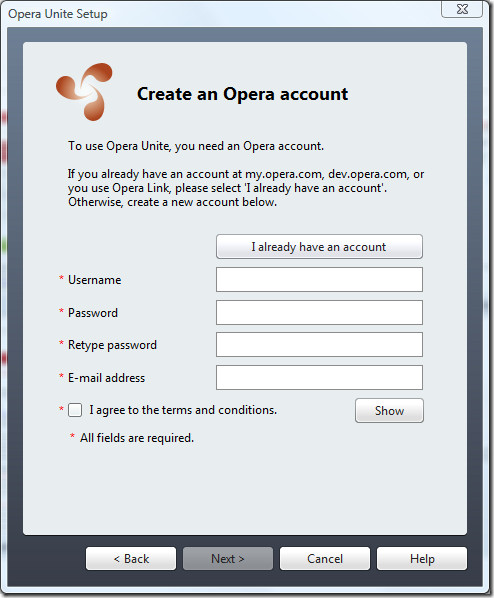
In the next step, choose a computer name and click Finish to end the setup. This name is used to distinguish your computer from other computers that you may have. Note that this computer name will become part of your Opera Unite web address.
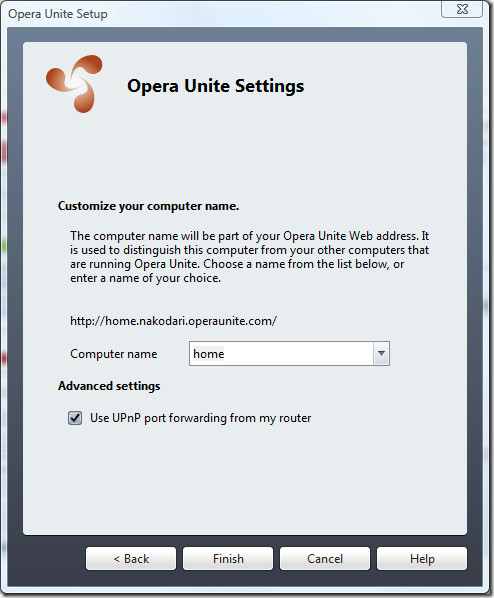
How To Use It
Now once Opera Unite has been enabled and all settings are complete, you will be shown the default landing page for your web address. This is the page where everything that you share will be visible to your family and friends.
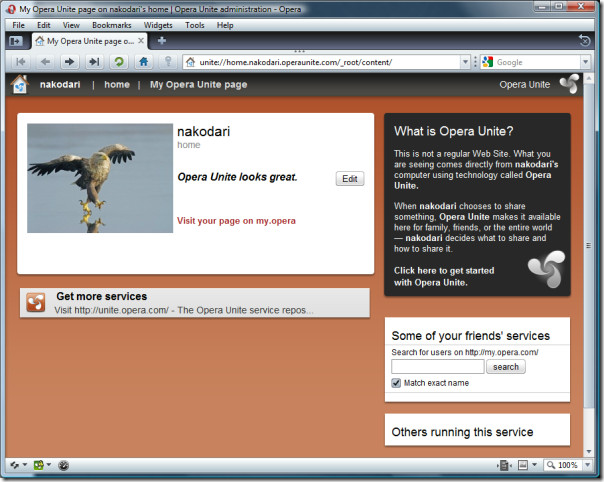
To Access the Opera Unite Control Panel, click the Panels icon which is located on the left to the tabs bar and select Unite from the list.

As you can see from the screenshot above, Opera Unite comes with six services, File Sharing, Fridge, Media Player, Photo Sharing, The Lounge, and Web Server. You need to install each service separately before using it. We have covered each one of them below.
File Sharing
File Sharing service is used to share files directly with friends. Double-click this service and select the folder whose content you want to share.
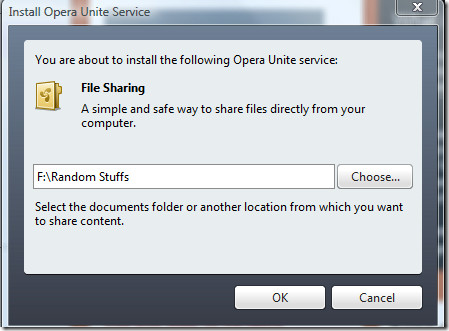
After you have selected the folder, all of its content will be listed on your page. You can modify the Access Control and make these files either Public, give Limited Access, or make them Private. A URL link to share these files with your friends is also given.
Note: All hidden files in the shared folder will also be shared.
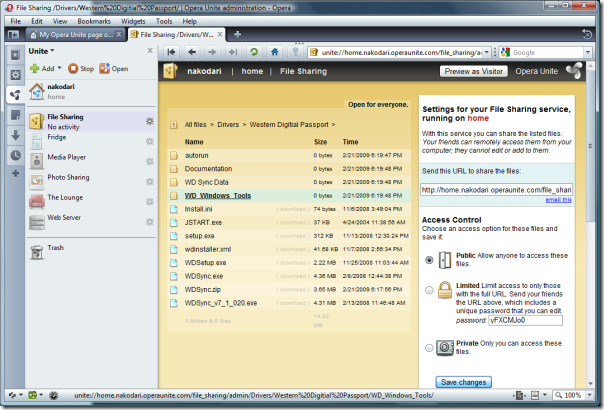
I couldn’t find an option to make some files private, while allowing other files to be made public. At the moment, you can only set your whole shared folder as either Public, Limited, or Private, not individual files.
Fridge
Fridge is a service that allows people to leave you notes. You can also add notes yourself so that others are read it too.
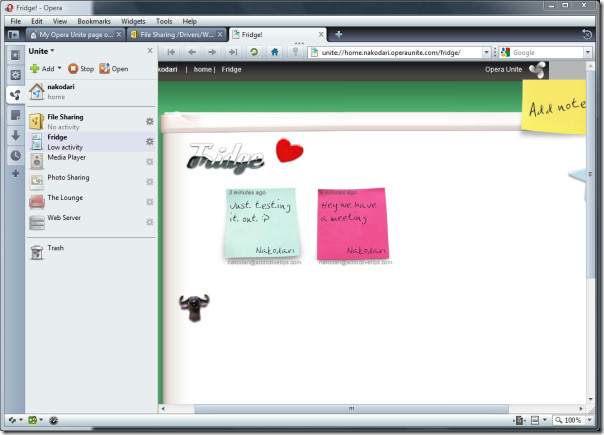
Media Player
Media Player allows you to access your complete music library on the go. You can stream the music directly from your home computer, sounds like pulpTunes which does the same for iTunes library. Double-click this service and select the folder that contains your music collection.
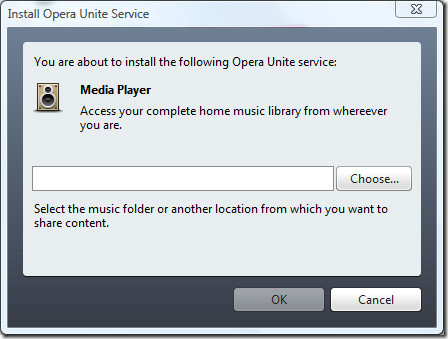
Now all music will be listed on the page along with various options, such as, Autoplay, Shuffle, Repeat, Sort, and Search. You can also modify the Access Control just like you can do it for File Sharing.
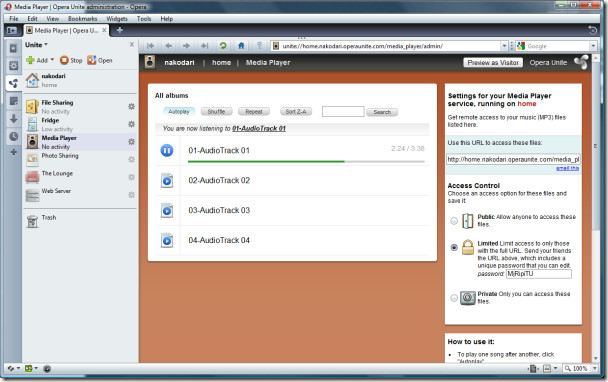
Photo Sharing
Photo Sharing feature is another handy service that can be used to share quick family or personal photos. Select the folder where your photos are located and click OK.
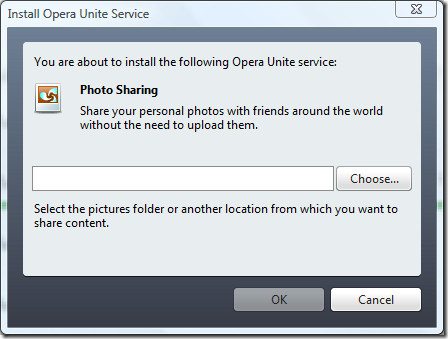
All folders and photos will be displayed as a thumbnail, you can browse more photos by clicking the page number at the bottom.
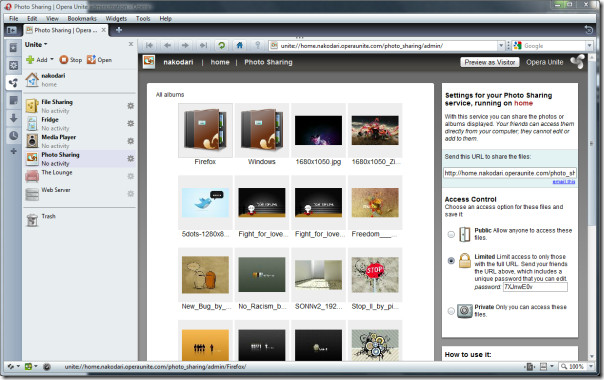
The Lounge
The Lounge is a service that allows your friends to connect to your computer and chat with you. The whole chat will be hosted on your computer. Just click Invite and send the lounge link to your friend.
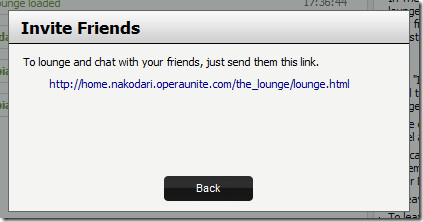
Once they visit your link, all they have to do is to enter the nickname and hit Enter.
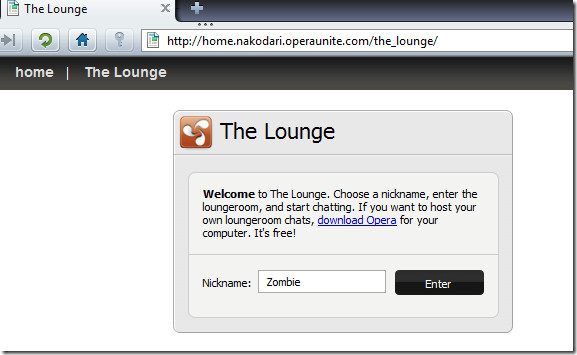
Since the chat room will be hosted on your computer, you can kick anyone from the lounge with a simple right-click. Below is the screenshot of the lounge with two people chatting.
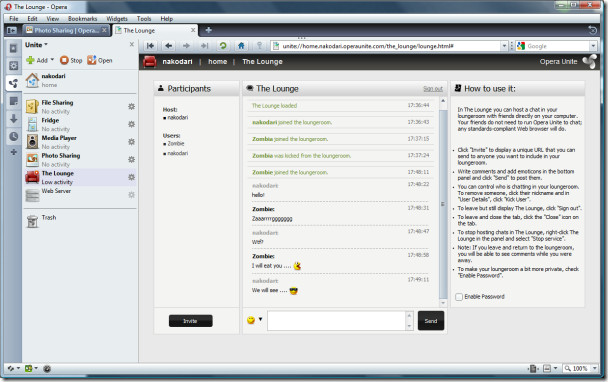
Web Server
Web Server allows you to host your own websites. If you have created a newly designed website and do not have some bucks to buy the server, then this is the best option. Just double-click this service and select the folder where your web files reside.
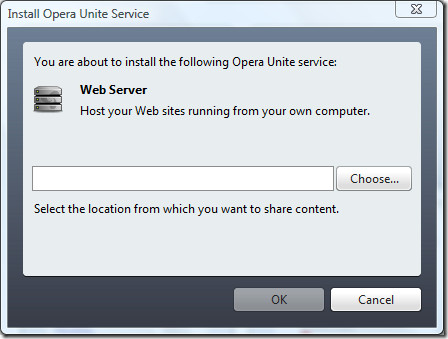
You can only display HTML files, create the default file as index.html or index.htm, and the first one will be presented.
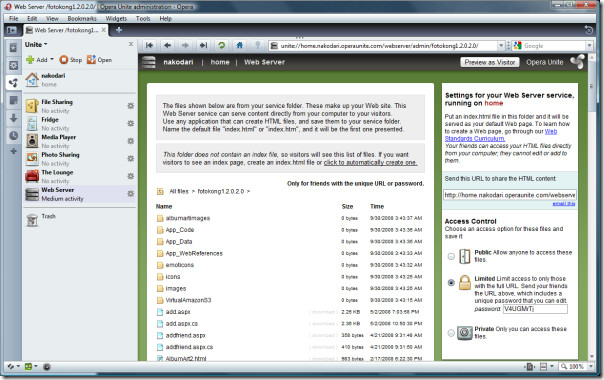
Conclusion
It is yet another great innovation from the Opera team. It is certainly useful for those who would like to share and access all types of content and social features from one simple destination. But since it needs a browser to stay open, you must have your computer running 24/7. If you want to share a file, then it can be done from any system, but if you want to use it as a web hosting, then you will require a high internet connection with some extra bandwidth, and also a system that will always remain ON. This feature has not quite reinvented the web, but is a good addition towards the more open web. Enjoy!

This is actually a very simplified and because of that improved version of Google Wave.On the other hand… no is not pathetic because in order to make use of Opera Unite is to became a member not to entrust whatever you exchange with your friends to those other applications that use third parties servers! Just the simple quality of Opera Unite's member doesn't mean at all that your privacy is in any way shared with anybody else other that only you decide with not even by accident.
———————————–We place our trust in these third parties, and we hope for the best, but as long as our own computers are not first class citizens on the Web, we are merely tenants, and hosting companies are the landlords of the Internet.Social networking is important, but who owns it — the online real estate and all the content we share on it? How much control over our words, photos, and identities are we giving up by using someone else’s site for our personal information?————-But to use Opera unite you have to be a Opera member, and Opera tell you how to share your things….so the hidden message is “do not trust them, trust us”…. patetic
———————————–We place our trust in these third parties, and we hope for the best, but as long as our own computers are not first class citizens on the Web, we are merely tenants, and hosting companies are the landlords of the Internet.Social networking is important, but who owns it — the online real estate and all the content we share on it? How much control over our words, photos, and identities are we giving up by using someone else’s site for our personal information?————-But to use Opera unite you have to be a Opera member, and Opera tell you how to share your things….so the hidden message is “do not trust them, trust us”…. patetic
i don’t think opera is telling you how to share the content
and believe me opera is not the one in charge here
“we are”
we can take down the content whenever we want and share it to anyone specifically
they are not caching this stuff in opera servers ….
so we are on our own now but the real problem is how you would discover other opera unite users unless they let you in on their share
there is no way for you to discover a random users account
———————————–We place our trust in these third parties, and we hope for the best, but as long as our own computers are not first class citizens on the Web, we are merely tenants, and hosting companies are the landlords of the Internet.Social networking is important, but who owns it — the online real estate and all the content we share on it? How much control over our words, photos, and identities are we giving up by using someone else’s site for our personal information?————-But to use Opera unite you have to be a Opera member, and Opera tell you how to share your things….so the hidden message is “do not trust them, trust us”…. patetic
I try to work with the Opera unite, i’ts look’s good.
but, i can’t moove my e mail into the file sharenig.
for exampel – i have a file name A in the file i hav lot’s of fil’s xl, doc, fax, jpag.
i need the mail refer to A shuld go there.
can i di that ?
thank u