Tab Notifier: Get Desktop Notifications From Social Networks [Firefox]
Firefox has a built-in feature for sending users desktop notifications but it isn’t used as much. Despite its sophistication, Firefox’s desktop notification just don’t see as much use as they could be. Tab Notifier is a Firefox add-on that helps make better use of the notification feature in Firefox. It lets you receive notifications from any website. You can configure it to show or restrict notifications from websites. It is useful if you would like to be notified when there is new activity on your Facebook, Twitter, Yahoomail or Hotmail etc., or any other page. When the title of a tab changes, or when you receive instant messages on various social networking sites, even when the tab is not focused, Tab Notifier notifies you with new desktop messages, and clicking on these simply opens the tab that triggered the message. You may add filters to specify websites that will be ignored when sending desktop notifications.
Once installed, you should first visit the add-on’s options. You can choose to allow notifications for all websites you visit, to restrict notifications for all sites or for the add-on to ask you each time you visit a new site on whether or not it should notify you of changes for it.
If you choose to disable all notifications and manually enable them for sites you need, open the website in a separate browser. Right-click anywhere and from the context menu select Configure Tab Notifier for site. A new window will open that will allow you set notification preferences for the domain. You can allow or restrict the notification, monitor the domain’s title for changes and how the notification will be closed.
The desktop notification is represented in relation to the title of the page. For instance, if you have one Facebook notification, the notification will be (1) Facebook. This eliminates the need to repeatedly check your inbox or social networks for new messages and notifications.


Some users prefer not to receive notifications for certain websites. Such users can access the Tab Notifier settings to specify websites that will be ignored when their titles are changed. However, this feature is not functional at the moment, so you might not be able to add filters.
Tab Notifier is quite a useful extension, as it lets you keep track of new messages on all your social networks without having to visit these websites regularly.
Install Tab Notifier Add-On For Firefox
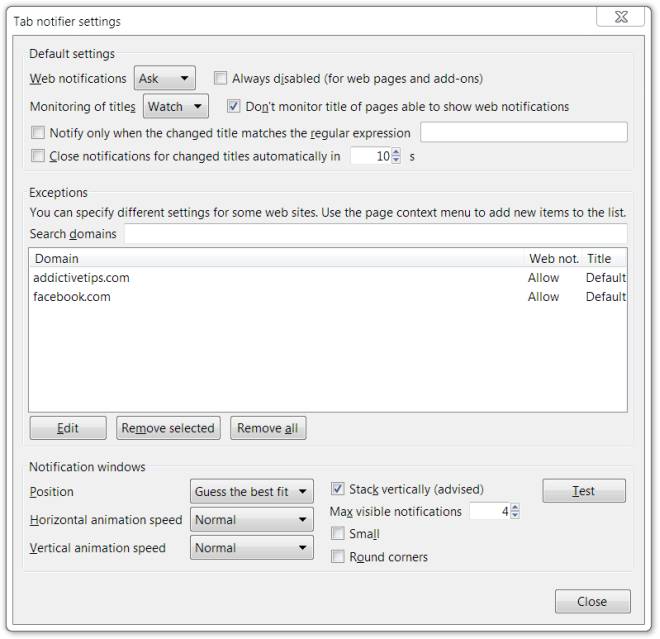
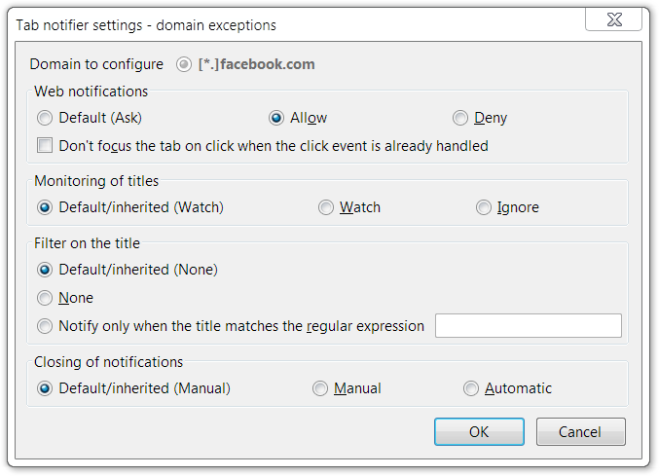

I’m the author of this extension for Firefox. To filter a website you need to click on “Ignore this site” the first time the site makes a notification appear. In the settings dialog you can just remove the filters. Please note that the textbox “filter” in that dialog window simply allows to search the list of the “filters” more easily. I’m aware that this can be confusing, so I think I’ll change it in some next release. Other features that I’m thinking to add are a white-list for sites (alternatives to the described black-list), configurable sound notifications, regular-expressions or “jolly characters” in the white/black-lists.
Also available for Chrome here: http://unusoft.it/blog/index.php/tab-notifier/