Swap My Cookies: Manage Multiple Sessions & Switch Accounts [Chrome]
If you have several different accounts on websites, such as Gmail, Yahoo, Hotmail and more, then Swap My Cookies, a Chrome extension, enables you to easily switch between those different accounts and manage your cookies for each session. It is a simple session manager that allows you to login to all your accounts at the same time, and if you want to use another account all you need to do is switch profiles. Swap My Cookies can be quite useful if you maintain multiple accounts and are tired of logging in and out to switch accounts. Also, it can be of great help for people who share the same computer and want to switch between accounts quickly without having to log out. When the profile is changed, so are all the cookies stored by the browser. While Gmail users might not need it as there is support for account switching, there are lots of other popular sites that people might have multiple accounts on. Cookies are saved by the extension to your browser, and not to a web server. This means they can’t be stolen in the event that the server is hacked but anyone who has access to your browser may be able to open and view information in your account.
To access different accounts, all you have to do is click different profiles and cookies will automatically be changed. To create new profiles and edit settings go to the extension’s options and click the plus sign in the lower right corner of the Profiles section.
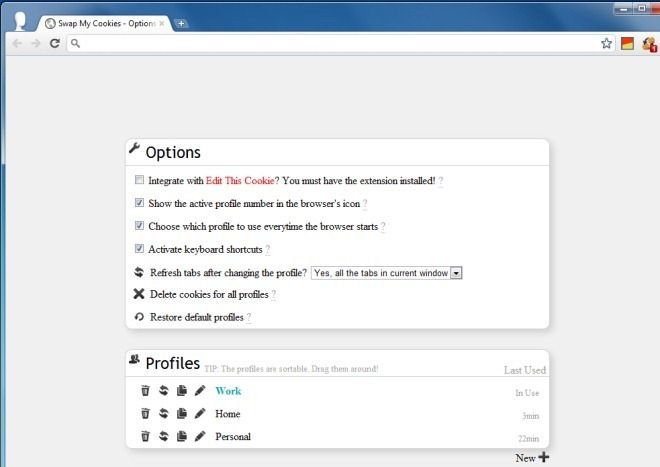
The Swap My Cookies Options, allow you to integrate the extension with Edit This Cookie, which is basically a cookie manager used to add, delete, edit, protect and block cookies. The options also allow you to enable, Show the active profile number in the browser’s icon, Choose which profile to use every time the browser starts and Activate keyboard shortcuts options. Furthermore, you can refresh all tabs in current window, only the current tab or all tabs in every window, simply select one of the options from the drop down menu. Also, you can edit, delete cookies, copy each profile and Undo Actions for different profiles. Profiles can be renamed, dragged around and you can also restore defaults. Once you’ve set up as many profiles as you need and set your preferences for, you can start using the extension. To switch profiles, click the extension’s button (a cookie, chocolate chip by the look of it) and select a profile from those listed.
Swap My Cookies is quite a handy extension which saves up a lot of time and effort. It can particularly come in handy for users who find it difficult to manage multiple accounts. Visit the link below to install this extension.
Install Swap My Cookies For Google Chrome
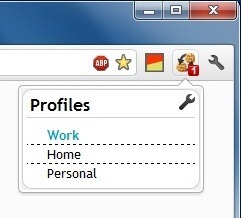

swap my cookies extension is down? i am unable to save accounts?