Scan & Clean Your Computer With FileLab Windows Cleaner
Gone are the days when you had to download an application to get it to work. With changing times and faster internet connections, more complex web apps have begun surfacing, allowing users to perform different tasks without downloading complete applications to their systems. In order to keep your system one notch up, its advisable to keep it free from extra files junk or unwanted registry entries, let alone virus. After FileLab’s web-based Video Editor and Audio Editor apps, they have come up with a Windows junk file removal tool, labelled as FileLab Windows Cleaner. This app is capable of cleansing your PC of problematic items, including Registry Entries, Junk Files, Recycle Bin, Broken Shortcuts, Corrupted Applications, Rootkits and Malware. Read on past the break to see how it works.
The application itself runs entirely on the web but you will need to install an additional plugin. To start, open the web service in your browser and then install required plugins, when prompted. The application requires you to sign in with a Google, Facebook or Twitter account in order to use all its services. Click Launch FileLab Windows Cleaner to select categories to scan. You can mark the categories of your choice, which includes Registry, Junk Files, Recycle Bin, Broken Shortcuts, Corrupted Applications, Rootkits and Malware. After choosing required categories to clean, click Scan Your PC to start the scanning process.
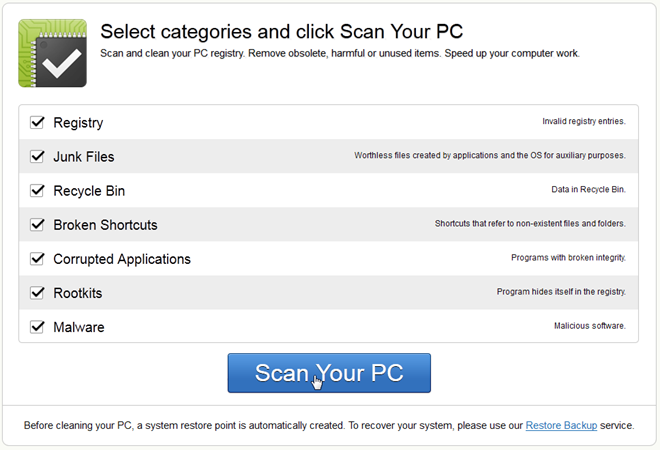
After a while the scan process will be completed and the app will display a summary of all the problems found in your PC. If no problem is found the application will display No problems found message. You may also click details button next to the problematic categories to take a look at some of its pertaining information, which we will discuss in a moment. To clean the files, click Clean Your PC to remove all unwanted items. Please note that a restart will be required to finish the cleaning process.
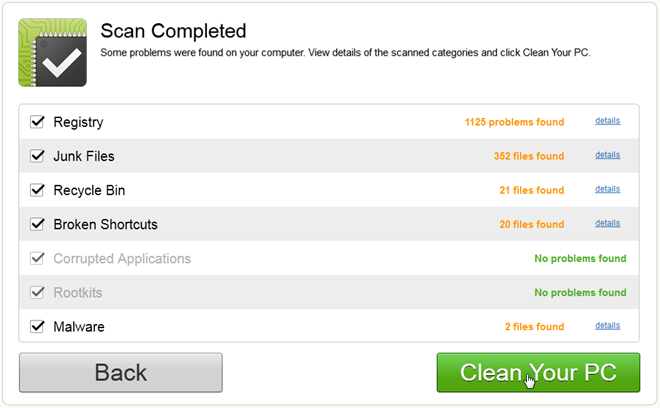
As mentioned earlier, you can view details of each category by selecting the details button, which will let you view all the malicious files found in that category, as well allowing you to deselect any file you don’t want to delete. The list contains the Name, Executable Path and Path of the files.
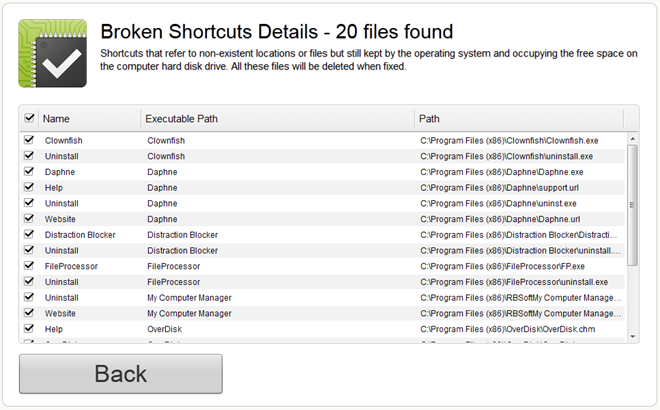
Testing was carried out on Windows 7 and Mozilla Firefox, but we are sure its supports other major browsers, including Google Chrome, Opera or Safari.

Superb services with good screen shots. Thanks for sharing.
First, HostDllApp.exe has a digital signature. Second, as everyone can easily veryfy (using any disassembler), this app calls 6 inoffensive API functions. AVG seems to play safe.
2 Romolo Costagliola
Kaspersky antivirus hasn`t detected anything…
Downloaded the plugin and AVG found a virus!
Virus Win32/Heur – HostDllApp.exe in the fileLab/Plugin folder.
Downloaded the plugin and AVG found a virus!
Virus Win32/Heur – HostDllApp.exe in the fileLab/Plugin folder.
Cool. This any better than others out there?
SuperAntiSpyware/MBAM/Trojan Remover ?