Mingly: Stay Connected With All Your Social Networks Through Gmail [Chrome]
Do you often forget to send birthday wishes to your contacts, or find it hard to stay connected with friends on all your social networks? Mingly, a Google Chrome extension, is an amazing relationship management tool that can provide you with the perfect solution. It simply turns your Gmail inbox into a social network by organizing all your contacts from the most popular social networks such as Facebook, Twitter and LinkedIn, letting you stay better connected and knowing absolutely everything about your friends and the latest happenings around you. Furthermore, you can set reminders for events and view birthdays. The registration process is very simple; all you need to do is sign in with your Google account, and then connect your social networks with Gmail.
To start with, connect your accounts in order to receive alerts and updates in your Gmail inbox. Mingly currently offers three social networks that you can connect with Gmail, comprising Facebook, Twitter and LinkedIn.
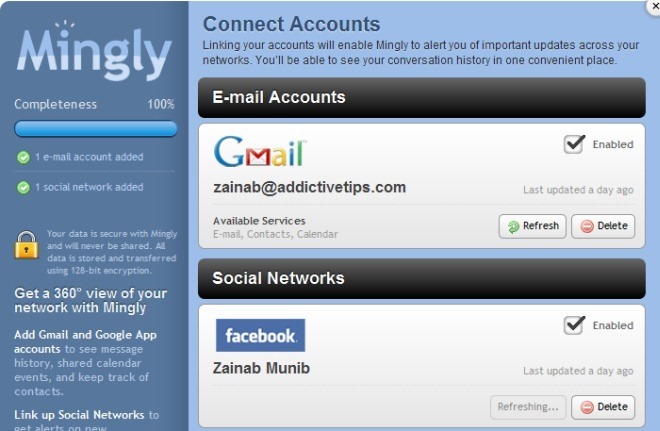
Once you’re connected, a blue colored Mingly bar will be added to the left, under Tasks. When accessed, Mingly will show you Updates, Messages and MyContacts. Using two other options from the right side, you will be able to set reminders and view your recently added contacts.
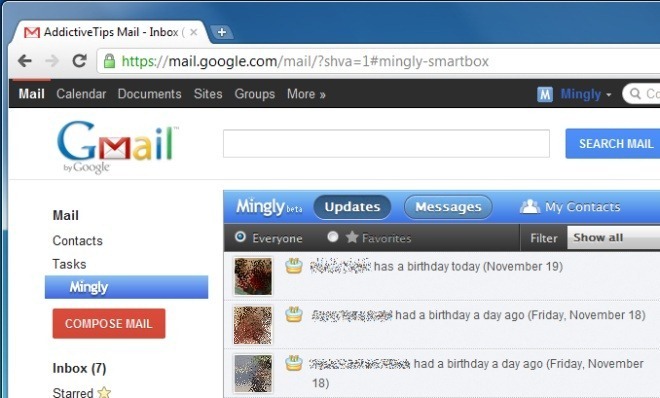
Clicking an update opens a new Contact Snapshot window. From here, you can view your Social Network Updates, Conversations and About information. Using the View & Edit Details, you can set or change the Name, Title, Company, Main Phone, Email and Location of a particular contact. In addition to that, you can also Get in Touch with your contacts.
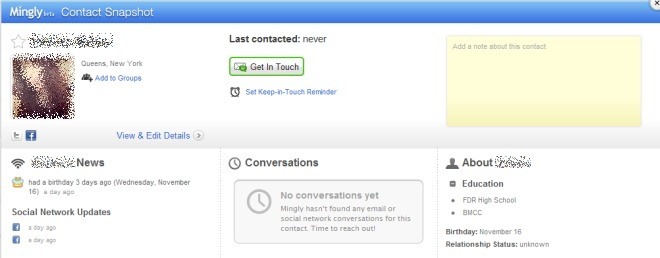
Clicking the Get in Touch button opens a Send Message window. This window offers you four basic options to send messages; you can email or send messages to your selected contact on Twitter, Facebook or LinkedIn.
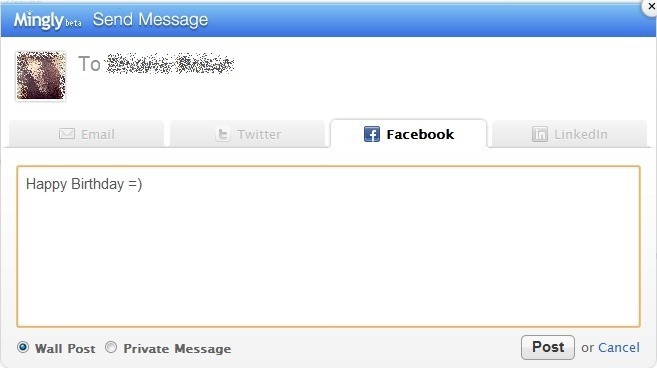
Clicking My Contacts opens a new tab with details about your contacts. My Contacts has a number of useful features such as Location, Contacted and Favorite. You can mark contacts as Favorite, or check when you last contacted them. Furthermore, you can send an email or an invite to some or all of your contacts. Group your contacts using different categories such as, Friends, Family, Colleagues, My Contacts and Coworkers. Once you’ve grouped contacts, you can filter them easily using the Groups category displayed on the left hand-side. You can also merge or delete contacts.
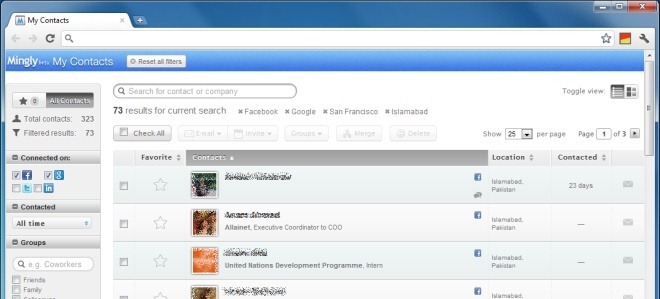
With Mingly, you can keep track of who and what’s important, and quickly see your communication history across your networks. You may also keep track of birthdays, add notes and much more. This extension will definitely add a whole new dimension to your Gmail inbox, and will transform it into one amazing and interactive social communication hub. Install the extension by visiting the link below, and explore its wonders.
Install Mingly Extension For Google Chrome

Clever service.