How To Generate OPML File From RSS Feeds
If you are switching from one feed reader to another then it is a hectic process to go to each of your feed sites and subscribe again. In order to migrate from one feed reader to another, you need to create an OPML file for your current feed entries and then it is used to import your URLs to the new feed reader.
Why OPML(Outline Processor Markup Language)? Because it is the standard format for importing and exporting all feeds and is supported by almost all feed readers(both online and offline). The OPML Builder is an online service to achieve this task within no time. Simply paste the URLs of all your favorite RSS Feeds and hit the Create OPML button.
It will display the contents of the OPML file in the browser. Click Save Page As in File menu of your web browser and save it to a safe location, you are now done with the creation of the OPML file. You can use this file to successfully migrate your feed entries from one reader to another.
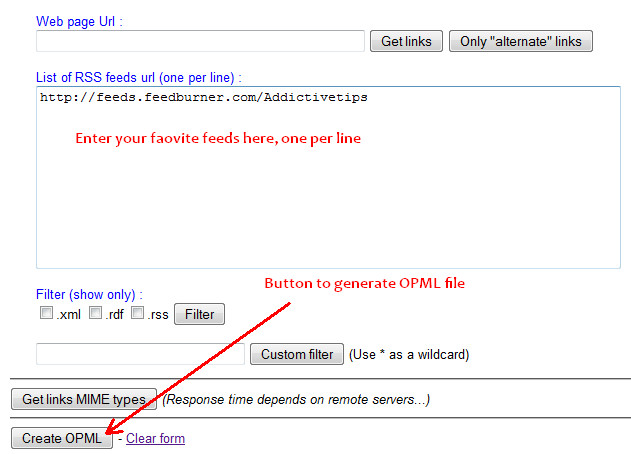

Isn’t there a way to do this in bulk?
Wow this will take forever.