How To Disable YouTube Advertisements In Firefox, Chrome And Opera
We have all come across the annoying advertisements that pop-up while we are watching a video on You Tube. It is obviously far more convenient to simply block these annoying advertisements by default rather than having to cross them out each time they appear. Following are the extensionsfor Firefox, Google Chrome and Opera that will help you get rid of these irritating YouTube ads.
Firefox, Opera and Google Chrome are the most widely used internet browsers. Each segment of users often are quite specific about the browser they use and are unwilling to change their browser due to a small utility that they are unable to find for. One such example includes the requirement of an extension that can block the annoying ads that are displayed on YouTube videos.
Opera
An effective extension that you can use to block YouTube Ads on Opera is the YouTube AdsFree. This extension has no elaborate settings and can only be installed, uninstalled or disabled from the Manage Extensions section of the Opera browser.
Firefox
TubeStop is Mozilla Firefox extension that easily blocks You Tube pop-up ads for the Mozilla Firefox browser. Just like YouTube AdsFree, this extension also has no elaborate filters and blocks YouTube pop ups ads after being installed.
Google Chrome
AdThwart is a very famous extension used by Google Chrome users to block ads. There has been a lot of complaint by Chrome users that there are not many ad blocking extensions available in Google Chrome. The two most commonly used extensions include AdBlock and AdThwart. Some users use Adblock to control YouTube pop up ads however, it has been complained that AdBlock does not efficiently block YouTube pop ups from many videos. Therefore, AdThwart is a more reliable option to curb pop up ads in YouTube when using Google Chrome. It is however, worth mentioning here that AdThwart is about to be officially absorbed under the AdBlock plus brand name. If you love AddictiveTips, don’t forget to add us in exclusion list.
.
With the use of the above mentioned extensions you can easily get rid of irritating pop-up ads on YouTube and circumvent the hassle of having to close them manually. This will not only get rid of the inconvenience of closing pop-up ads on YouTube but also block those sticky ads that keep showing up even after being crossed (This seems to be fixed on our end but some users still complain).
Install YouTube AdsFree Extension for Opera
Install TubeStop Extension for Mozilla Firefox
Install AdThwart Extension for Google Chrome
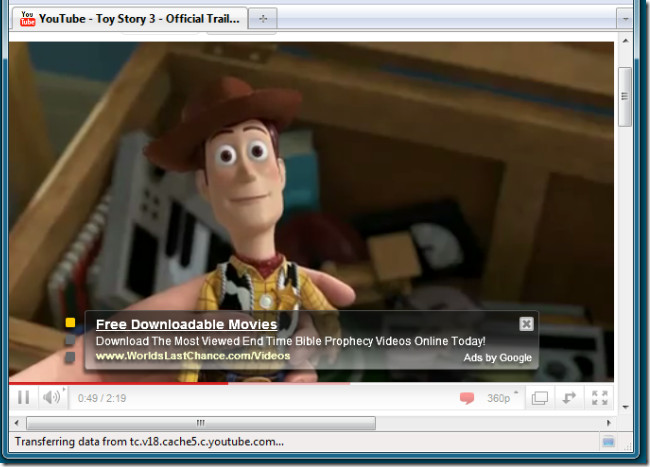
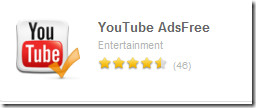
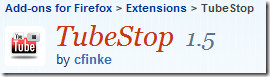
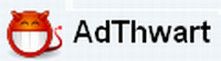
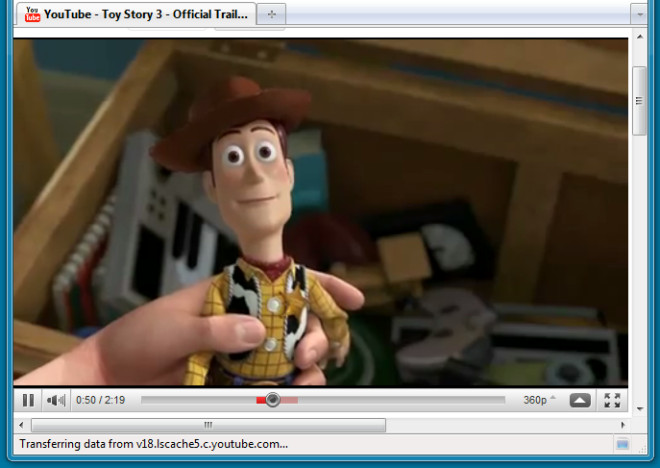

Thanks for this, i use Ad Block Plus and it works great (firefox) We need to find a way to use hotspot shield elite somehow, i remeber one program that resets trail period for programs but this one uses internet identification for it so no can do
whenever I try to search a youtube video, some game pop-up is keep showin’ up. how can i turn these advertisement off?
Adblock plus is the best option because it disable many types of ads including facebook and google ads.
try Ad Block Plus for FireFox. I don’t have any ads on Firefox.
Don’t forget to put the recommended list on.
You shouldn’t block all ads on all site. Only block the ones that are intrusive.
Sites live from ads, so it’s a shitty attitude to disable them all. Most decent sites, show banner ads, without them being in the way at all. Just ignore them. It’s easy.
Ads are a pestilence, plain and simple. You pay for cable, and they throw five minutes of ads into every twelve minutes of programming. You have to watch ads before every other video you watch online. They’re on every sidebar, every header, every footer on every website you visit. They invade your mobile applications and steal real-estate.
If ads had been responsibly placed and unobtrustive (also, interesting things that we would want to click on instead of five million “SHOOT THE _____ TO WIN” and fifteen million “YOU HAVE WON! CLICK HERE FOR FREE _____” covered with irritating flashing neon tripe) then it never would have become a priority to block them.
TubeStop for firefox just stops youtube.com videos from being played automatically.
It doesn’t block any ads! What have you been drinking lately?
Marry Chrismas!
TubeStop also blocks text ads, we verified that during testing.
No, it does not.