Firefox 8: Twitter Search, Tab Restore And Animations & Add-On Control
One bug isn’t the end of the rapid release cycle, Firefox 7 may have been delayed a day because of a bug that didn’t stop Firefox 8 being released to the Beta channel. After promptly fixing the add-on issue in Firefox 7 with an extension and then an upgrade, Mozilla is back on its development schedule. Firefox 8 has integrated a security feature for third party add-ons, delayed loading restored tabs until they were clicked for faster start-up, integrated twitter as a search platform on the search bar and better add-on controls to manage the extensions you want to run on the new version.
Twitter Search Support
Earlier this year, Twitter released an official extension for Firefox which has seen some 65,000 downloads to date. This number is enough to mean that users are looking to search exclusively on Twitter for certain things. Firefox 8 now lets you choose Twitter as a search engine option when you click on the dropdown next to the selected search engine in the search bar. Once selected, anything you type in the search bar will be searched exclusively on Twitter.
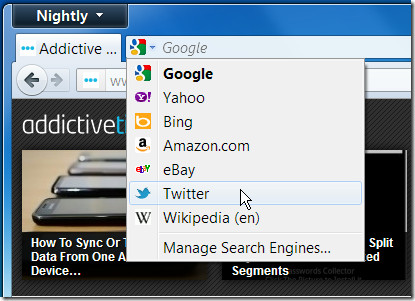
Add-on Control
When upgrading from one version to the next, Firefox would usually run a check to see which of your extensions were compatible with the new version. Firefox 8 has revamped this preliminary check completely. When upgrading to the next version, you can now select which add-ons you want to keep. From the ones you select, the compatible extensions will be available in your new version. Firefox will search for updates for the ones that aren’t compatible.
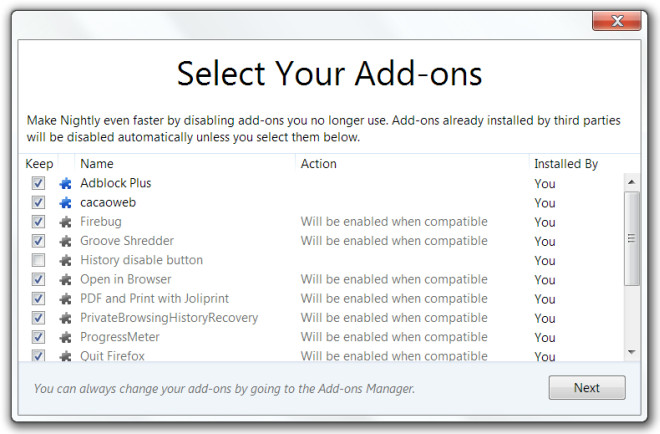
This is coupled with another feature; third party extensions are disabled by default. Third party extensions are the extensions that come bundled when you install an application or software on your system (sort of like an annoying toolbar) and they are now disabled when you upgrade.
Tab Restore
When tabs are restored in a new window or when you launch Firefox the first time and your previous pages are loaded, they all load at the same time resulting in significant delay before the browser is ready to use. In Firefox 8 you can opt to restore tabs such that the pages are loaded only when you click on them and not all at the same time. To enable this option, go to Tools > Options. On the General tab, check Don’t Load Tabs Until Selected.
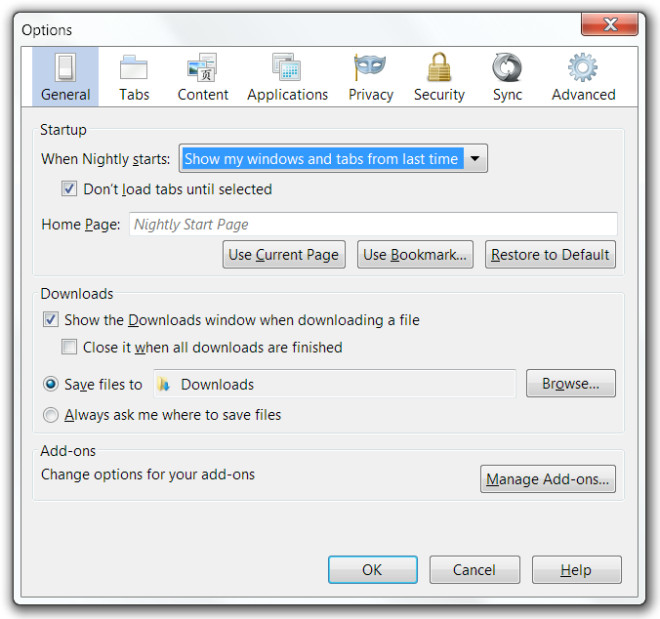
Tab Animations
Firefox has also made a small cosmetic change to Tab animations. Instead of the sometimes difficult to spot thin line, you will see thumbnails of the tab you’re dragging. The tabs now detach and attach more smoothly.
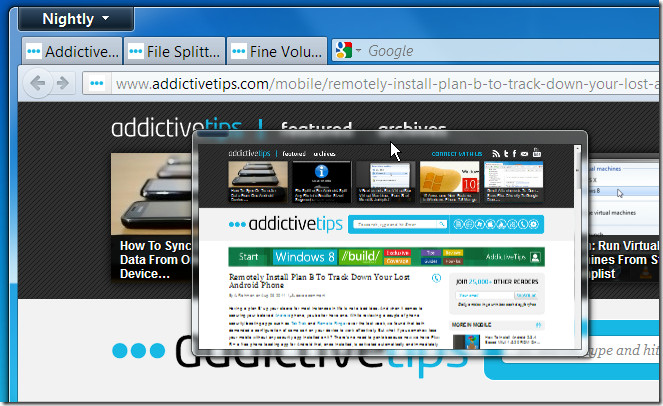

Great post!