Cookie Controller – View & Manage Cookies From Add-On Bar [Firefox]
It is highly unlikely that you individually choose to allow or deny every site you visit to save cookies. What’s probable is that you let all websites save cookies knowing they will be discarded when you close your browser. What happens is your browser remembers which sites you allowed to save cookies and references your choice in future. This means a site you’ve permitted to save cookies once will always be allowed to save cookies, unless you do something about it. Cookie Controller is a Firefox extension that lets you see at a glance whether or not, the site you’re visiting is allowed to save cookies, if the cookies will be discarded when you close your browser or if the site has been restricted from saving cookies. You can toggle permissions on & off for any site by clicking the extension’s buttons in the add-on bar.
The extension adds two buttons to the add-on bar which have to be dragged & dropped on it from the customize toolbar menu (Buttons resemble a gingerbread man and cookie that’s been bitten in to). The Gingerbread man button tells you the current state of cookie permissions for the site you’re on. A green plus sign means the site is allowed to save cookies that will be discarded when you close your browser and the red plus sign indicates that the site is not permitted to save cookies. Clicking the button toggles cookie permissions on & off.
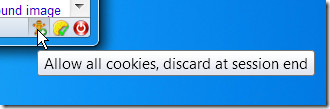
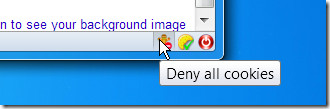
Right-click the Gingerbread man button to access the Firefox cookies options and view which sites have special permissions. You can restrict a site from saving cookies when you first visit and later choose to allow it.
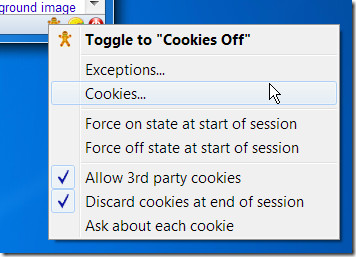
The extension’s Cookie button gives you more options for allowing cookies, you can choose to always allow and discard cookies from the a website at the end of the session, temporarily allow cookies, allow cookies for just the domain and not subdomains, or restrict them all together.
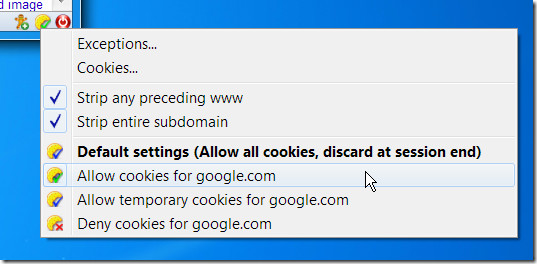
While many of these functions can be performed from Firefox’s options, it not only takes longer but it doesn’t tell you at a glance whether or not you’re saving cookies from a particular site. The extension notifies you in the add-on bar the current state of cookies for the site you’re visiting and lets you edit them easily.
Install Cookie Controller Extension For Firefox
