Add Paste & Search Option To Firefox Context Menu For Quick Searches
Paste & Submit for Chrome allows users to paste and submit text in any input field on a web page, without having to first paste it and then click the Go button or hit Enter. While this functionality exists in most browsers for the URL bar, it does not extend to other search form fields. Paste & Search is a Firefox add-on that replicates that same functionality by adding a Paste & Search option to the right-click context menu when you right-click inside a text field, or anywhere else on a web page.
The add-on is simple and works unobtrusively; the Paste & Search option is always active in the right-click context menu, but it does not override the default Paste function in case you want to paste text and edit it before hitting Enter. Copy any text to the clipboard, right-click inside a text field and choose Paste & Search. The text will be entered and submitted. Similar to the Chrome extension, this one works in Google Search, as well as in search fields on different sites.
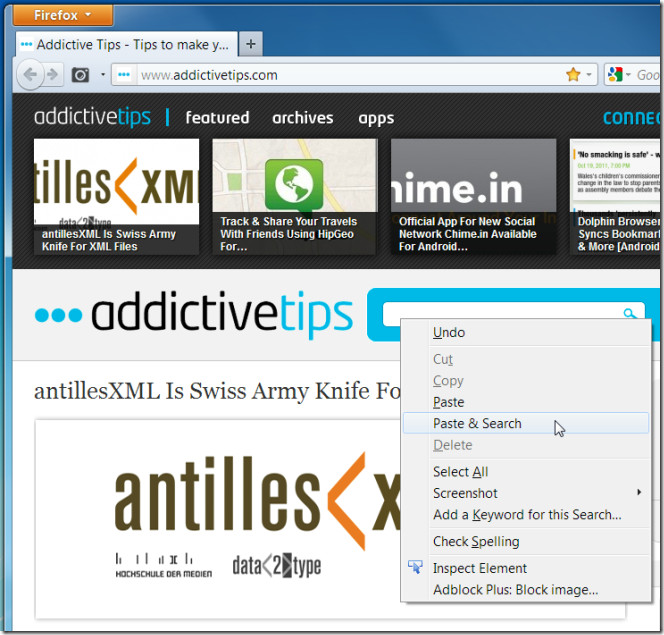
Again, it is astounding that this option isn’t a native setting, but that’s what add-ons are for.
Install Paste & Search Add-on For Firefox
Update: This add-on is no longer available in the Firefox Add-ons page.

Looks good, but not for FF3 :(.
@Miki – Thanks for that.
even better than this is quick drag addon for firefox