Nirsoft’s Wifi Collector Scans For & Gathers Wireless Network Information [Android]
One of the quality software producers, Nirsoft, who has produced several hundred different portable applications for the Windows operating system, has now launched their first Android app called Wifi Collector. As its name implies, the app enables you to gather data about the wireless networks in your vicinity. But apart from that, it also determines its exact location coordinates via your device’s GPS, and exports the same to HTML, CSV, tab-determined, or Google Earth supported files. The app offers a simple and clean Holo-inspired UI and runs flawlessly even on low-end Android phones and tablets.
Wifi Collector is Nirsoft’s first attempt at an app for the Android platform and the developer has openly expressed that the app may not be perfect at all. Nevertheless, Wifi Collector still works as it should and I didn’t face any unusual quirks when I tested it on my own device.
Upon launch the app displays blank values for the information it collects from your device. To get started, you first need to tap ‘Start’ at the top right and let Wifi Collector begin the scanning process. It’s worth noting the the app does consume significant battery life when in running so I’d recommend stopping the scan test immediately when the app is no longer in use.
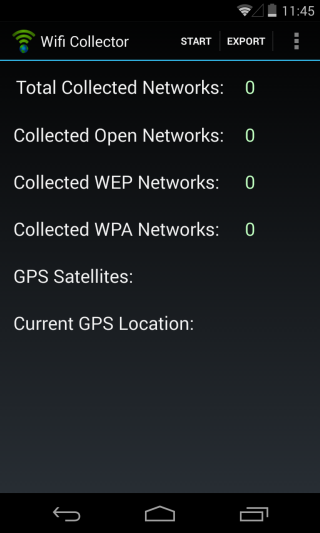
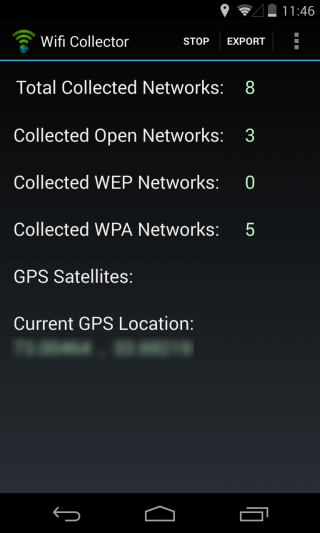
The app collects relevant data in real time including network name and MAC address of the access point, as well as the company that manufactured the hardware, signal level, channel frequency, channel number, security type (WEP/WPA/WPA2), WPS support, and location of the wireless network (Longitude and Latitude coordinates) taken from the GPS.
Once it has finished gathering data, Wifi Collector enables you to export it to an external file of your choice in CSV, HTML, KML, or tab-delimited format . We’ve seen in the past almost every application by Nirsoft allows exporting information collected by its apps to HTML and CSV, and Wifi Collector is no exception. But on top of that, it also allows you to save it as tab-delimited file and KML file for Google Earth, the later of which allows viewing location of all collected networks on Google Earth itself.
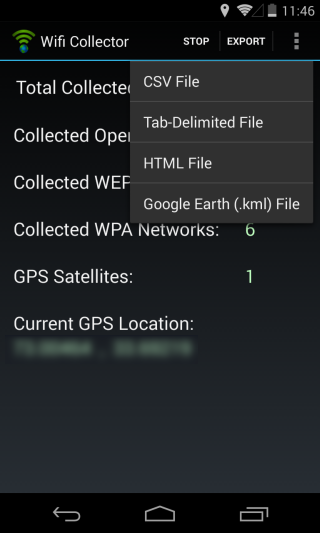

Wifi Collector requires Android 3.0 or greater, as well as an active Wifi connection and GPS in order to run. It’s available for free at Google Play.
Install Wifi Collector from Play Store
