toastr: Get Important Reminders via Custom Toast Notifications Upon Unlocking Your Android Device
It’s amazing as to how a simple little mobile app can prove to be a lifesaver under various circumstances. Take toastr for instance. This extremely lightweight Android app lets users define a custom text message that will automatically show up as a toast notification for a set duration whenever you unlock your device. What this means is that you’ll never miss out an important reminder again in a hurry, since the message itself will always be right before your eyes each time you unlock your phone. Whether it’s an important task related to the mobile device itself, or just a routine matter that you want to be reminded of at frequent intervals, you can trust toastr to be your companion in any situation. Imagine the convenience of receiving the most important notifications right on your Android device’s homescreen without having to set up multiple alarms or resorting to various to-do managers. Details to follow.
For those unfamiliar with the term toast notification, it is actually a type of notification that pops up on the the screen, carrying some message/text, for a brief period, after which it automatically fades away. Its sole purpose is to remind users of something important, without prompting them to interact with the notification itself.
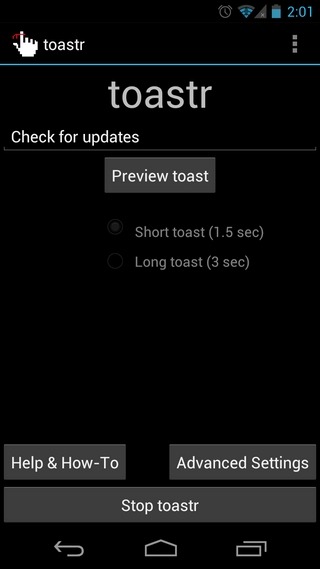
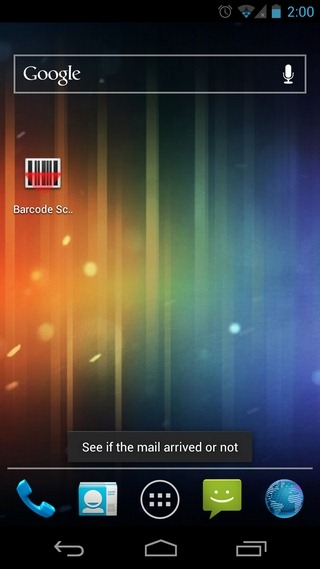
toastr employs exactly the same toast notification mechanism to display a custom popup message on your Android’s screen for a custom time duration. The notification, in this case, is triggered only when you unlock your device. It comes as absolutely no surprise that someone came up with such an idea, since most of us these days are way too dependent on our mobile devices to manage our daily tasks, and getting notifications of all those important tasks on the same device should be no exception.
Configuring the app is as simple as it can possibly get. From the app’s main interface, you can compose your custom text message, and specify the time duration for which the toast notification should display (1.5 or 3 seconds). There is also the option to preview the toast notification. Once done, tap the Start toastr button in the bottom to activate the app’s service.
At a file size of just 25kb, and the capacity to automatically keep running in the background without hogging your device’s battery resources, toastr is unarguably a handy utility worthy of a place on your Android device, especially if you’re into the bad habit of frequently missing out on your important reminders.
toastr is available in the Google Play Store as a free and $1 Pro variant. Users interested in purchasing the app get a chance to avail several advanced options, that include tweaking the toast notification appearance in terms of on-screen position, size, color and font settings.
Download toastr for Android (Free)
Download toastr Pro for Android (Paid)
