SolMail Is An Android Email App With Classy UI, Multiple Accounts & More
A lot of us have more than just one email account configured on our phone. On Android, you have both the Gmail app and the Email app built to handle all IMAP and POP3 email services, which should do fine for most of us. However, the Email app doesn’t really get close to Gmail when it comes to the immensely intuitive user experience offered by the latter. Enter SolMail – the all-in-one mail app that gets the job done using the same overall interface, design language and gestures as the Gmail app! The app makes use of colors to differentiate your accounts from each other if you happen to view emails from all your accounts on one page. With many more settings and functions to tinker with, read on after the jump to see what the app has to offer.
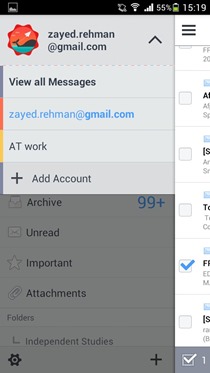
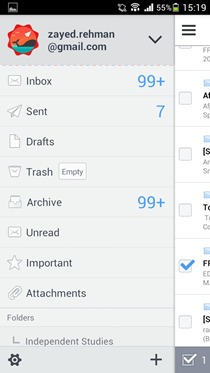
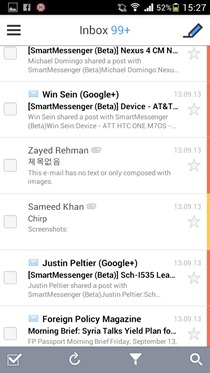
SolMail supports popular email services such as Gmail, Yahoo, AOL etc. out of the box, and allows you to set up any other POP3 or IMAP accounts manually. Navigation is based on the same principles used in the Gmail app, with a slide-out navigation drawer showing you your active accounts and letting you switch between them quickly. Users can also view all messages from all active email accounts in a single view as well. To add more accounts, simply hit the ‘+’ button.
The inbox is well laid out and color codes help differentiate between emails from different accounts. You can search for emails via keywords, or use filters to sort them quickly. The app supports Gmail’s swiping gestures, where you can swipe horizontally on any email to delete or archive it, swipe down in the inbox to refresh it, and swipe right or left when reading an email to quickly switch to the next or previous one.
From the settings menu, you can configure the email account the app should show by default and use as the default address for composing emails. Furthermore, font size, frame of the email content etc., as well as data optimization can be tweaked from here, and a custom download path can also be defined for downloaded attachments.
The app also supports stickers, which is something you don’t see in a lot of email clients given the nature of the medium. Some might still consider it a welcome addition, though.
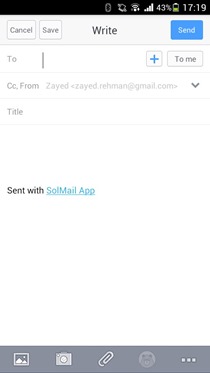
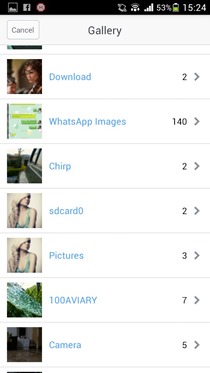
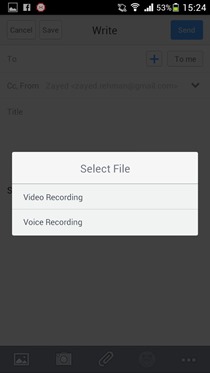
I often find myself emailing myself some stuff from my phone to access it on my PC. Yes, there are other ways to do that and other apps built specifically for the purpose, but I just find this more convenient at times. If you can relate to this, SolMail offers a well-thought feature in the email composition view: a ‘To Me’ button next to the ‘To:’ address field that automatically populates it with your own email address to help you quickly and conveniently email yourself anything.
When it comes to file attachments, the app sports a built-in file manager that gives you access to file previews without having to fire up another dedicated app. Users can directly attach video and voice recordings to their emails as well.
It’s great to see a third-party email app that takes cues from Gmail and implements them all well, along with a few nifty features of its own thrown into the mix. You should definitely give SolMail a try if you frequently access multiple email services from your Android device.
Install SolMail from Play Store
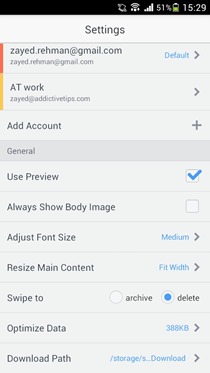
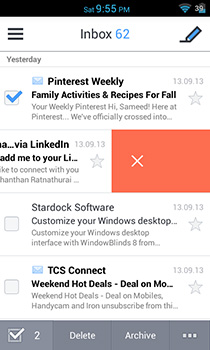
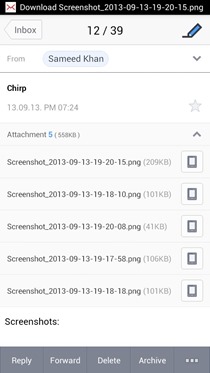

Why can’t i open PDF attachments? it says “failed to download”..
Does it support EAS?
It support IMAP and POP3. does not support EAS.
I c’ant get it to Push mail tried Gmail and Hotmail, its a nice client but its usless without proper push support.
Hello, we are going to support IMAP Push on SolMail. Please wait next version. 🙂
Very interesting find. Looks like a very worthwhile email client.
By the way, just a loose remark about the all the work Addictive Tips does, it’s always presented very well and with excellent, seemingly flawless wording.
Excellent work!
Email is a tool to help me a lot in the supplementary aids. I have people who do not have much knowledge of computer, this information gives me a huge attraction. I will share with my friends. Thank you.