Get Screen Standby & Remote Control On Android When Connected To External Display
If you often connect your Android device to a TV or monitor, chances are you don’t want the device to keep its screen on throughout the time it’s connected to the external display. Mirroring the device’s display on a separate screen for watching a movie or playing a game nullifies the need for the device’s screen to stay on, as it drains the battery. Enter Screen Standby – the app that puts the screen of your rooted Android device to standby while the device remains fully active and continues it’s normal functioning. Screen Standby offers automated functions as well, including auto detection of attached screen(s) via USB, HDMI, Bluetooth etc. and activation upon launch of a defined app. You can even turn the device into a touchpad while the screen is off. If you want to remotely control another Android device, you can not only turn that device’s screen off, but also launch apps on it, control its volume and much more. More on the features of this app after the jump.
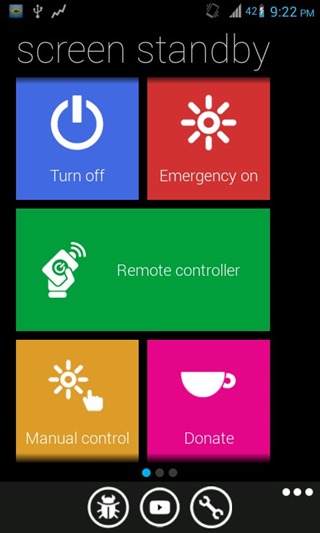
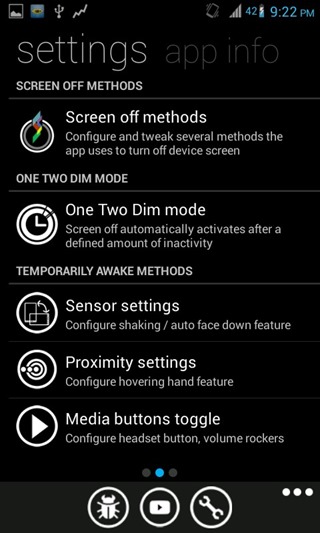
The app’s interface is very clearly built upon the Metro design language of Windows phome. It’s not the first time we’ve seen that in an Android app, but I can’t complain since it does look slick. For the most basic and important function i.e. turning the screen off, simply hit the ‘Turn Off’ button. This is unlike the standby mode, as the device will behave as if it’s completely on, and the screen will continue to register touch inputs during this time, as you may have already guessed. To turn it back on, simply tap the Home button on your device. There may be occasions when you want to turn the screen on and off often, and automatic brightness could be messing with your eyes. For those times, you have the ‘Manual Control’ to adjust the brightness to your preference.
Swiping the screen to the left will take you to the apps Settings menu.

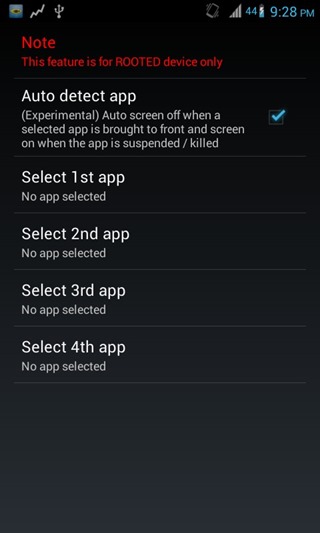
Here, you can tweak settings related to screen off methods, proximity sensor, gyro sensor etc., along with the much useful auto detection settings as mentioned earlier. ‘App detection’ mode allows you to select up to four apps that will automatically turn off the display when launched.
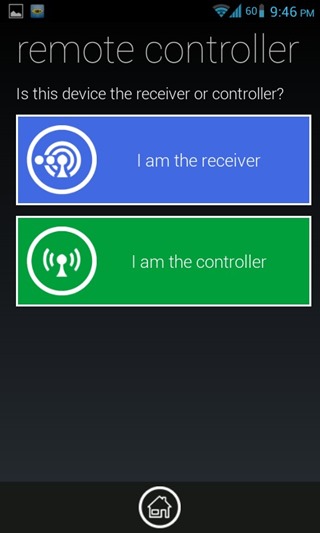
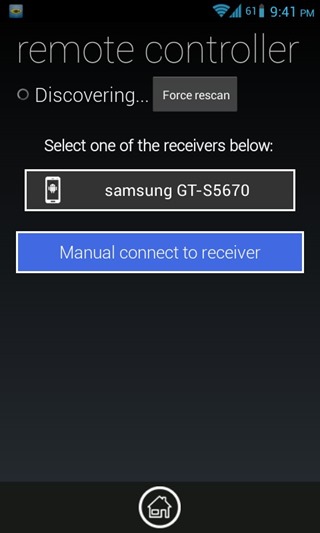
The app’s remote control feature for other Android devices needs the app to be installed on both the devices in question. Just start the ‘Remote Controller’ function from the main screen on each device, and make one the receiver and the other the controller using the options provided. The controller will then detect the receiver and you will be able to connect to it. You can set up multiple receivers if you want, but will be able to connect to only one device at a time.
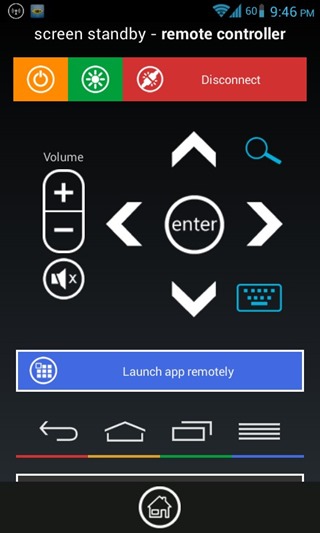
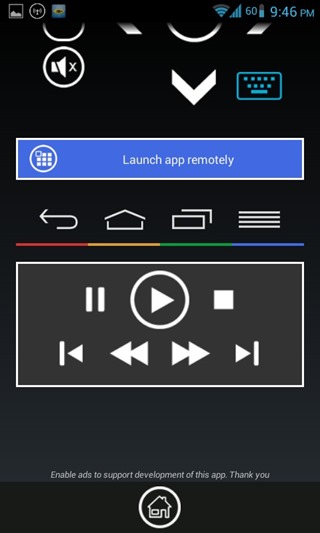
For me, not all the control functions worked the way one would have hoped. However, this may vary from device to device and depend on the versions of Android on both the devices as well. From basic navigation controls, you can remotely launch apps, input characters via the controllers keyboard, and turn the screen of the device off.
The latest version of the app can be downloaded from the link provided below.
Download Screen Standby For Android From XDA-Developers

Thank you very much for the article. I’m the developer of Screen Standby # Root. I just have only one note that this version is currently in development so please expect bugs. The Latest stable version is 1.99r2 on Play Store (which does not include the remote controller feature, however).
Please report bugs and feedbacks to the thread and I shall assist if you have any problems.
Cheers