Official imgur Android App Now Available For Download In All Regions
If you’re a frequent redditor, you’ve most likely heard of imgur. It’s a simple and fast image hosting service that lets you easily upload and share pictures, with or without an account. imgur has been around for quite a while and has become almost as popular as Reddit (or perhaps made popular by Reddit), but it’s official Android app debuted only last month, and that too with download restrictions based on your country. The restrictions have now been lifted, and you can download the app from any part of the globe. The app is just as fast as its web interface and allows you to upload images from your camera roll without signing in. You get an email and deletion link for any and all images that you upload. You can set a number of days to browse past images from, explore images uploaded to a particular sub-reddit, or simply browse images randomly. Playback of animated GIFs is also supported.
When you first launch the app, you’re taken to the imgur gallery. Tapping any image opens it in the image viewer, which is pretty much the same one you’re used to seeing on the web interface of the service.
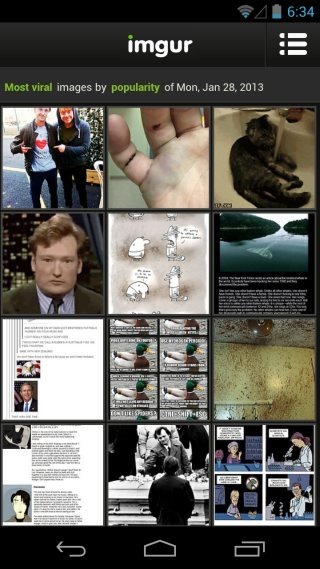
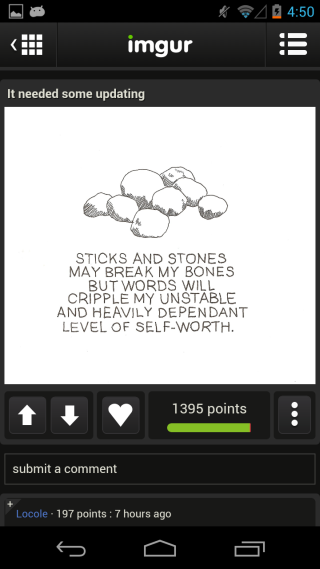
The grid button at the top-left returns you to the gallery, while swiping left or right brings up the next or previous image. The button at the top-right opens the navigation drawer on the right, from where you can upload images, go back to the gallery, access the app’s settings, reload the current image, and sign in with your imgur account.

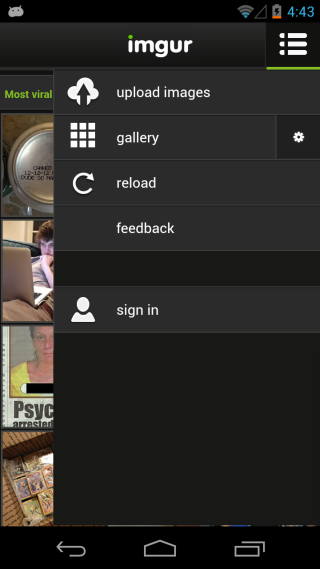
imgur lets you upload images from your camera roll, snap one with your camera, or enter the URL for an image from the web. With an image selected, you can choose to upload it as a single image, add it to the gallery, or add it to an album, jut like you can do from the service’s web interface. Images upload in the background, and you can continue browsing like normal as they do. You will receive a notification when an image has uploaded, and will be given a link to Email or IM the image, along with one to delete it. imgur will not keep track of images that you’ve uploaded and if you navigate away from the screen with the share and deletion links without copying them, they are lost forever.
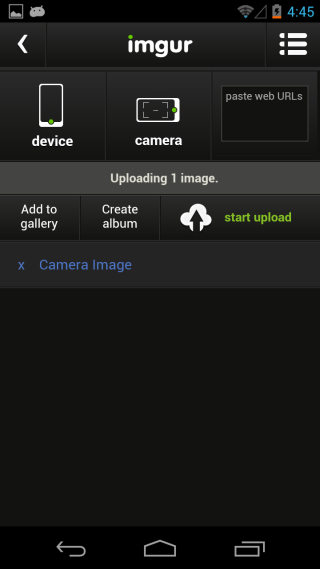
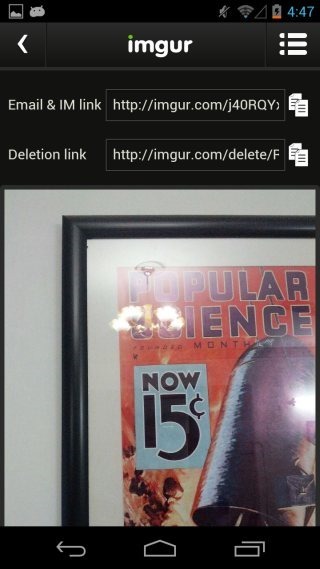
The app’s settings let you specify the number of days to show past images from, select a sub-reddit to browse images from it, and enable the random mode for browsing images randomly.
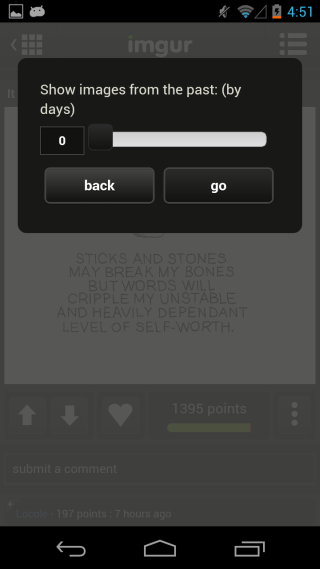
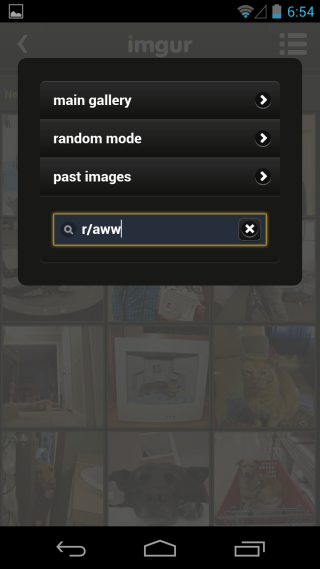
In addition to browsing and viewing images, you can also read comments left on them by others and if you are signed in, you can leave comments of your own, and upvote or favorite images as well. The app plays animated GIF files really well, and lets you grab the sharing link for any image you view in the app. The app is still in beta, and may suffer from performance issues like slowdowns or freezing at times.
