How To Set The Default USB Connection Type In Android 6.0
If you have an Android device that you’ve updated to Android 6.0 you have no doubt realized that every time you connect your device via data cable to your PC, it defaults to charging mode. If you’re looking to transfer photos from the device to your computer, you have to pull down the Notification panel, tap the USB connection icon, and choose the MTP protocol or PTP protocol in order to access files on your device. In older versions of Android, there was an option to set the default USB connection type so that you wouldn’t have select it each time you connected your device. In Android 6.0, the options seems to have disappeared. It has in fact moved and you can only access it if you’ve enabled developer options.
In order to now set a default type for the USB connection, you have to have developer options enabled in Android. There is simply no way around it. If you already have developer options enabled, you can go ahead to the next step and set the default for the USB connection, if not, enable them first.
With Developer Options enabled, go to the Settings app and tap Developer Options. Scroll down to the Networking section of settings and you will see the ‘Select USB Configuration’ option. Tap it and select the default type that you want to set.


Connect your device to your PC and wait. If it doesn’t show up in file explorer, check to see if Windows is searching for drivers. If it is, allow it to search and install any drivers it needs. This can happen even if you have connected your Android device to your PC under the same connection type. Do not disconnect the device and allow Windows to finish installing drivers. The next time you connect your device, it will default to the connection type you set.
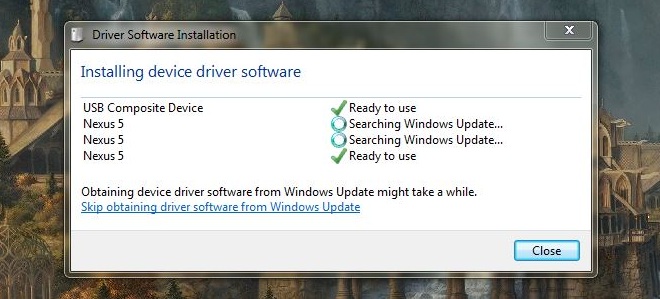
This change made to Android was quite unnecessary. It wouldn’t have been a big deal if the option had simply moved to a different location but it’s done that and also made it compulsory to turn on Developer Options.

Dose not work
Buddy , thanks for the info. My S6 sticks with charging only………no matter what I do . Developing options etc etc…..I cant make it switch to MTP
As many have said, this tip doesn’t work at all. RIP anyone doing video on their phone.
Moving the option for default USB connection type is an security related step by Google.
If you set up “file transfer” as default, your phone will give access to your files to any PC that phone is connected to.
If you loose your phone … the “finder” just needs to plug it into his PC to see all your photos, etc.
Very True.. If you lose your mobile phone, then the other person can access all your personal data which is much more riskier than simply selecting whether you want charging(default and most of the use case) or transfer files(which nowadays is of very less usecase after cloud is into picture)
No, they could easily make it only work when the phone is unlocked. This is an idiotic choice.
Would it be so hard for Android to detect a new USB connection and ask whether you want to charge or transfer? Even easier, if no file system is detected on the other end of the USB cable, it automatically goes into charge mode. My old Sansa Clip MP3 player can tell whether it’s connected to a dumb charger or a client with a file system – why can’t Android?
I have the opposite: I set it into charging mode & it gets into MTP by itself 🙁 – i have samsung tab A 2016
This was driving me crazy! i had the same thing where it kept defaulting back to charging! here’s the fix that worked for me: make the change without the cable plugged in, restart, THEN TRY A DIFFERENT CABLE, try a few! i had been using the same one but switched it out and it worked first time. very strange. hope it helps.
See Android 6.0 changelog on Google Site… It only works once, for the next time you will have to repeat this again
Doesn’t work.
Whether or not I have the device plugged in or disconnected it keeps changing “Select USB Configuration” to Charging.
I would appreciate it if people would stop posting obvious incorrect instructions.
Works on Oreo but only if you change the setting in developer options while the cable is unplugged.
Ah, just figured it out. You need to set this mode when the USB cable is not connected. It will will remember then.
Every time I disconnect the phone, the setting returns to CHARGING for USB connection! It doesn’t remember and I always have to change it EVERY TIME I connect my phone. I’m using a OnePlus 3T with the latest OS.
Does *NOT* work.
Default is *STILL* charging.
I can get to MTP by swiping down and selecting “USB for charging. Touch for more options” but I want MTP set as default and that does *NOT* stick in Marshmallow 6.0.1.
Never has and still does not.
This was a great tutorial on how to set the usb default. Too bad it didn’t work on my BLU Pure XR.
Google “MTPenabler”, this app does exactly what you want!
This works for me the *first* time after changing the setting to MTP then plugging it in,
but if I unplug/replug again, it’s back to charging mode,
and in the Developer Options, it’s back to charging mode as well.
tl;dr:
Works once, doesn’t stick.
Actually this DOES work, or at least it does for me on OSX. You need to disconnect your phone first, then set the charging mode in Developer Options. Next time I connected, it defaulted to the correct mode.
My s2 813 would not set it as default,only way i can get it going is first to set it to rndis ,then i have to watch that window while i plug the usb in,only if it changes to *charging * the pop up window comes up to chose between go and litchi, you pick one and it works every time,has to be just like that,or it would not start at all
To think about it,it has to be easy fix,for someone who is good at that field
Terrific. One problem. Doesn’t work!
Seems that most of the time the people that do these information/advice tip articles never try it out a second time to actually see if their tip really works. This one doesn’t. It always goes back to “charging mode” each time you plug the USB to the computer. Sounds like some sort of “safety” feature? No idea why lol. I have to always choose between “deny” and “allow” when connected to the computer to transfer files.
this does not work for me.. it still defaults to “charging mode” every time I connect the USB cable.
Lucky. Mine keeps defaulting to media device when I just want to charge.
I have a MetroPCS LG G Stylo (LGMS631) running Android 6.0. I set the default USB connection to MTP. However every time I connect it to my laptop, a box pops up on my phone asking me if I want to allow or deny the connection. I have to touch”Allow” to actually make the connectio. Is a ssetting buried somewhere to make it connect automatically without having to intervene? Thanks in advance!