How To Add A Lock Screen Message In Android 7.0
Smartphones contain a lot of sensitive information. In addition to contact details, sensitive emails, addresses, and access to social media accounts, smartphones also contain credit card information. Services like Google Wallet mean your phone isn’t just a communication device but also a means of getting into your bank account. Naturally, you’ll want to lock it so that it’s harder for anyone to access it should you lose the device or it gets stolen. In the event that you lose it and someone wants to return it to you, they won’t know where to send the device. On Android phones, you can’t ask Siri who a phone belongs to but if you’re running Android 7.0, you can add a quick point of contact on your screen. The latest version comes with a feature to add a message to the lock screen. This could be your phone number, your home or office address, or your email.
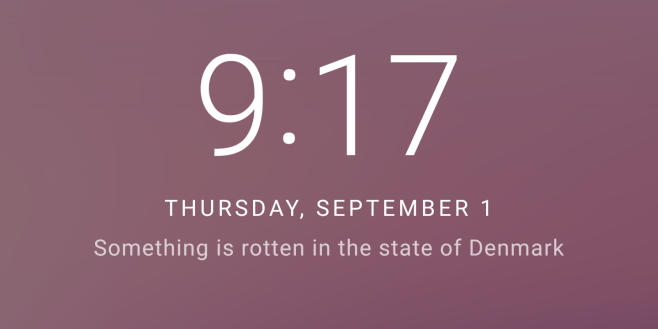
Open the Settings app and scroll down to the ‘Security’ section. Don’t tap it. Instead, tap the little cog wheel button that appears next to it.
Inside, you will find settings for when the device should automatically lock after the display sleeps and whether or not pressing the power button should lock the phone immediately. This is also where you will find the option to set a lock screen message on your device. By default, it is set to none. Tap it and you can enter just about anything you want.
Android doesn’t tell you if there is a limit to how long a message you can be set but it’s best to keep it a reasonable length. At some point, the message will eventually start to cut off or start to clash with the notifications on your lock screen.


Tap ‘Save’ and the message will begin to appear on your lock screen. The message appears just below the time and date. You can use this productively or for fun depending on how often you change it. The smart thing to do is to put quick contact information on the lock screen, of course. We should mention that the font the message is displayed in is rather small.
An unsuspecting individual who happens to find your phone may just overlook it if they don’t know it’s there. For Android users who haven’t received Android 7.0, you can add a message to the lock screen with an app called Hi Locker.

Used this in 2022 and it worked. Thank you. 🙏
I installed Nougat yesterday, and I have no idea what you are taking about. What cog? I’ve taken a screenshot of the only place in my settings that mentions “security” and there is no cog. I was hoping to change the message on my lock screen because it is no longer scrolling and the number I placed in the message is now hidden.
https://uploads.disquscdn.com/images/2f9b271b767bbc41ff6ecc5b2ddb2dae2ab03de7424215f11411a97763792e40.png
Go to settings>>Lock screen & Security>>info & app shortcuts>>owner information. If you have a search option (as in Samsung Grace UI) in your settings then just search for Owner Information. You can add your alternative number or email.
Good luck !