Get Google Now-Like Search Features On Any Android Device Using GTalk
The latest iteration of Google’s mobile operating system, Android 4.1 Jelly Bean, was released in June this year with a plethora of feature enhancements and performance improvements. Besides introducing the Android world to Project Butter, a predictive keyboard, interactive & expandable notifications, auto-arrangement of home screen icons & widgets, and various other useful features, the OS brought with it faster and smarter search, and a super-intelligent search assistant called Google Now. Currently exclusive to Jelly Bean users officially and Ice Cream Sandwich users unofficially, Google Now is something that even the users of other mobile platforms will be itching to get their hands on. If you think that you might never be able to take advantage of said feature on your Android device as you are not one of the lucky few users to have received JB or ICS updates, think again. XDA member J_M_V_S has come up with the simplest of solutions that lets any Android user avail text-based Google Now-like search capabilities on their devices.
The best part about this particular solution is that it doesn’t require users to root their devices, flash ZIP files, install any apps or follow extensive how-to guides. Instead, all you need to do is add the chat bot guru@googlelabs.com to your Android GTalk client’s contacts and you will be ready to benefit from Google Now-like quick, concise and informative answers on your Android device.
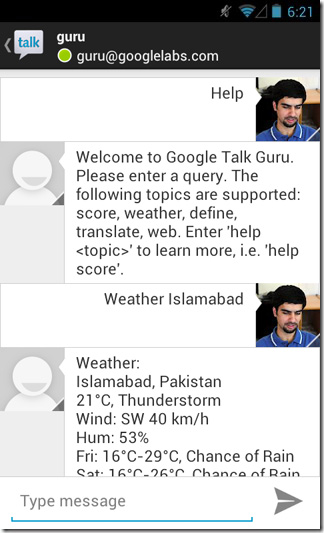
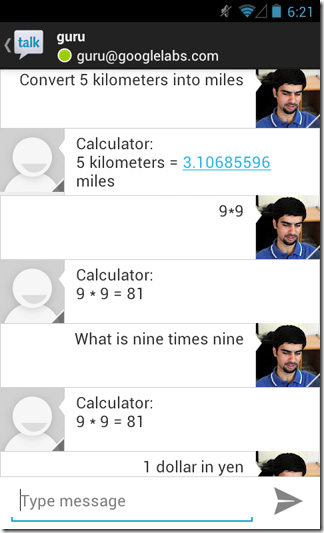
As is obvious from the above description, all you get with this particular tweak is a chance to communicate with the Google’s online servers to get answers to your queries. There are no fancy Google Now Smart Cards to feast your eyes on, nor do you get to tweak the search settings as per your personal preferences. Instead, it’s all plain text-based questions and answers.
You aren’t required to follow any specific syntax for your queries, but you can use short commands for convenience. For example, you may enter “how much is nine times nine” or “calculate 9 * 9” or simply “9 * 9” to get the same answer. The first example can be more useful if you’re using voice input on your keyboard to send queries. Following are some more commands if you’d prefer typing:
- Score <team>
- Weather <city>
- Define <word>
- Translate <word> or Translate <word> to <language>
- Web <query>
- Calculate <calculation>
- Convert <units> into <units>
- Convert <currency> into <currency>
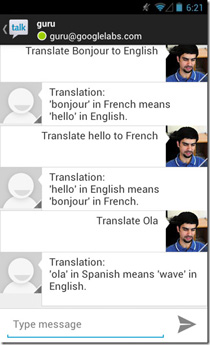
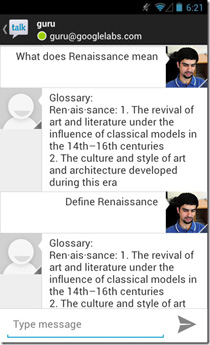
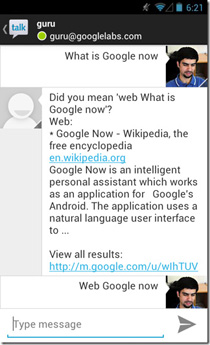
For regular queries, you simply enter a keyword, and the GTalk bot will simply reply with pulling information from the most relevant source, such as Wikipedia, Google and other supported services along with a link to the source itself and other webpages relevant to your queries.
Once, again, the process is ridiculously simple. Just launch the Google Talk app on your Android, tap the add new contact button, key in ‘ guru@googlelabs.com’, select said account from the contacts list and start posting your questions.

I totally prefer this to Google now!
Awesome
weather atlanta returns “Sorry, Weather Atlanta.. did not return any results”
That’s because there’s an Atlanta in Indiana, Illinois, Texas, and who know where else. Type “Weather Atlanta, GA” gets a proper response.