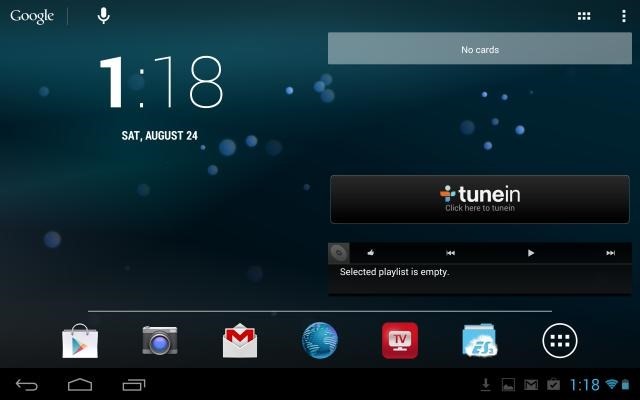How To Get Classic Tablet UI On Nexus 7 (2013) Running Stock ROM
Since the launch of Nexus 7, newer Android tablets no longer come with the classic tablet UI introduced in Honeycomb that featured a single bar for navigation controls, notifications and status display; instead, they feature phone-like separate bars for each, which many see as an inefficient use of screen space. One way to get back to the classic UI is to flash a custom ROM like Paranoid Android, but many people are happy with their stock ROM and don’t want to go through the hassle of flashing a new one just to get this feature. If you’ve got your hands on the new Nexus 7 (2013) and would prefer the classic tablet UI on it without having to switch to Paranoid Android, XDA-Developers Senior Member Caldair has a solution for you, as long as your tablet is rooted. Read on for more details and installation instructions.
This tablet UI mod is meant to work with the stock JSS15Q Android 4.3 Jelly Bean ROM on the device, and is available for both Odexed and Deodexed versions of the ROM. (Don’t worry if this confuses you; if you haven’t specifically installed a deodexed version of the ROM on your device, your tablet is running the default Odexed ROM). Your tablet will need to be rooted and have a custom recovery installed for it to work, but we’ve got you covered in that department as well.
The mod does have a few issues associated with it that you need to consider before you decide to go ahead with the installation. You will lose multi-user support as well as the full tiled quick settings panel. A settings panel will still be available, but it would be rather limited. Also, some persistent notifications (such as the one for your alarms) won’t be visible. Lastly, if you have enabled encryption, installing this mod will take your tablet into bootloops, so it’s a no go with encryption as well.
If none of these limitations bother you and you want to go ahead with it, just follow these steps.
Disclaimer: Please follow this guide at your own risk. AddictiveTips will not be liable if your device gets damaged or bricked during the process.
Also, this mod is intended only for the new, 2013 edition Nexus 7, and should NOT be flashed on the older, 2012 edition Nexus 7.
Requirements
- New Nexus 7 (2013) running stock rooted JSS15Q ROM with a custom recovery installed. See our rooting and recovery installation guide for New Nexus 7 (2013)
- TabletUI Mod: Odexed version | Deodexed version
- For restoration back to default: Odexed version | Deodexed version
Procedure
- Transfer the downloaded TabletUI mod file to your tablet’s internal storage.
- Reboot your tablet into recovery by powering it off and keeping the volume-up key pressed while powering it on again.
- Flash the TabletUI mod file using the appropriate flashing procedure for TWRP or ClockworkMod, whichever of these you’re running.
- Wipe cache and dalvik cache using the appropriate procedure of your recovery.
- Reboot your device back into Android (system) from your recovery.
That’s it – your tablet should now boot with the classic tablet UI. In case you aren’t too happy with things and want to restore everything back to the way it was, the developer has provided flashable restoration files as well. Just grab them from the links provided in the requirements section and flash them just the same way that you flashed the mod. Your tablet should then be back to the default UI.
For more information, bug reports, help requests, and keeping up with the developments, head over to the mod’s XDA thread linked below.
[via XDA-Developers]