Extend Android Battery Life With Deep Sleep Battery Saver
On Android devices, deep sleep is a power-saving state automatically enabled after a certain period of inactivity. Basically once you lock the device or turn off the screen, the device goes into sleep mode. After a certain duration, that turns into deep sleep, which results in termination of all the low priority tasks, background apps, and unwanted processes as well as radios. The main purpose of this state is to keep your device’s various resources from being needlessly consumed, thereby extending battery power. By default, the OS governs the default delay after which the deep sleep state is activated. However, there are certain tools out there that let you take control of this particular feature, but not many surpass Root Uninstaller’s Deep Sleep Battery Saver – an option-packed Android app featuring multiple profiles to control your device’s deep sleep duration, scheduling and behavior exactly as you wish.
Each profile supported by the app is capable of controlling certain aspects of your device while it’s in deep sleep mode. Moreover, each profile takes into consideration a specific schedule time to wake your device, as well as the minimum battery level to automatically send it into sleep mode. The app’s behavior towards running apps and processes is also determined by the profile that you’ve currently activated.
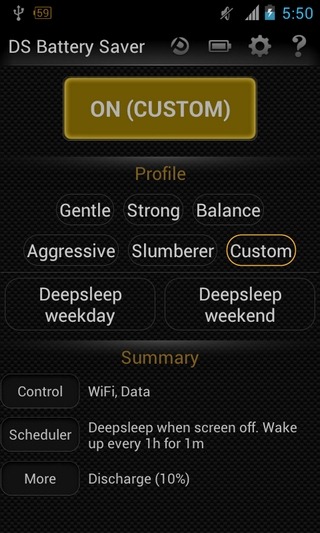

For a better understanding of the app’s features, let’s quickly take a look at the various profiles supported by Deep Sleep Battery Saver. Please note that barring the Custom profile, all other profiles are set to control your device’s Wi-Fi and mobile data in deep sleep.
- Gentle: Wakes up device every 30 minutes for 1 minute for online content syncing and other tasks. Very much akin to the default Android settings.
- Strong: Wakes up the device every 45 minutes for 1 minute.
- Balance: Wakes up device every 1 hour for 1 minute.
- Aggressive: Wakes up device every 2 hours for 1 minute, hence resulting in delayed notifications from your email apps and social network services etc.
- Slumberer: Keeps the deep sleep mode persistently enabled after the screen is turned off. Note that with Slumberer profile, you may not receive any notifications whatsoever from online accounts while the device remains locked.
- Custom: Subdivided into two categories – Deepsleep weekday and Deepsleep weekend. Under both these profiles, you get a chance to specify your own separate deep sleep settings for weekdays as well as weekends. Both profiles are already set up according to the app’s default radio, sync and app management settings. However, you can personalize them as per your liking.
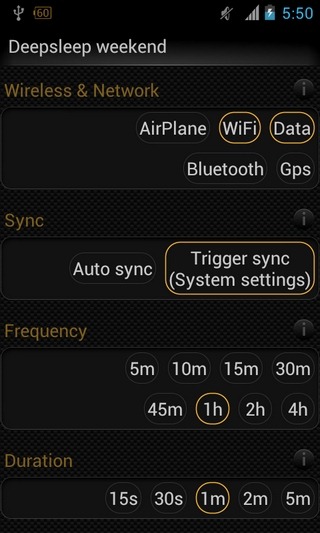
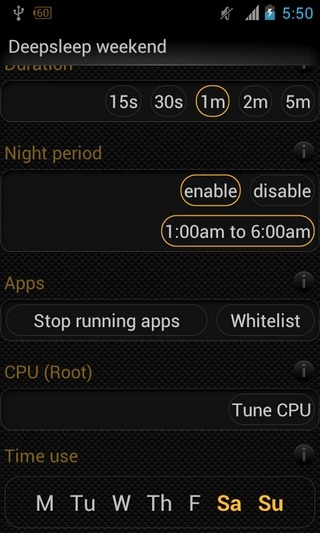
Using the app is quite simple. Just launch Deep Sleep Battery Saver, select your preferred profile and activate the large toggle at the top. The app will keep you informed about the current battery level, state of the app’s service as well as the selected profile through its notification panel widget.
The app’s settings screen offers control over several useful features, including specification of the minimum and maximum battery level after which deep sleep mode should be triggered. Furthermore, you’re provided with the option to set custom screen off delay to keep the deep sleep mode from being activated instantly upon locking the device. You can also add select apps to a whitelist to prevent them from being killed. Similarly, you have the option to specify the maximum number of recent apps that should be excluded from the killing process.
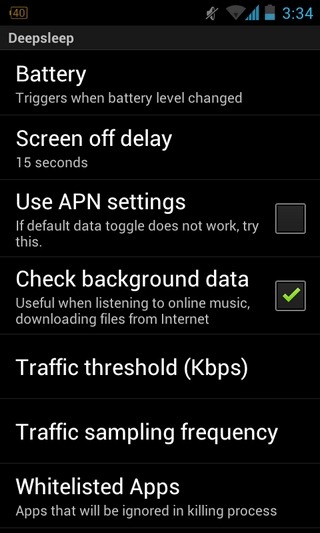
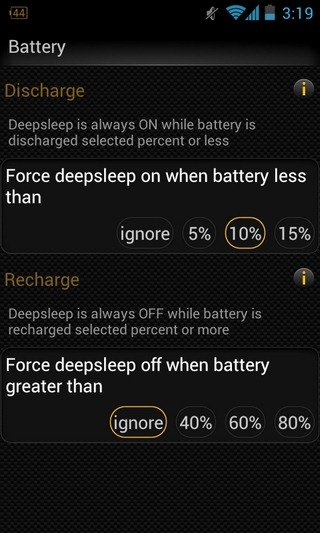
Then there is provision for background data transfers to remain enabled in cases where you might be listening to music online, downloading stuff, or working with apps that require a persistent internet connection. Once the data traffic falls below a certain user-specified threshold, the relevant radio for Wi-Fi or data connection will be automatically turned off, thereby putting your device into deep sleep mode.
Deep Sleep Battery Saver is available in Google Play Store as both free and $1.30 variant. The Custom profile in the free version is not of much use, since it only lets you choose between the weekday and weekend profiles. To play around with the customization settings according to your liking, you’ll have to purchase the app. Features included in the paid version include a home screen widget and personalization of day / night settings, active period, sync strategy, screen timeout, ignored apps list, and CPU tuning (for rooted devices only) etc.
Download Deep Sleep Battery Saver (Free)
Download Deep Sleep Battery Saver Pro (Paid)
