Explore Android Apps By Mood & Demographics With Cugga App Market
Just like Android itself, its app discovery solutions are growing at a remarkable pace. Each app exploration tool that emerges on the scene brings its own set of filters, discovery tools and various criteria to easily find you the right app or game. That being said, you’d be hard-pressed to find a tool that suggests apps based on your mood. This is where Cugga App Market looks to create the difference from the rest of the competition. Besides supporting several conventional and unique filters, Cugga App Market happens to be one of the few tools that are capable of recommending apps by demographics, such as age and gender. In addition, it can come up with useful app suggestions for times when you’re feeling bored, high on adrenaline, angry, romantic, alone or ready to indulge in a roller coaster gaming session. Whether you need an app for your toddler, just looking to kill some time by playing fun games, or want to know what apps are trending in Google Play Store, Cugga App Market has your back. The app has its own dedicated search engine with real-time search suggestions, and sports arguably one of the most user-friendly UIs to help you with discovering the desired stuff.
Cugga App Market is not just about finding apps according to your mood. Various groups present on the app’s main UI let you explore content from under most frequently accessed categories, such as health & fitness, lifestyle, shopping, sports, games, travel, finance, news, weather, education, utilities, multimedia and more.
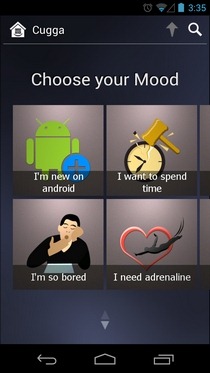


Swiping vertically, you can sift through various other categories supported by Cugga App Market. For instance, there is a section within the app that helps you find apps based on your mood. Another group is dedicated to presenting you with new app & game releases, top rated apps and trending stuff. Even the gaming section is further subdivided into numerous categories, including casual games, sports games, puzzles, online games and games for kids.



Each group can be further scanned for apps/games present under the free, paid, top, hot or recently released categories. The app accepts both text as well as voice input, and automatically suggests you the nearest matches for your searches as you type.
While exploring a particular app, you can swipe vertically to check out other apps belonging to its genre. Swiping the orange ribbon at the bottom-left rightwards, you can check all the details about the app, such as its file size, screenshots, feature list, star ratings, price (if any), number of downloads and more. The Google Play button at the bottom-right provides shortcut to that particular app’s Play Store page. Any interesting discovery that you make with Cugga App Market can be shared further from the app’s intro screen.


A home screen widget (that is currently missing from the mix) would have been an added advantage, as it would have allowed you to quickly discover apps while simply scrolling through your home screens. However, even in its current form, Cugga App Market has to be lauded as one of the most convenient and user-friendly Android app exploration tools around.
Download Cugga App Market For Android
