Dodol Locker Is A Gorgeous, Themable Lock Screen App For Android
Quite a while back, I wrote a detailed guide on replacing and customizing the Android lock screen, but developments for the OS have come a long way since then, and we have covered many other tools in the past that help you get more out of your lock screen. Dodol Locker is the latest app in this genre that I recently came across and decided to take for a spin. This lockscreen replacement app features several stunning themes that can make device really stand out. And it’s not all about looks either; there’s support for some nifty widgets that you can enable on the themes to view import information such as date, time, weather, missed calls, messages, battery status and alarms on your lock screen, customizable shortcuts for your frequently used apps, the ability to choose a custom lock screen wallpaper (in addition to the ones that come with its themes), PIN and Pattern security, and more.
Unlike most other lock screen apps, Dodol asks you to set itself as the default launcher, but fret not – you will still be able to use it with your launcher of choice, which it even detects correctly on its own. The default theme looks great, but there are plenty of options to choose from, and plenty of ways to customize your experience. To do that, tap the + button on the top-right, and you’ll land on the app’s main control panel.

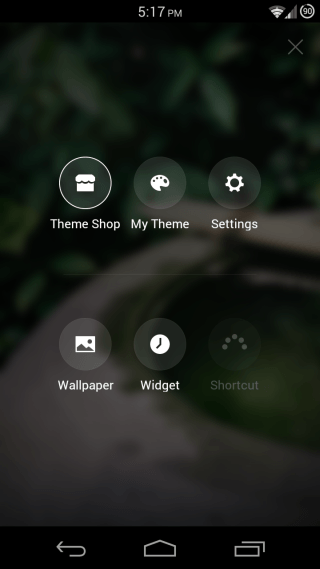
Before we go ahead with exploring the other features of the app, let’s set it up according to our needs. To do that, tap Settings. On the Settings screen, you’ll be able to activate/deactivate Dodol Locker, bind it to your device’s Home key as the default launcher, specify what launcher to use when you unlock the device or press the Home key while it is in unlocked state (which works like a charm, and feels like you really have your launcher of choice set as the default launcher when the phone isn’t locked), view some instructions on disabling the default Android lock security to avoid conflicts with the app, choose whether to show or hide the status bar while on the lock screen, and toggle usage of the theme’s font in favor of the device’s default one.
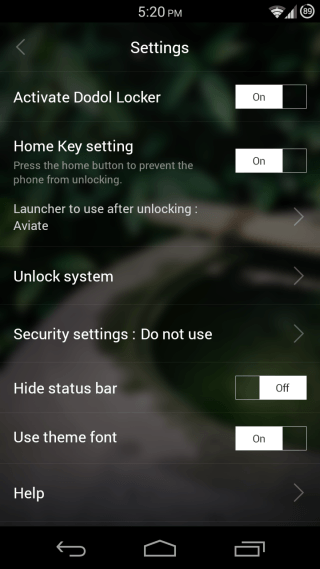
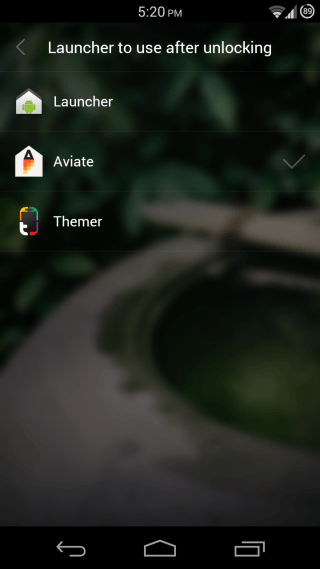
When it comes to security, you get three options: an unsecured lock screen that unlocks with a simple slide gesture, PIN security, and Pattern security. You can choose a security level between Low, Medium and High to control how other apps can be accessed while the screen is locked, and set a delay for automatically locking the screen, and toggle options like vibration and pattern visibility.
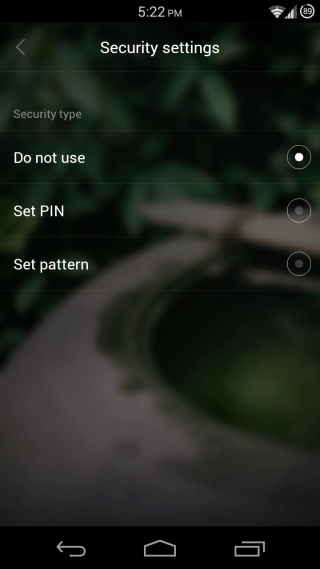
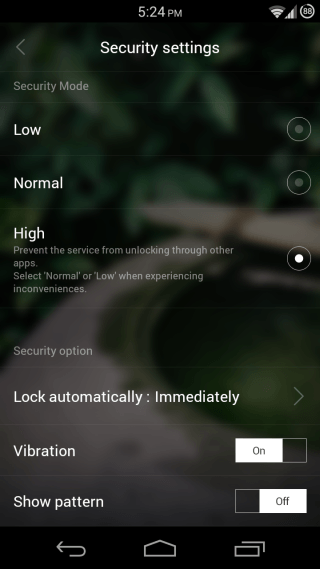
With all the settings configured according to your choice, let’s jump to the Theme Shop and download some themes. There are plenty of choices available here, and tapping any theme takes you to its Play Store page, from where you can install it like any other app. All installed themes appear in the My Theme section, and tapping any of them shows you their preview complete with several screenshots. You can apply or delete the theme using the buttons at the bottom.
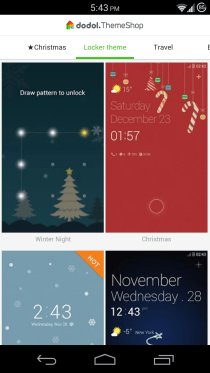
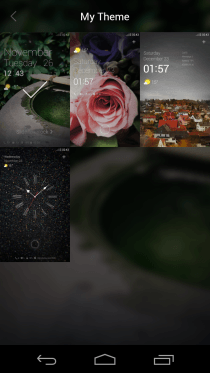
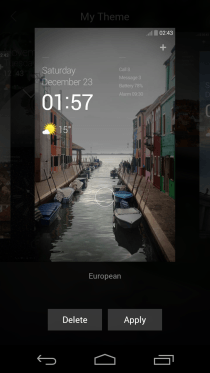
Most themes come with multiple wallpapers, and you can enable or disable any of them for the current theme from the Wallpaper section. In addition, tapping the icon on the top-right lets you load any image file from your device to use as a wallpaper for your lock screen. Similarly, you can toggle information widgets displayed on the lock screen and tweak settings for some of them from the Widgets section.
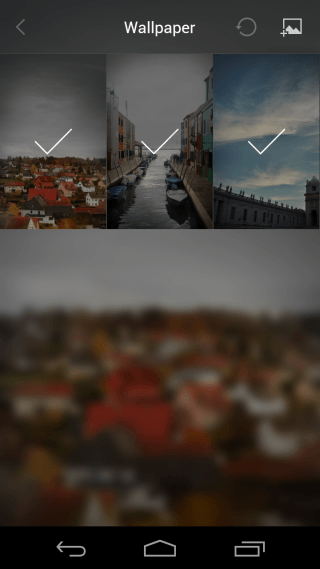
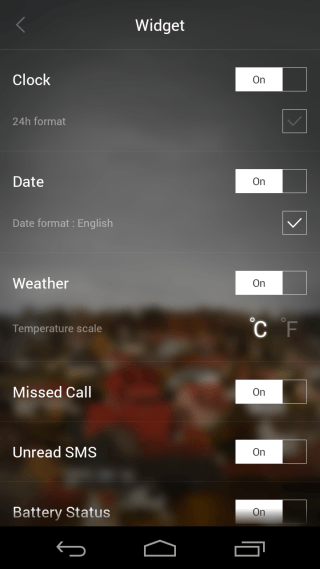
Many themes come with support for an unlock ring with custom targets for quickly unlocking to your frequently used apps. All these targets can be customized under the Shortcut section, where you can select an app as well as the icon for each of them.
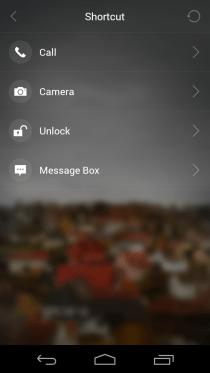
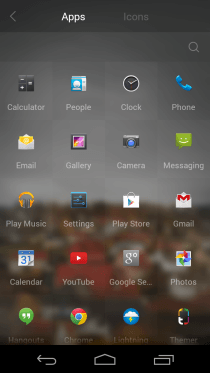

Here’s how the final results look using a custom theme with the default quick unlock shortcuts, and pattern unlock security.


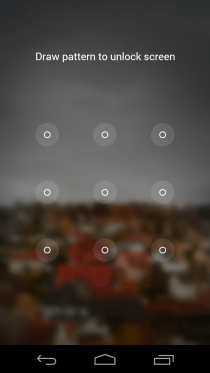
While nothing groundbreaking, Dodol Unlocker sure is beautifully designed, and is a must try for any customization enthusiasts looking for a way to give their Android lock screen a brand new look. The app can be grabbed for free from the following link.
Install Dodol Locker from Play Store

Can you help fix the app
Hello
How do
I activiate dodol phone free plans
Hello
This is a fabulous screen lock app. I am really pleased with its simple design while still giving options to personalise it. Just one thing that I would like to have: disable the vibrate. It is disabled on my phone’s main settings, but it still vibrates on the lock screen. Excellent app.
Thoughts on how this compares to DashClock?
I am having issues using this locker. I am using it on my galaxy s3, when I enable this locker and try to unlock my phone the touchwizz lock screen appears rather then going directly to the desktop.
You have to turn off the s3 one.
This now locks the phone.
can i used this apps for my lumia 535
What battery meter is that? It looks like battery widget reborn but I thought that displayed in the upper left hand corner.
It’s the circle mod from the GravityBox module for Xposed Framework.