Completely Backup Android Devices To PC Without Root Or Bootloader Unlock
Unlocking the bootloader and consequently rooting an Android device, means loosing all your apps, the data that followed along, and all your settings. This may not seem like a big deal to experienced Android users who will take a few minutes in setting up their phone as it was before, but if a user has build up quite some data on a completely stock Android device and now wishes to root it, it’s safe to to say, will be caught up in loads of trouble trying to get the apps back and obviously the data will be lost. Luckily for such users, XDA-Developers forum member Gigadroid has released a Windows based tool called Ultimate Backup Tool that lets you backup all data onto your PC, letting you restore it later. The specialty that Ultimate Backup holds over its peers is the ability to backup apps and data without root! The tool was tested by the developer on a Galaxy Nexus and is said to work for an Android device running Android 4.0 and up.
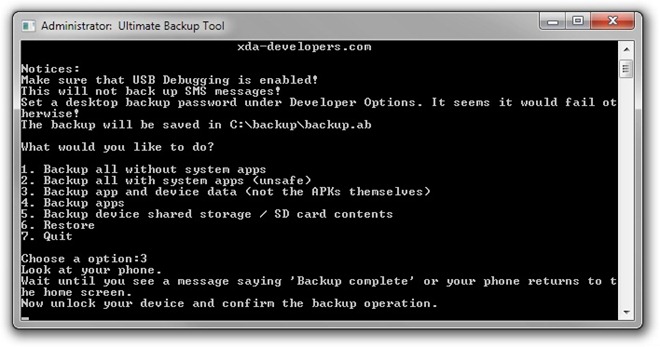
We tested this tool with a Galaxy Nexus and Galaxy S II, both running Android 4.1 Jelly Bean, but the devices were rooted. While we cannot confirm its flawless functioning on devices with locked bootloaders, we can confirm it works with Android 4.0 and 4.1 both. The tool allows you to backup your Android device in 5 different ways:
- Backup all without system apps.
- Backup all with system apps.
- Backup app and device data.
- Backup apps.
- Backup device shared storage/SD card contents.
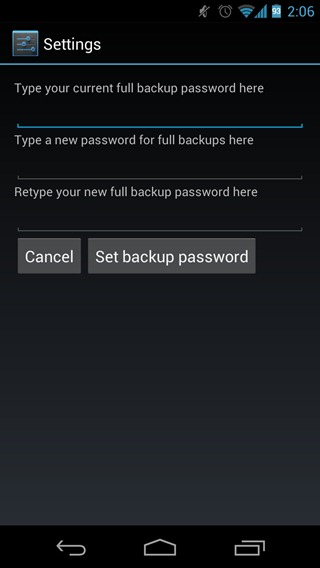
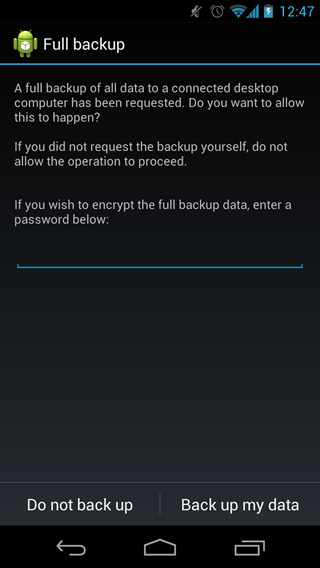
Once you initiate the backup of your choice from the tool, you will see a screen similar to the one above on your Android device. This is where you can confirm whether or not to proceed with the desktop backup, and incase you did not supply a pre set password in the Developer Options you can do so now.
Once the data has been backed up, simply choose the 6th option if it wasn’t already obvious enough. Our devices restored without any issues at all, what about you?
For updates and queries related to this tool, head over to the forum thread at XDA-Developers.
(https://dl.dropbox.com/s/6bg51a1xgxx40ur/UBT.zip) Download Ultimate Backup Tool for Windows

This does nothing on Nexus 7 🙁 Just as any other adb based backup. ADB won’t work unless you have an unlocked bootloader. Mine is Rooted but I didnt Unlock the bootloader so that i wouldnt lose data.
losing, not loosing. “loose” means the opposite of “tight”
so what does this restore? I assume all videos, pictures, songs, media stuff, apps, contacts and so forth? i just need those
Does this backup the joined contacts in the contact list?
eg google, facebook and skype contacts are linked to one single contact
This doesn’t seem to work with a Win8 PC.
You’re (not your) a blogger sir. Use correct grammar. You get paid for this. THEIR =
a form of the possessive case of they used as an attributiveadjective, before a noun: their home; their rights as citizens;their departure for Rome. And THERE =
in or at that place ( opposed to here): She is there now.
Thank you for educating me in this regard sir. I get paid or not, is your assumption, and my concern. Humans get paid, not machines. Humans make errors, not on the basis of the lack of being educated enough on English grammar, but, because of being human. ‘You’re’ one as well, hence the need to educate me by quoting a dictionary.
But, I thank you for pointing out the typo and allowing me to correct it. Have a good day!
How does adb touch /system without root? I know Chainfire has “adbd insecure”, but even that requires root. Something’s not right here. Is this some unprecedented exploit or something?
You may want to put that question at the official XDA thread for this utility, since that way, the developer may be able to answer it.
This “tool” is a wrapper for the ADB tool from Google in the android-sdk
YES, but ADB can be complicated for beginners. This give an easier interface. I like it.
Good to know, I won’t need a Linux port if I can use adb directly.
And what device are you using that rooting and unlocking the boot loader made you lose data?
The Galaxy Nexus does it.
This has been discussed a lot of times and is not equivalent to a Nandroid backup by far. Stop lying to android users, there is no such “full complete” backup officially yet, let it be ADB or whatever.
I don’t see where we said it’s equivalent to a Nandroid backup – can you please help me see it? It’s as close to a complete backup as you can get without resorting to a full image, aka Nandroid.
Doesn’t Nandroid require rooting for FULL backups? isn’t the object of the article to offer a NON-rooted option? Most android users do NOT root their phones.